Loading ...
Loading ...
Loading ...
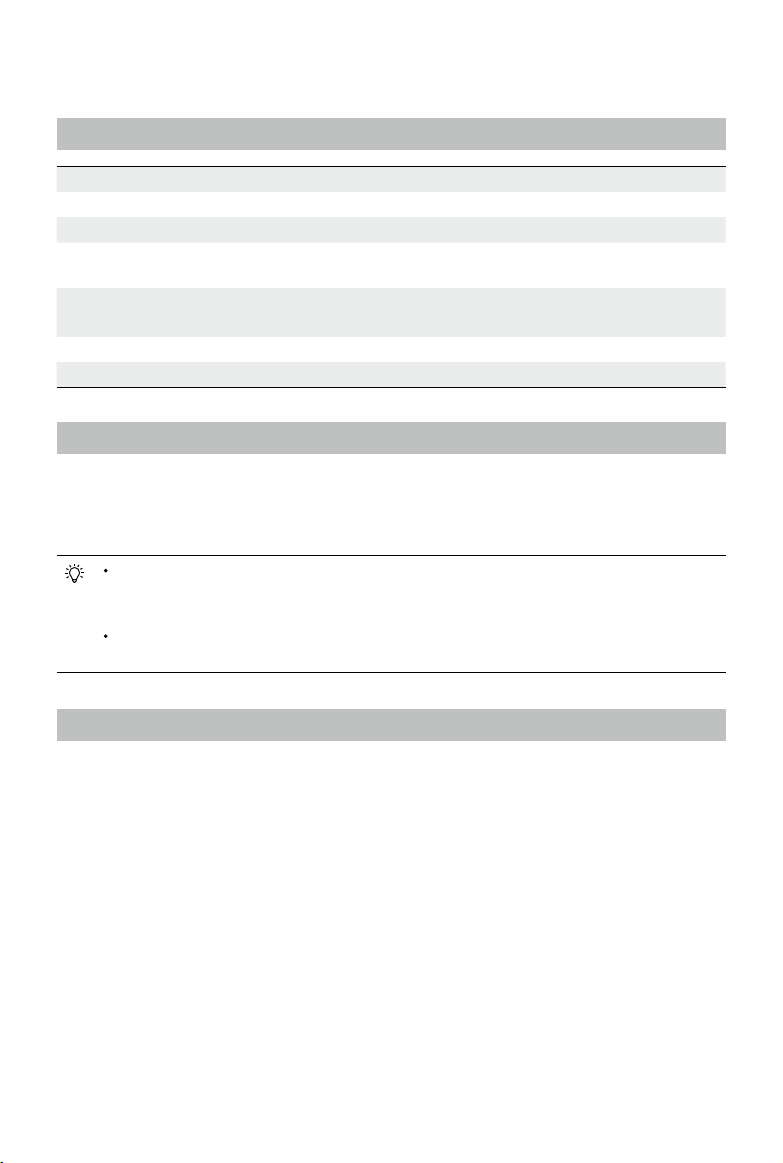
14
© 2021 DJI All Rights Reserved.
Appendix
Specications
Model FC7BMC
Weight 167 g
Operating Frequency 2.400-2.4835 GHz; 5.725-5.850 GHz
Max Transmission Distance
(unobstructed, free of interference)
10 km (FCC); 6 km (CE/SRRC/MIC)
Transmitter Power (EIRP)
2.4 GHz: ≤28.5 dBm (FCC), ≤20 dBm (CE/SRRC/MIC)
5.8 GHz: ≤31.5 dBm (FCC), ≤19 dBm (SRRC), ≤14 dBm (CE)
Operating Temperature Range -10° to 40° C (14° to 104° F)
Max Runtime 5 hours
Motion Controller Calibration
The compass, IMU, and accelerator of the motion controller can be calibrated. Immediately calibrate any of the
modules when prompted to do so.
On the goggles, go to Settings, Control, Motion Controller, and then Motion Controller Calibration. Select the
module and follow the prompts to complete calibration.
DO NOT calibrate the compass in locations where magnetic interference may occur such as close
to magnetite deposits or large metallic structures such as parking structures, steel-reinforced
basements, bridges, cars, or scaolding.
DO NOT carry objects that contain ferromagnetic materials such as mobile phones near the aircraft
during calibration.
Firmware Update
Use DJI Fly or DJI Assistant 2 (DJI FPV series) to update the motion controller rmware.
Using DJI Fly
Power on the aircraft, goggles, and motion controller. Make sure all the devices are linked. Connect the USB-C port
of the goggles to the mobile device, run DJI Fly, and follow the prompt to update. An internet connection is required.
Using DJI Assistant 2 (DJI FPV Series)
Use DJI Assistant 2 (DJI FPV series) to update the motion controller separately.
1. Power on the device and connect it to a computer with a USB-C cable.
2. Launch DJI Assistant 2 (DJI FPV series) and log in with a DJI account.
3. Select the device and click Firmware Update on the left.
4. Select the rmware version required.
5. DJI Assistant 2 (DJI FPV series) will download and update the rmware automatically.
6. The device will restart automatically after the rmware update is complete.
Loading ...
Loading ...
