Loading ...
Loading ...
Loading ...
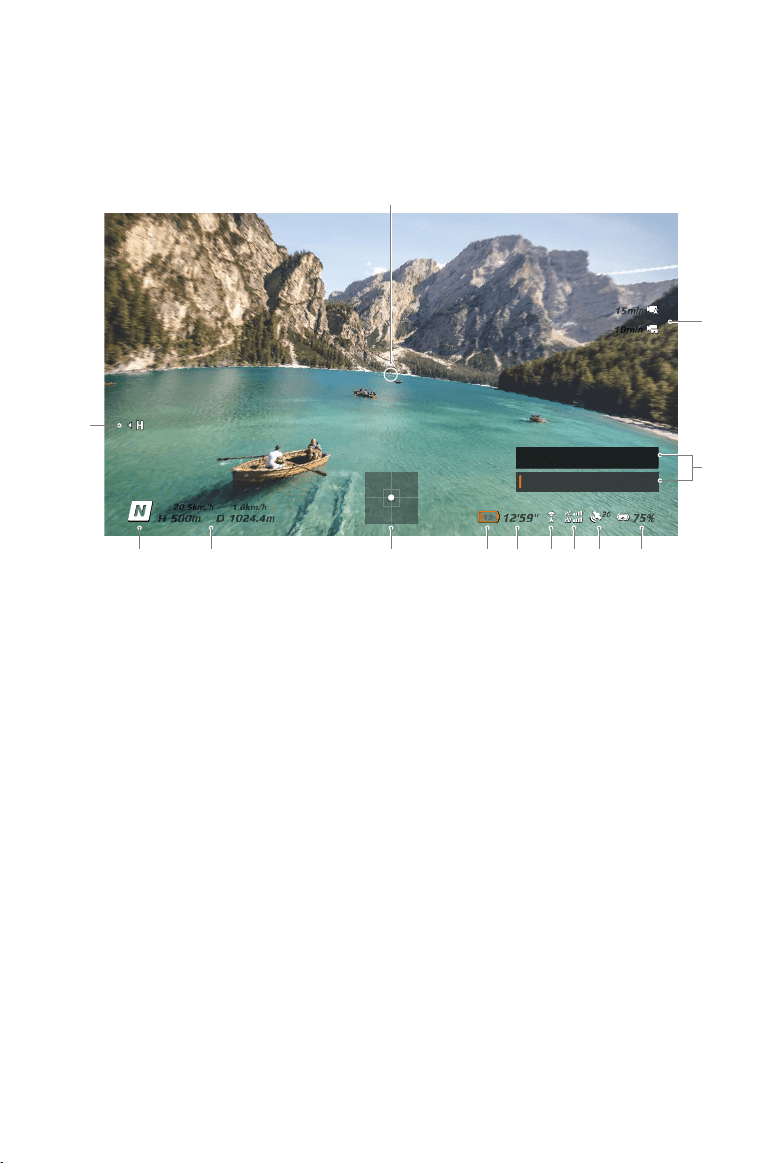
12
© 2021 DJI All Rights Reserved.
Goggles Screen
The motion controller should be used with the DJI FPV Goggles V2, which give users a rst-person view from
the aerial camera with real-time video and audio transmission.
1. Flight Direction Indicator
When the motion controller is stationary, it indicates the midpoint of the screen. When the motion controller
is moved, it indicates the change of the aircraft orientation or gimbal pitch.
2. microSD Card Information
Displays whether or not a microSD card is inserted in the aircraft or goggles as well as the remaining
capacity. A ashing icon will appear when recording.
3. Prompts
Displays information such as when switching modes and when the battery level is low.
4. Goggles Battery Level
Displays the battery level of the goggles. The goggles will beep when the battery level is too low. The
voltage will also be displayed if a third-party battery is being used.
5. GPS Status
Displays the current strength of the GPS signal.
6. Remote Control and Video Downlink Signal Strength
Displays the remote control signal strength between the aircraft and motion controller and the video
downlink signal strength between the aircraft and the goggles.
7. Forward Vision System Status
Displays the status of the Forward Vision System. The icon is white when the Forward Vision System is
working normally. Red indicates that the Forward Vision System is not enabled or working abnormally and
the aircraft cannot automatically slow down when encountering obstacles.
8. Remaining Flight Time
Displays the remaining ight time of the aircraft after starting the motors.
15min
15min
10min
10min
1.8km/h
1.8km/h
1024.4m
1024.4m
D
D
500m
500m
H
H
20.5km/h
20.5km/h
80
20
20
75%
75%
12'59''
12'59''
15
Press Brake button to cancel RTH
Low battery RTH
1
2
3
45678911 1012
13
Loading ...
Loading ...
Loading ...
