Loading ...
Loading ...
Loading ...
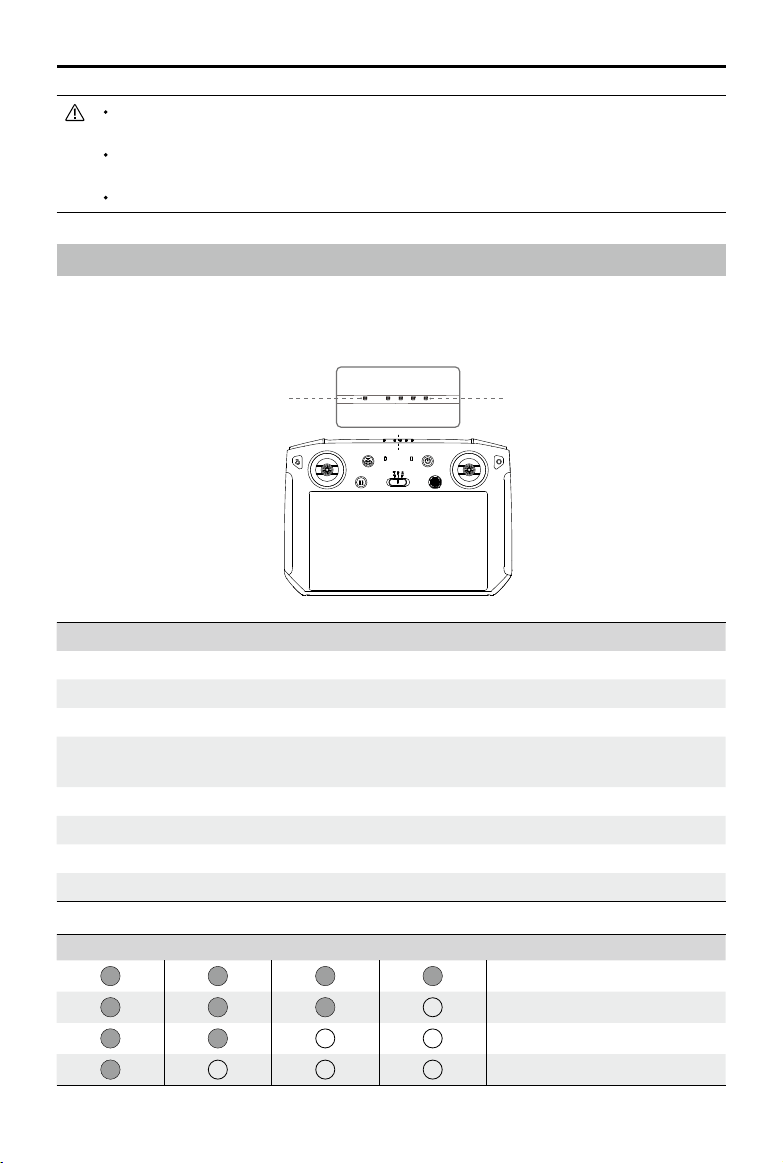
MAVIC 2 ENTERPRISE Advanced
User Manual
40
©
2021 DJI All Rights Reserved.
Make sure the antennas of the remote controller are unfolded and adjusted to the proper position to
achieve optimal transmission quality.
Repair or replace the remote controller if damaged. A damaged remote controller antenna greatly
decreases performance.
Fully charge the battery at least once every three months to maintain battery health.
Status LED and Battery Level LEDs Description
The battery level LEDs displays the battery level of the controller. The status LED displays the linking
status and warnings when the battery level is low, the temperature is high, and the control sticks are
not centered.
Status LED Description
Solid Red The remote controller is not linked to an aircraft.
Solid Green The remote controller is linked to an aircraft.
Blinks Blue The remote controller is linking to an aircraft.
Blinks Red The temperature of the remote controller is too high or the battery level of
the aircraft is low.
Blinks Yellow The battery level of the remote controller is low.
Blinks Cyan The control sticks are not centered.
Solid Blue The remote controller rmware updated successfully.
Solid Yellow The remote controller rmware update failed.
Battery Level Indicators Battery Level
75%~100%
50%~75%
25%~50%
0%~25%
Status LED
Battery Level Indicators
Loading ...
Loading ...
Loading ...
