Loading ...
Loading ...
Loading ...
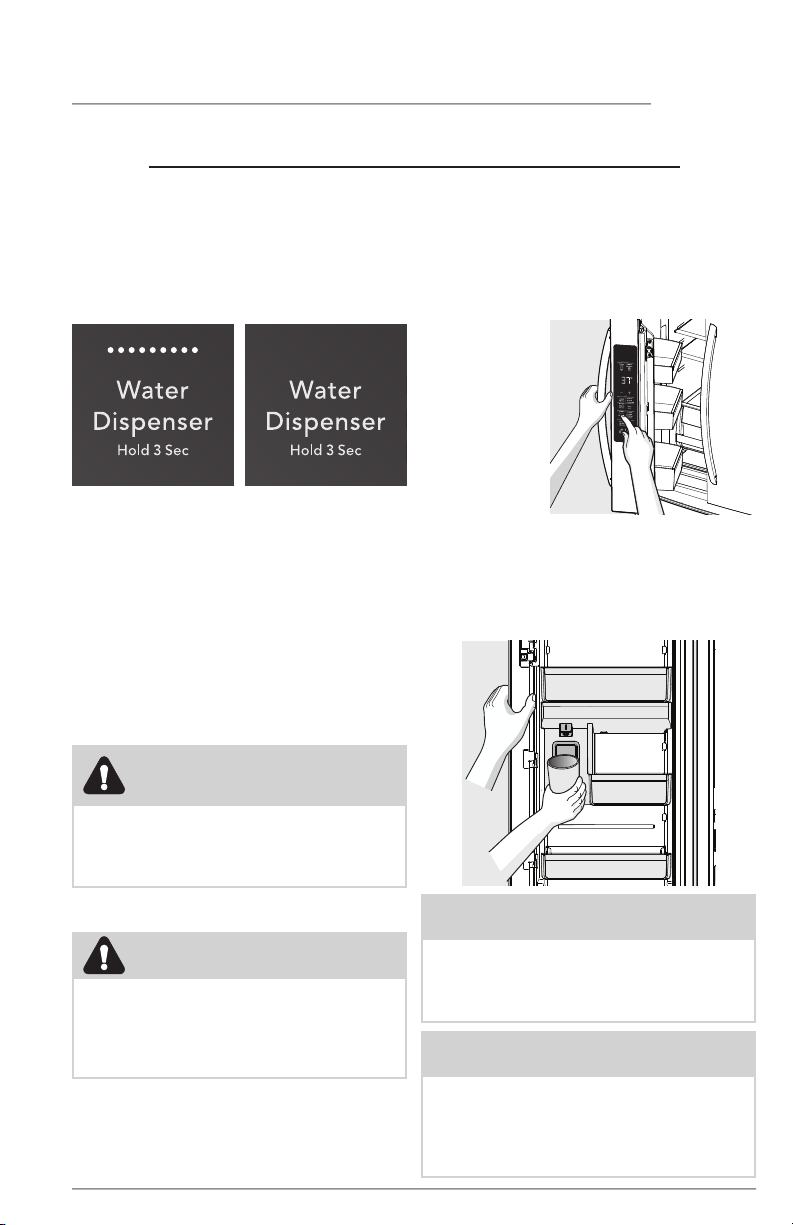
29
1. Before dispensing, please ensure
Water Dispenser is enabled on the
display (LEDs above button are lit).
2. Begin filling the system by pressing
and holding a drinking glass against
the water dispenser paddle.
3. Keep
the glass
in this
position
until
water
comes
out of the
dispenser.
It may
take
about 1½
minutes.
4. Continue dispensing water for about
four minutes to flush the system
and plumbing connections of any
impurities (stopping to empty the
glass as necessary).
AUTOMATIC ICE & WATER DISPENSER
CAUTION
Hold door with one hand while
dispensing water to keep door from
moving and possible dispensing water
on floor.
Your refrigerator is equipped with an
internal water dispenser mounted inside
the cabinet, on the left hand fresh food
door.
NOTE
If you prefer to keep the internal water
dispenser disabled, use the appliance
display to disable it. The LEDs will not
be illuminated above WATER DISP.
Water dispenser
ON
Water dispenser
OFF
1. Your appliance will arrive with the
water dispenser already activated
and ready to use. To disable the
water dispenser press and hold
the Water Dispenser for 3 seconds,
when the LEDs above the Water
Dispenser are not lit the water
dispensing function is disabled.
2. Place a cup against the paddle and
press to dispense water to use the
dispenser.
Priming the water supply system
CAUTION
For proper dispenser operation,
recommended water supply pressure
should fall between 30psi and 100psi.
Excessive pressure may cause the system
to malfunction.
Before dispensing water for the first
time, be sure to prime the water supply
system. If the system is not flushed, the
first glasses of water may have discolored
water or have an odd flavor.
Using the dispenser after
installation
NOTE
The water dispenser has a built-in de-
vice that shuts o the water flow after
three minutes of continuous use. To
reset this shuto device, simply release
the dispenser paddle.
Internal Water Dispenser (select models)
Loading ...
Loading ...
Loading ...