Loading ...
Loading ...
Loading ...
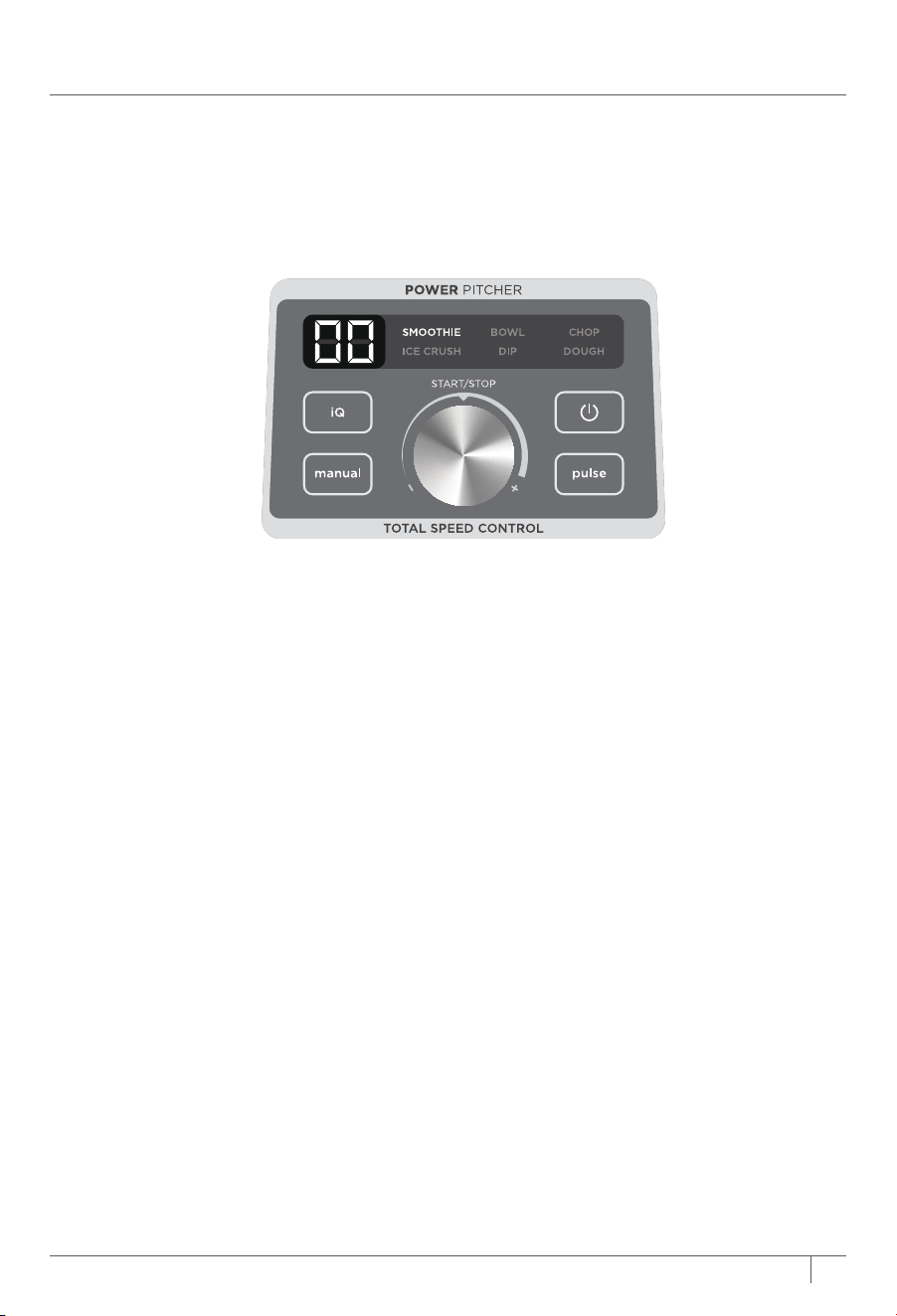
11ninjakitchen.com
10 ninjakitchen.com
USING THE CONTROL PANEL
AUTO-IQ MODE
Unique timed programs customized to
take the guesswork out of making great
drinks and meals.
AUTO-IQ PROGRAMS FOR THE POWER PITCHER
Use the Power button to turn the unit on or o.
SWITCHING BETWEEN AUTO-IQ® AND MANUAL MODE:
To toggle between Auto-iQ Mode and Manual Mode, press the IQ or MANUAL buttons.
SMOOTHIE
Combine your favorite fresh or frozen ingredients, liquids, and powders to create
smoothies and protein shakes.
ICE CRUSH (Not available on all models)
Turn ice, juices, and fruit into expertly blended frozen drinks.
BOWL
Make thick, spoonable smoothie bowls to creamy frozen yogurt to refreshing sorbets.
DIP (Not available on all models)
Create anything from salsas and sauces to the perfect hummus.
CHOP
Timed pulses and pauses give you consistent chopping results. Run program once for
a large chop, twice for a small chop and three times if you prefer to mince.
DOUGH
Used with the Dough Blade Assembly, create delicious dough for pizza, bread, and baked
goods like cookies.
SELECT AND RUN AN AUTO-IQ PROGRAM
Use the dial to select the desired program,
then press START/STOP to begin. As the
program runs, the timer will count down.
When the countdown ends, blending will
stop automatically.
NOTE: In Manual Mode, Auto-iQ programs will not illuminate on the control panel.
START SLOW
Always start at a low speed (1–3) to better incorporate ingredients and prevent them from
sticking to the side of the vessel.
DIAL UP THE SPEED
Smoother blends call for higher speeds. Low speeds are great for chopping veggies and
mixing dough, but you’ll need to ramp up for purees and dressings.
HIGH-SPEED BLENDING
Blend until you get your desired consistency. The longer you blend, the better the
breakdown and smoother the outcome will be.
AUTO-IQ PROGRAMS
Intelligent preset programs combine unique blending and pausing patterns that do
the work for you. Once a preset program is selected, it will start immediately and
automatically stop when blending is complete. To stop blending before the end of the
program, press the currently active button again.
NOTE: If using the Dough Blade Assembly, only use speeds 1 or 2.
USING THE AUTO-IQ® PROGRAMS
MANUAL MODE
Choose from 10 dierent speeds for total
control of your blending in the Power Pitcher.
Continuously runs up to 60 seconds. Press
START/STOP at any time to end program sooner.
SELECT AND RUN A MANUAL PROGRAM
Turn the dial from speed 1 to speed 10. Press
START/STOP to begin and end blending.
PULSE
Oers greater control of pulsing and
blending. Operates only when PULSE is
pressed. Use short presses for short pulses
and long presses for long pulses.
USING TOTAL SPEED CONTROL
Loading ...
Loading ...
Loading ...