Loading ...
Loading ...
Loading ...
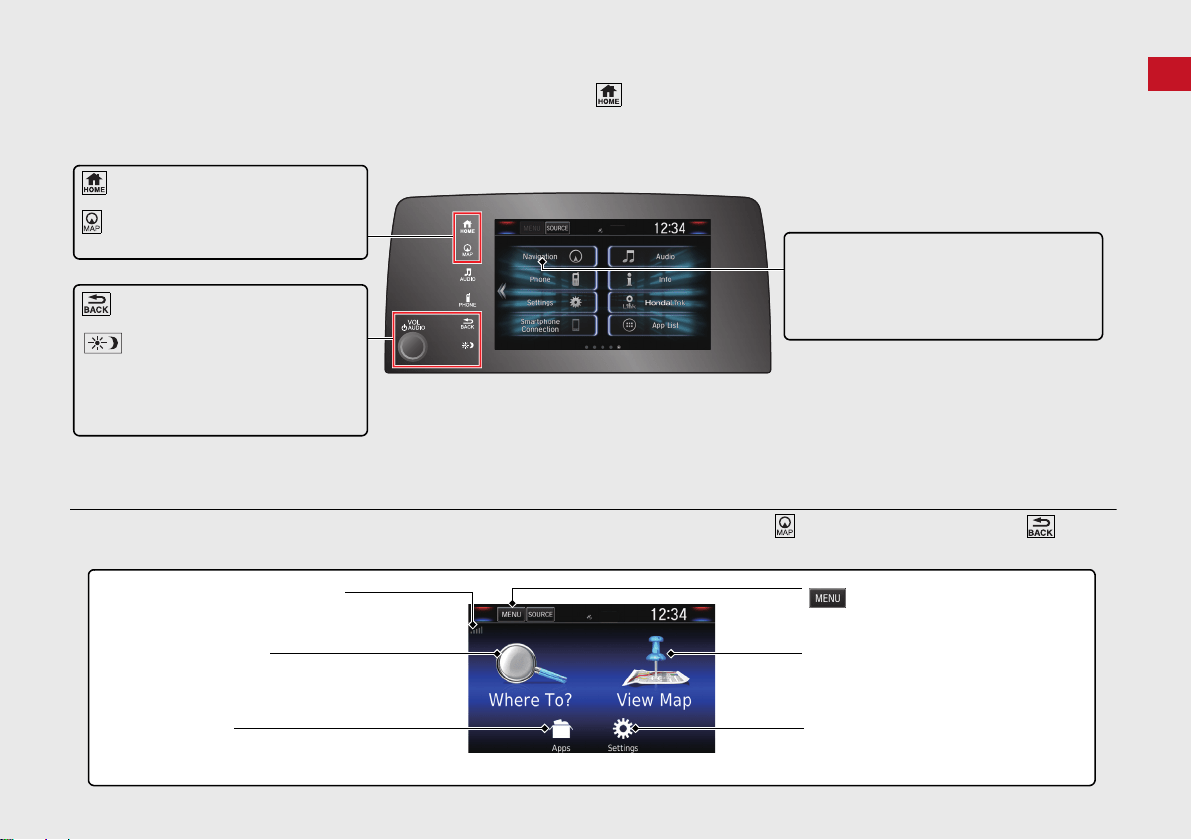
3
Quick Reference Guide
HOME Screen
The system displays various functions from the HOME screen. Press the (Home) icon at any time to return to the main HOME screen.
Navigation Top Screen
Display the map screen and operate the navigation features. From the HOME screen, press the (Map) icon and then press the (Back)
icon. The navigation top screen is displayed.
(Back)
Go back to the previous screen.
(Display Mode)
Switch between Day and Night modes
manually.
VOL (Volume)
Increase or decrease the audio volume.
Navigation
Display the navigation feature that was
used the last time.
At start-up, the navigation top screen is
displayed.
(Home)
Display the HOME screen.
(Map)
Display the map screen.
GPS signal strength (P119)
Display the satellites’ status.
Where To? (P54 )
Select search methods to enter a destination for route
guidance.
Apps (P106)
Display the useful functions incorporated into the
navigation system.
View Map (P6)
Display the map screen.
Settings (P15)
Change the settings for the navigation
functions.
Display the map menu.
22 CR-V NAVI-31TLA8500.book 3 ページ 2021年5月14日 金曜日 午後1時50分
Loading ...
Loading ...
Loading ...