Loading ...
Loading ...
Loading ...
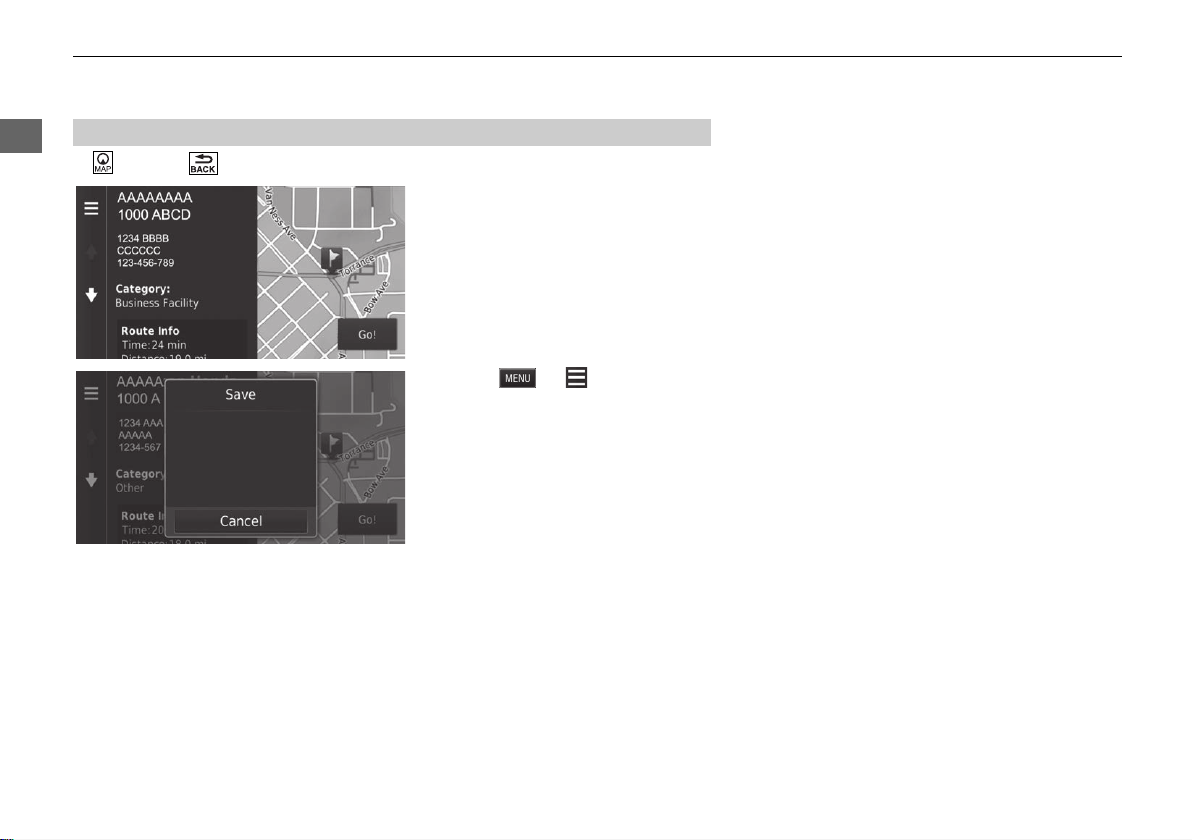
20
uuPersonal InformationuSaved Locations
System Setup
H (Map) u (Back) u View Map
1. Select a destination from the map.
2 Map Input P. 69
2. Select the destination name at the
bottom of the map.
3. Select or .
4. Select Save.
u On some places other than POI,
you can edit the place name.
5. Select OK.
■
Saving a Saved Location Manually
22 CR-V NAVI-31TLA8500.book 20 ページ 2021年5月14日 金曜日 午後1時50分
Loading ...
Loading ...
Loading ...