Loading ...
Loading ...
Loading ...
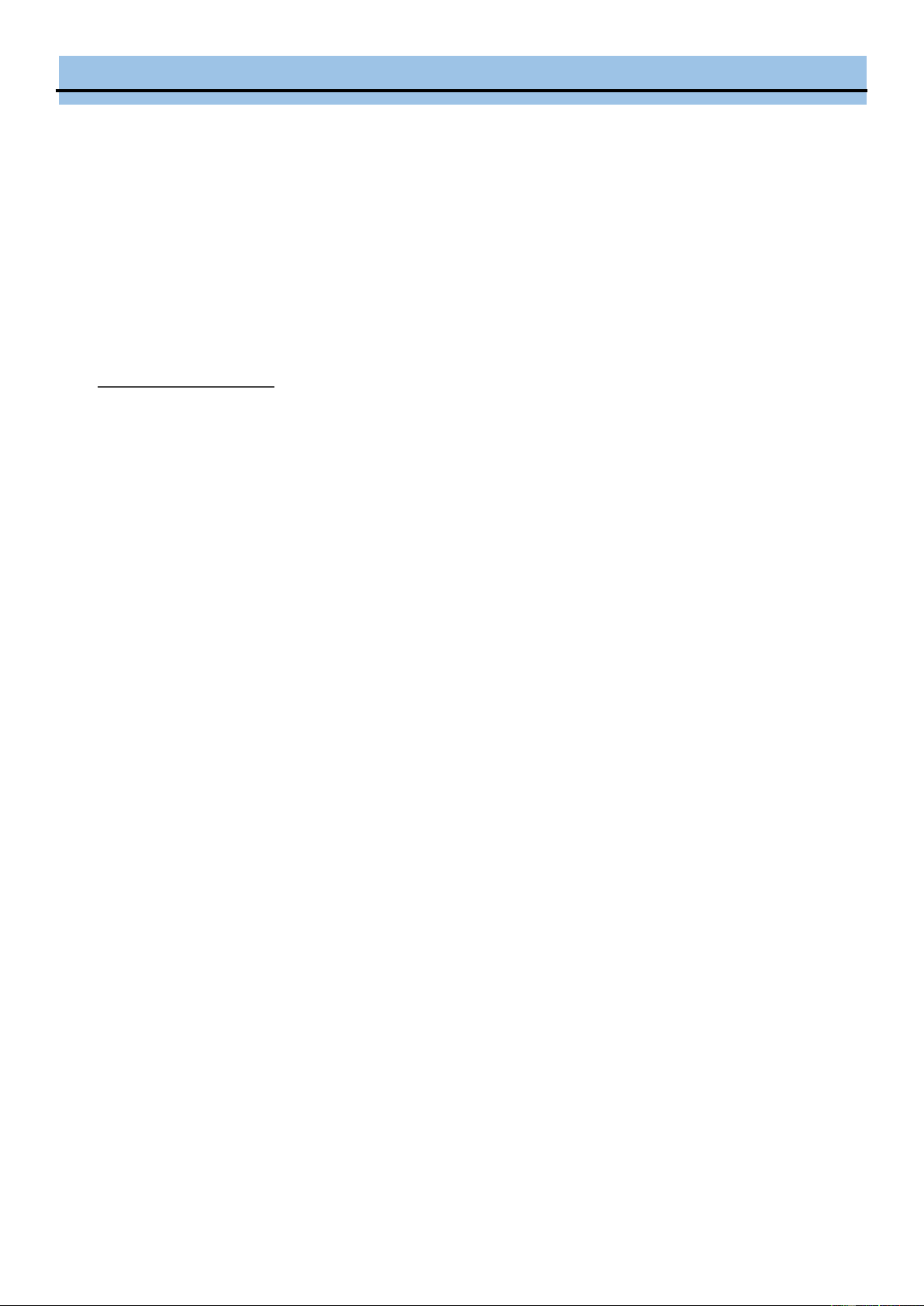
8
PARTS AND CONTROLS
4. Power Button
Press to turn the dehumidifier on and off
5 - 6. Up and Down Buttons
Humidity Set Control Buttons
The humidity level can be set within a range of 35%RH(Relative Humidity) to 85%RH in 5% increments. For
lower humidity level, press the Down button and set to a lower RH percentage value. For higher humidity
level, press the Up button and set to a higher RH percentage value. Once the RH% is set, the set RH% will
stay on the display for about 5 seconds then it will revert back to current RH%.
Timer Set Control Buttons
If Timer Button is pressed, use the Up and Down buttons to set the Auto Start and Auto Stop time from 0.0
hour to 24 hours.
Energy Saver
When the unit is running on normal operation, once the RH% is reached, the fan will still run continuously to avoid
high start-up amperage which makes the unit energy-efficient . Please note that the fan may run continuously or
shut off intermittently depending on the RH% and set humidity.
7. Timer Button
Press to activate the Timer delay feature, in conjunction with the Down and Up Buttons.
Timer Delay Switch Off
When the appliance is ON, press the Timer button to activate Auto-stop function and the Timer OFF
light will come on. Set the desired time delay OFF hours by pressing the UP and DOWN buttons. The
time increments are 1 hour up to 24 hours. When the delay time set has elapsed, the appliance switch-
es off. To cancel the delayed switch off function, set the time to “00” or turn off the appliance.
Timer Delay Switch On
When the appliance is OFF, press the Timer button to activate Auto-start function and Timer ON light
will come on. Set the desired time delay ON hours by pressing the UP and DOWN buttons. The time
increments are 1 hour up to 24 hours. When the delay time set has elapsed, the appliance turns on. To
cancel the delayed switch on function, set the time to “00” or turn off the appliance.
Timer Delay Switch On and Off Sequence
When the appliance is OFF, press the Timer button to activate Auto-start function and Timer light ON
will come on. Set the desired time delay ON hours by pressing the UP and DOWN buttons. Once Timer
Delay Switch On is placed, press the Timer button again to activate Auto-stop function and the Timer
OFF light will come on. Set the desired time delay OFF hours by pressing the UP and DOWN buttons.
When the delay time set has elapsed, the appliance switches off. To cancel the delayed switch off func-
tion, set the time to “00” or turn off the appliance.
Bucket Full Indicator
The appliance will run continuously until the set RH% is reached or when the drain bucket is full. When the drain
bucket is full, the Full indicator light will illuminate and the dehumidifier will stop operating. Remove the water in the
bucket with two hands, then place the drain bucket back to it's proper position and the machine will start operating
again.
Loading ...
Loading ...
Loading ...