Loading ...
Loading ...
Loading ...
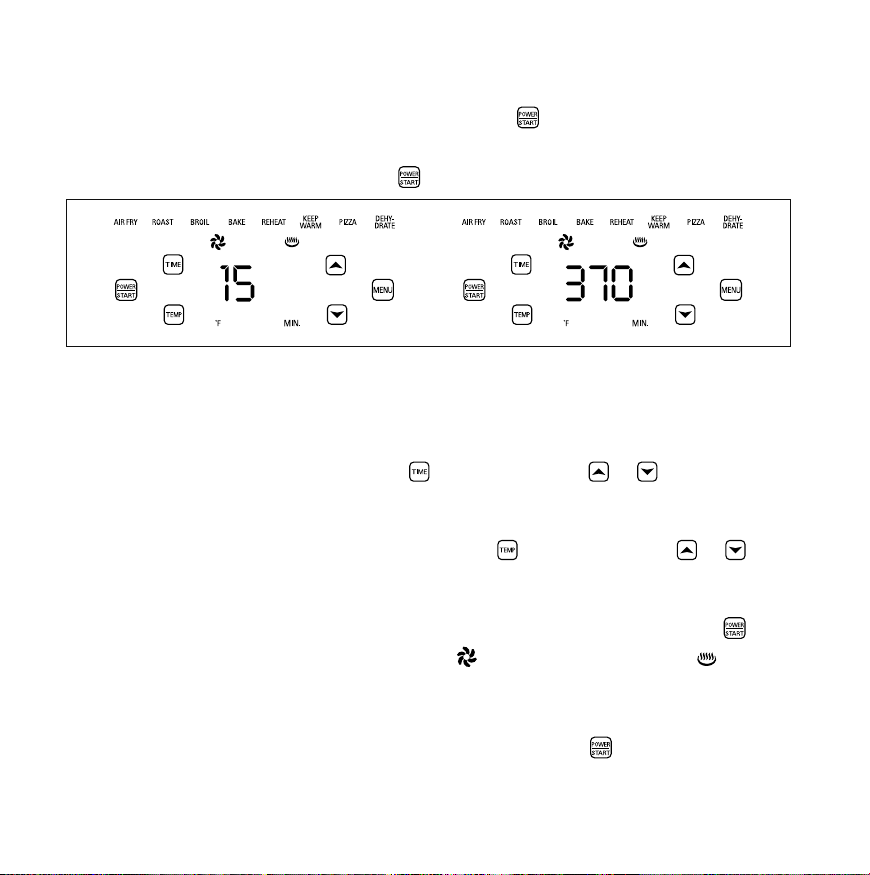
11
5. Fully insert the frying basket into the front of the Air Fryer.
6. Plug cord in the wall outlet. A lone red POWER/START
will appear on a black
background.
7. To begin, press the red POWER/START
8. The control panel will appear
9. The default TIME AND TEMERATURE : 15 minutes and 370 °F will alternate on the display.
Manual Operation
10. To adjust the air frying TIME, press time and then the button or on the right side
of the control panel to advance or decrease time in 1 minute increments, from 1 to 60
minutes.
11. To adjust the air frying TEMPERATURE, press TEMP
and then the button or
on the right side of the control panel to adjust the temperature range from 90 °F to 400 °F
in 10 degree increments.
12. When the desired TIME and TEMPERATURE appear on the display, press the white
to
turn the air fryer ON. The white convection fan
will blink/and or the heating icon
indicating the air fryer is in operation.
The preset temperature and time will alternate on the display until the time has expired.
IMPORTANT: The air fryer will not heat until thewhite POWER/START
is pressed.
If no buttons are pressed, the air fryer will automatically turn OFF within 1minute.
90110, 90121 BELLA PRO 4.5qt air fryer IM R4.indd 1190110, 90121 BELLA PRO 4.5qt air fryer IM R4.indd 11 2020-06-03 2:20 PM2020-06-03 2:20 PM
Loading ...
Loading ...
Loading ...