Loading ...
Loading ...
Loading ...
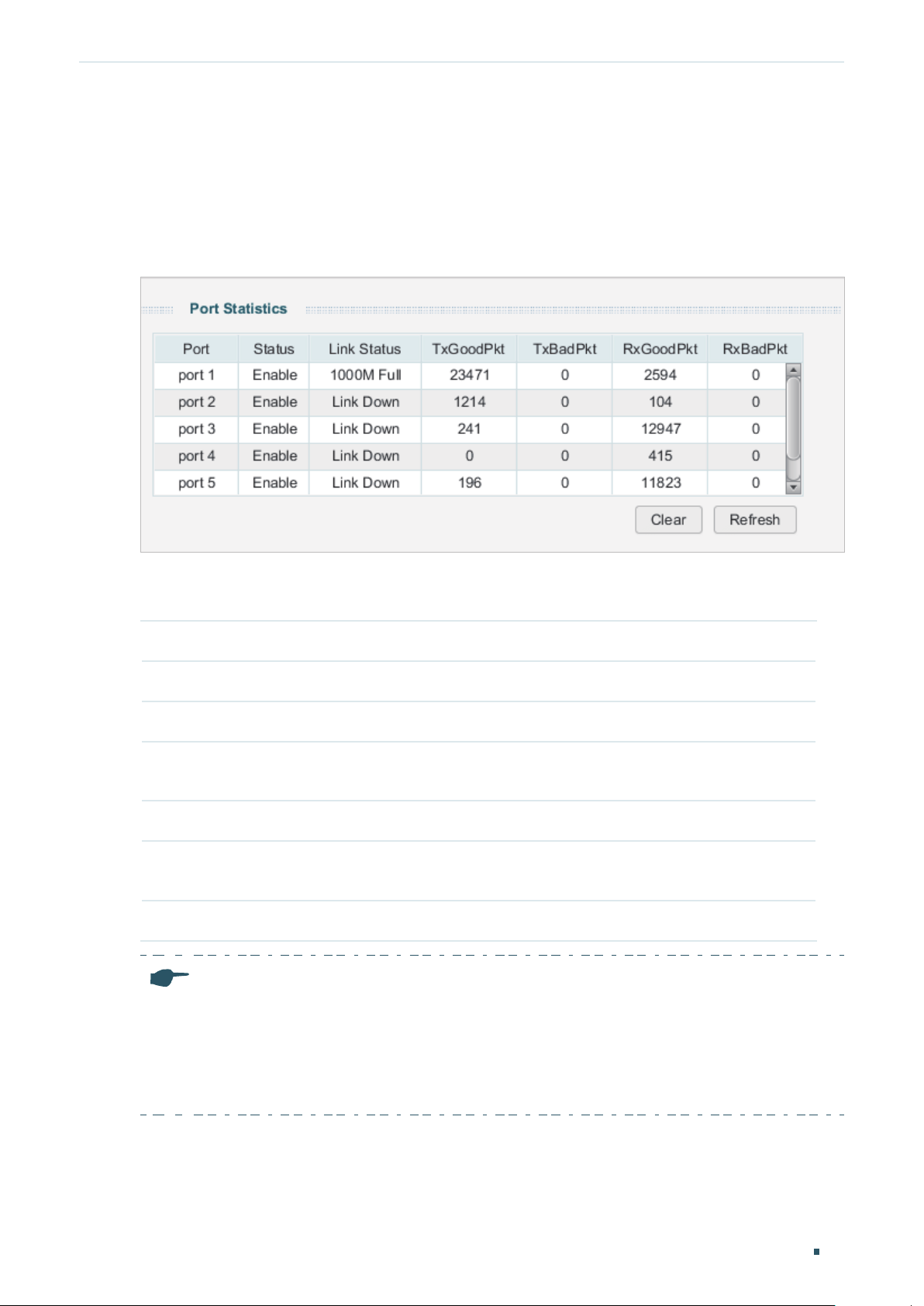
Monitoring Viewing Port Statistics
User Guide
45
2
Viewing Port Statistics
Choose the menu Monitoring > Port Statistics to load the following page.
Figure 2-1 Viewing Port Statistics
You can view the statistics of each port. You can click Clear to clear the data, also you can
click Refresh to refresh the data.
Port Displays the port number of the switch.
Status Display whether the port is enabled or disabled.
Link Status Displays the link state of the port.
TxGoodPkt Displays the number of packets transmitted on the port. Error packets are not
counted in.
TxBadPkt Displays the number of error packets transmitted on the port.
RxGoodPkt Displays the number of packets received on the port. Error packets are not
counted in.
RxbadPkt Displays the number of error packets received on the port.
Note:
•
The frames with more than 1518 bytes, less than 64 bytes or with bad Frame Check Sequence
(FCS) are recorded as BadPkts.
•
Because of the supporting feature of jumbo frame, the frames with more than 1518 bytes and
less than 10000 bytes will be recorded as GoodPkts and BadPkts at the same time, and can be
forwarded normally.
Loading ...
Loading ...
Loading ...
