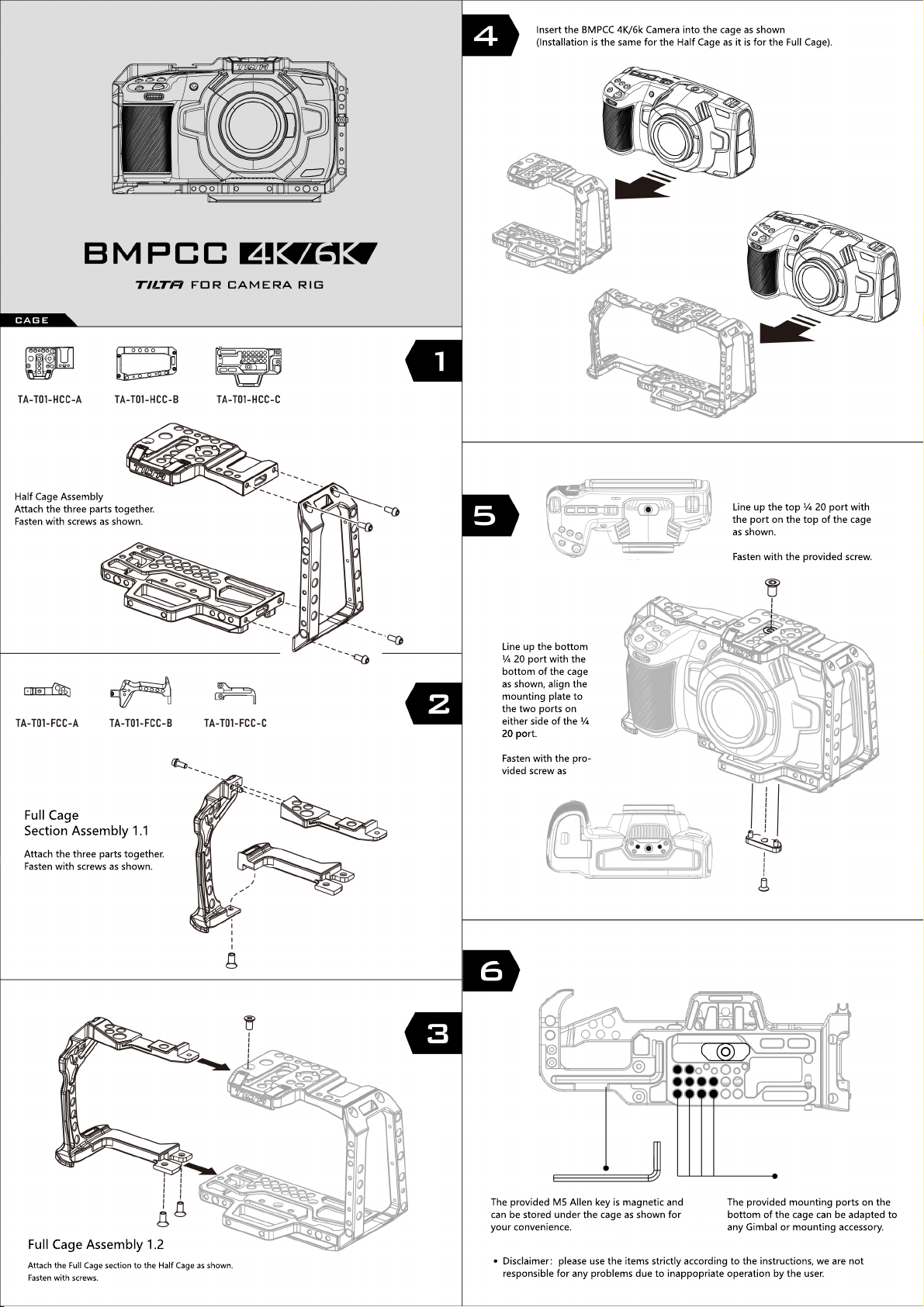
Half Cage Assembly
Attach the three parts together.
Fasten with screws as shown.
Full Cage
Section Assembly 1.1
Attach the three parts together.
Fasten with screws as shown.
Full Cage Assembly 1.2
Attach the Full Cage section to the Half Cage as shown.
Fasten with screws.
Insert the BMPCC 4K/6k Camera into the cage as shown
(Installation is the same for the Half Cage as it is for the Full Cage).
Line up the top ¼ 20 port with
the port on the top of the cage
as shown.
Fasten with the provided screw.
Line up the bottom
¼ 20 port with the
bottom of the cage
as shown, align the
mounting plate to
the two ports on
either side of the ¼
20 po20 port.
Fasten with the pro-
vided screw as
The provided M5 Allen key is magnetic and
can be stored under the cage as shown for
your convenience.
Disclaimer:please use the items strictly according to the instructions, we are not
responsible for any problems due to inappopriate operation by the user.
The provided mounting ports on the
bottom of the cage can be adapted to
any Gimbal or mounting accessory.
