Loading ...
Loading ...
Loading ...
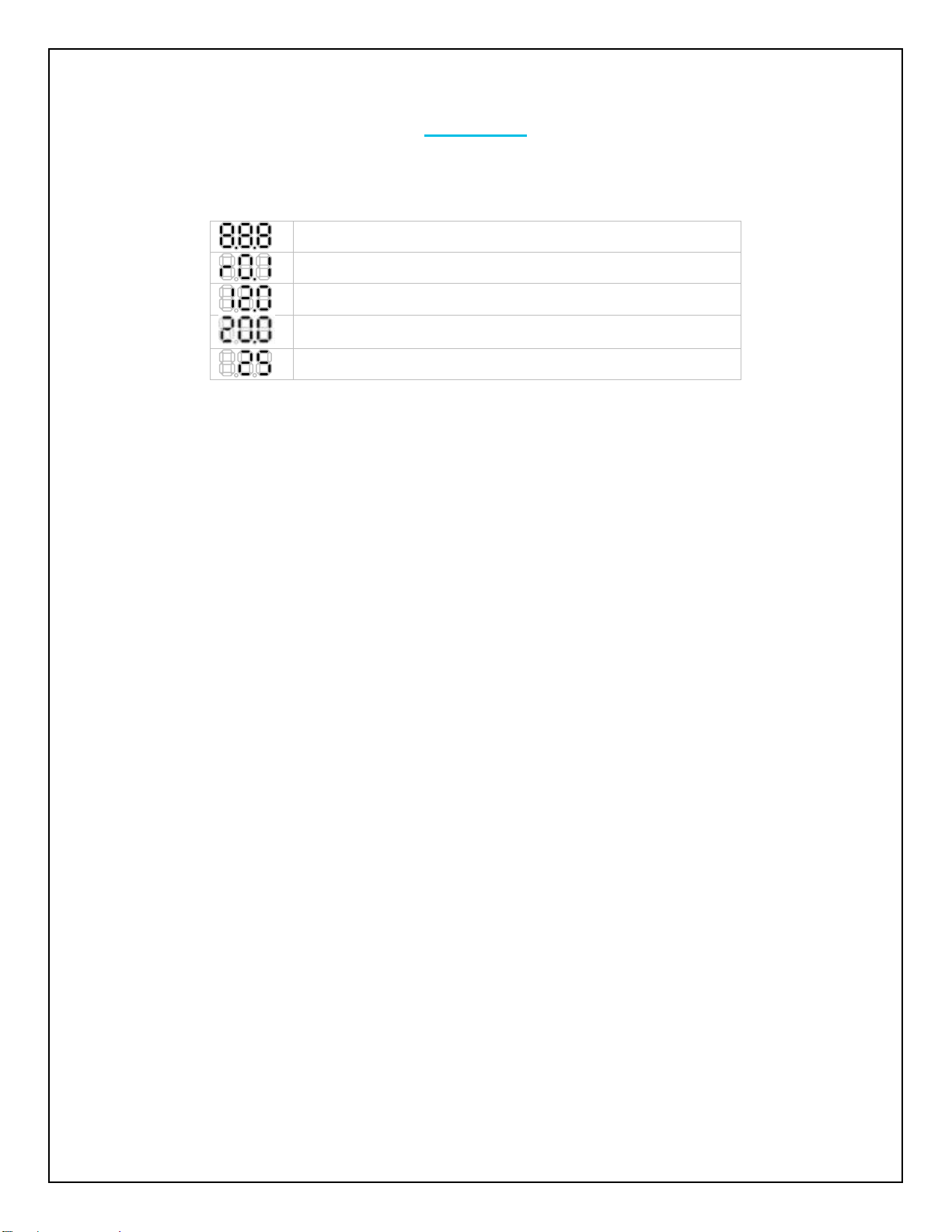
10
Operation
When the controller powers on, the Voyager will run a self-quality check mode and automatically
display the figures on LCD before going into auto work.
Self-test starts, digital meter segments test
Software version test
Rated voltage Test
Rated Current Test
External battery temperature sensor test (if connected)
Selecting Battery Type
WARNING: Incorrect battery type setting may damage your battery. Please check your battery
manufacturer’s specifications to when selecting battery type.
The Voyager provides 7 battery types for selection: Lithium-ion, LiFePO4, LTO, Gel, AGM,
Flooded, and Calcium Battery.
Press and hold the BATTERY TYPE Button for 3 seconds to go into battery selection mode.
Press the BATTERY TYPE Button until the desired battery is displayed. After a few seconds, the
highlighted battery type will automatically be selected.
NOTE: Lithium ion batteries shown in the LCD indicate different types shown below:
o Lithium Cobalt Oxide LiCoO2 (LCO) battery
o Lithium Manganese Oxide LiMn2O4 (LMQ) battery
o Lithium Nickel Manganese Cobalt Oxide LiNiMnCoO2 (NMC) battery
o Lithium Nickel Cobalt Aluminum Oxide LiNiCoAlo2 (NCA) battery
LiFePO4 battery indicates Lithium-iron Phosphate or LFP Battery
LTO Battery indicates Lithium Titanate Oxidized, Li4Ti5O12 Battery
AMP/VOLT Button
Pressing the AMP/VOLT Button will sequence through the following display parameters: Battery
Voltage, Charging Current, Charged Capacity (Amp-hour), and Battery Temperature (if external
temperature sensor connected)
Loading ...
Loading ...
Loading ...