Loading ...
Loading ...
Loading ...
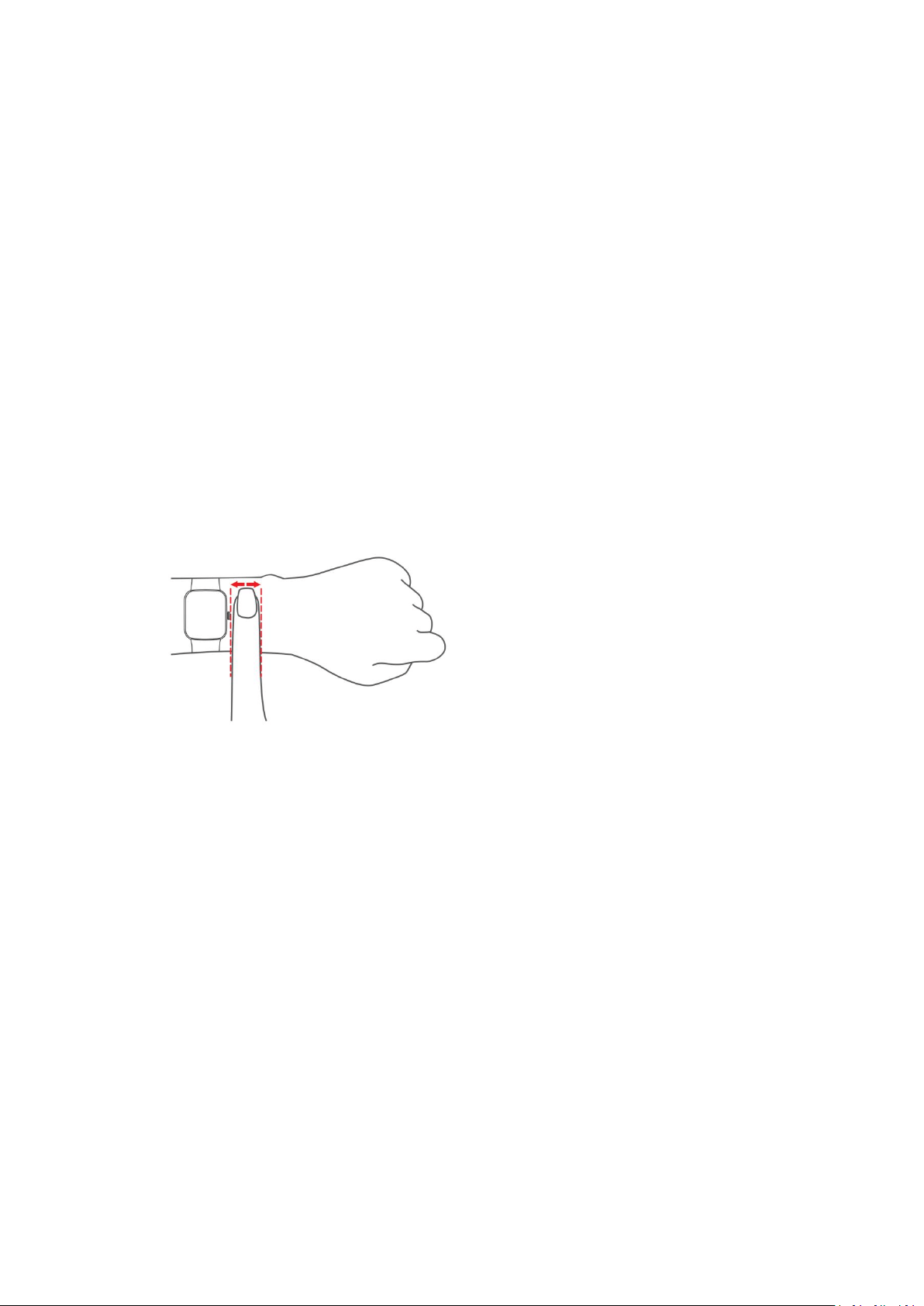
7
15. How to measure heart rate more accurately?
Please make sure the watch back contacts well with your wrist and wear the watch
above one fingers of your blood flow when the watch begins to detect the heart rate.
The data will jump up/down initially, it needs several seconds to stabilize in order to
offer you a reliable data. And remember to slide down the app homepage to sync the
data on device to app.
Usually, the watch will automatically detect your heart rate every 5 minutes if you
have turned on the 'Automatic' Heart Rate Detection,
If it is not monitor your heart rate, please try the below steps:
<1>Uninstall and download the 'VeryFitPro' App again, then bind the smart watch in
the 'VeryFitPro' App
Notes: don't connect the smart watch in the phone's default Bluetooth list.
<2>Reboot the watch in the VeryFitPro APP. (search via: VeryFitPro
APP<Device<More<Reboot the device)
If the issue still exists, please feel free to contact us and we will definitely give you a
satisfied solution. (Go to Your Orders->Find the order ID in the list->Click Contact
with us)
16. How to make sleep monitoring more accurate?
Usually, the smart watch will automatically detect your sleep throughout the day
when you wear it on your wrist. It judges your sleeping status from your wrist action
or body movement.
If it is not monitor your sleep properly, the following steps may be helpful:
<1>Reboot the watch in the VeryFitPro APP. (VeryFitPro APP<Device<More<Reboot
your device)
<2>Make sure the wrist band is attached to your wrist but not loose on your wrist
during sleep.
<3>If you wake up over 30 minutes during sleep, the sleep data will be divided into
two parts or more, the app will save a longer piece of data, and sleep data less than 3
hours will not be recorded.
<4>Make sure you have refreshed data by sliding down the app homepage to sync
the data on device to app.
If the issue still exists, please feel free to contact us and we will definitely give you a
satisfied solution. (Go to Your Orders->Find the order ID in the list->Click Contact
with us)
Loading ...