Loading ...
Loading ...
Loading ...
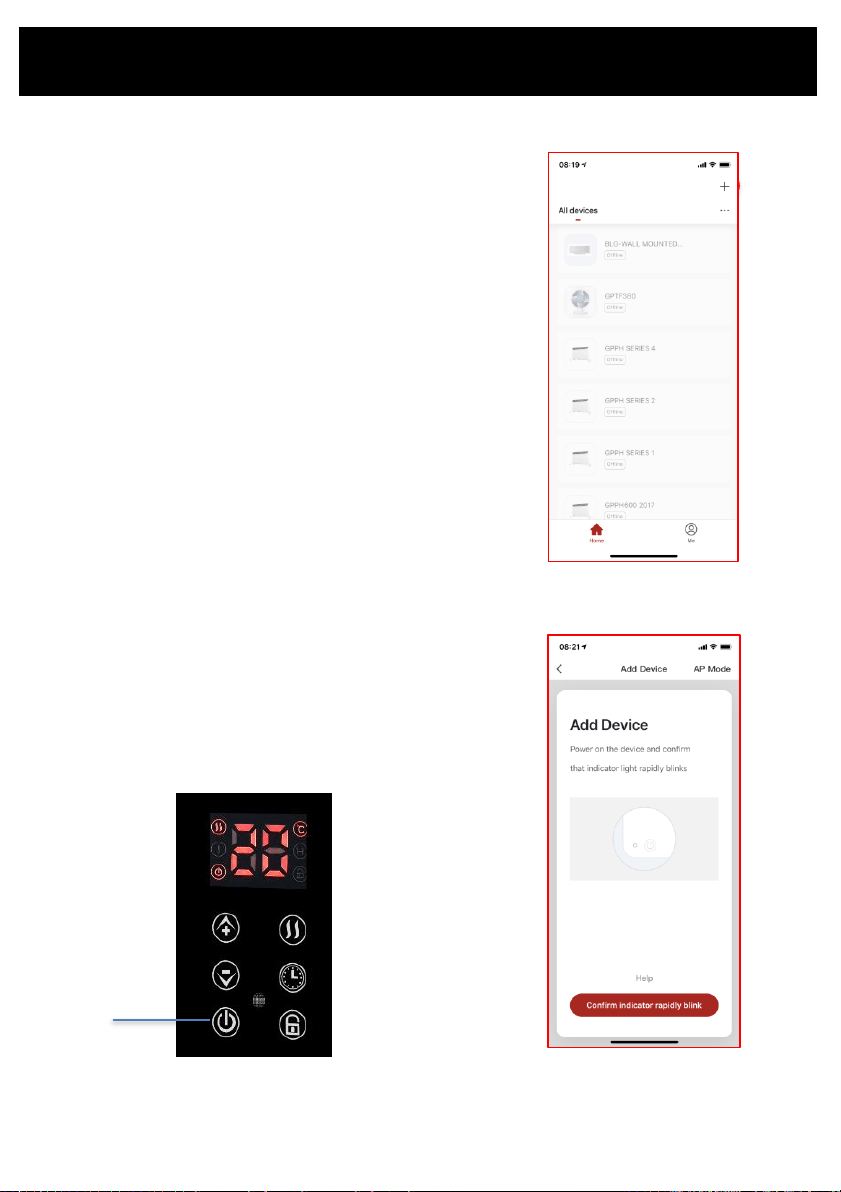
Pairing APP to Heater
On your phone tap the ‘+’ to connect to the heater.
Press the Power button (4) on the heater. A beep will
sound indicating the heater is now on and the current
temperature will be displayed on the screen.
The power indicator light will start flashing to indicate the
WiFi is in pairing mode.
To reset the WiFi press and hold the high heat setting (5)
for 5 seconds. When active the power light will flash.
Tap ‘Confirm indicator rapidly blink’ on the phone.
4
Loading ...
Loading ...
Loading ...