Loading ...
Loading ...
Loading ...
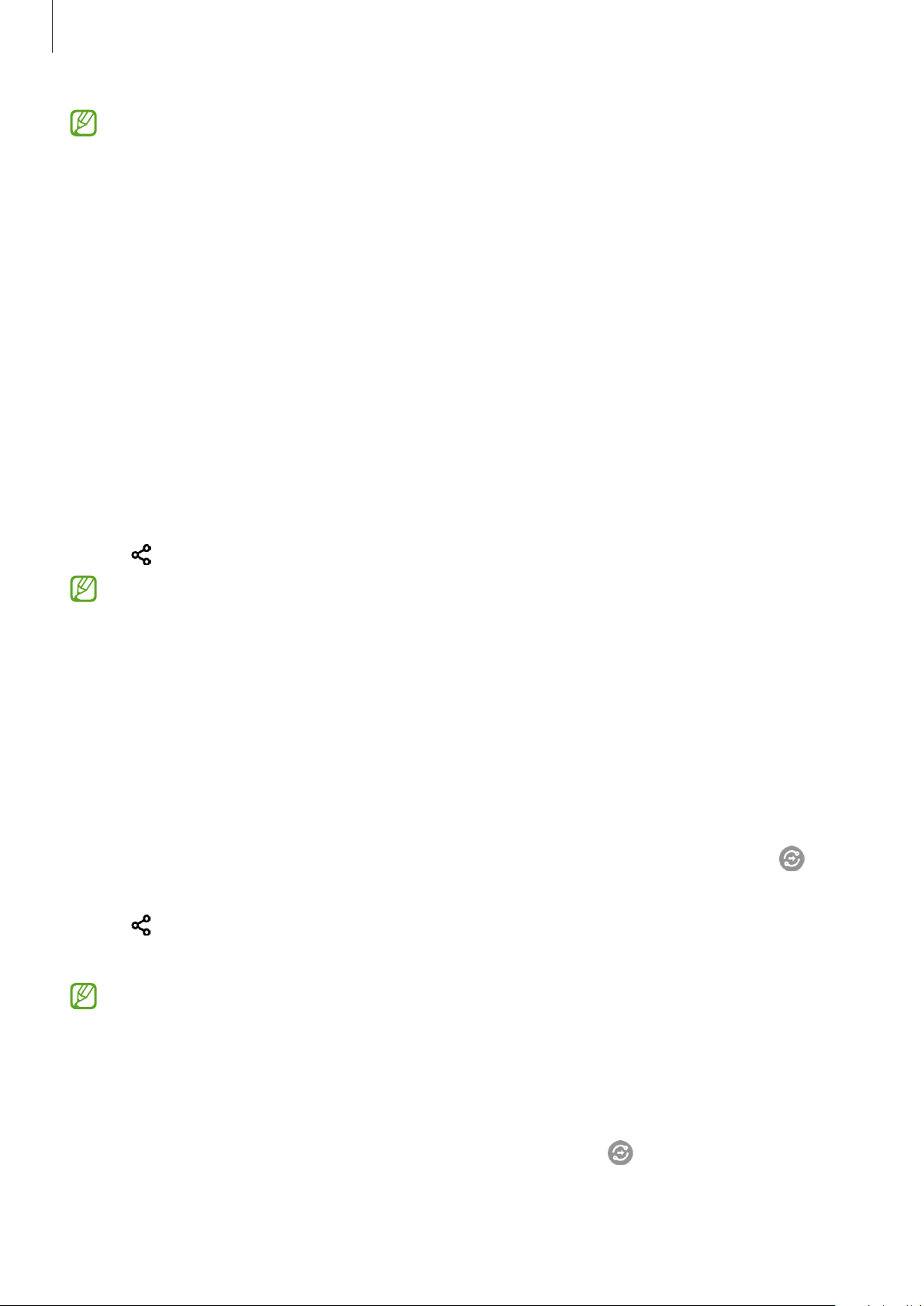
Apps and features
84
•
Connection methods may vary depending on the type of connected devices or the
shared content.
•
The devices you can connect may vary depending on the region. Available features
may differ depending on the connected device.
•
Connected devices’ own errors or defects are not covered by the Samsung warranty.
When errors or defects occur on the connected devices, contact the device’s
manufacturer.
Sharing content
Share content by using various sharing options. The following actions are an example of
sharing images.
1 Launch the
Gallery
app and select an image.
2 Tap and select the sharing method you want.
You may incur additional charges when sharing files via the mobile network.
Quick Share
Sharing content with nearby devices
Share content with nearby devices via Wi-Fi Direct or Bluetooth, or with SmartThings
supported devices.
1 Launch the
Gallery
app and select an image.
2 On the other device, open the notification panel, swipe downwards, and then tap
(
Quick Share
) to activate it.
3 Tap
→
Quick Share
and select a device to transfer the image to.
4 Accept the file transfer request on the other device.
This feature does not support sharing videos with TVs or SmartThings supported
devices. To watch videos on TV, use the Smart View feature.
Setting who can find your device
Set who is allowed to find and send content to your device.
1 Open the notification panel, swipe downwards, and then tap (
Quick Share
) to
activate it.
Loading ...
Loading ...
Loading ...