Loading ...
Loading ...
Loading ...
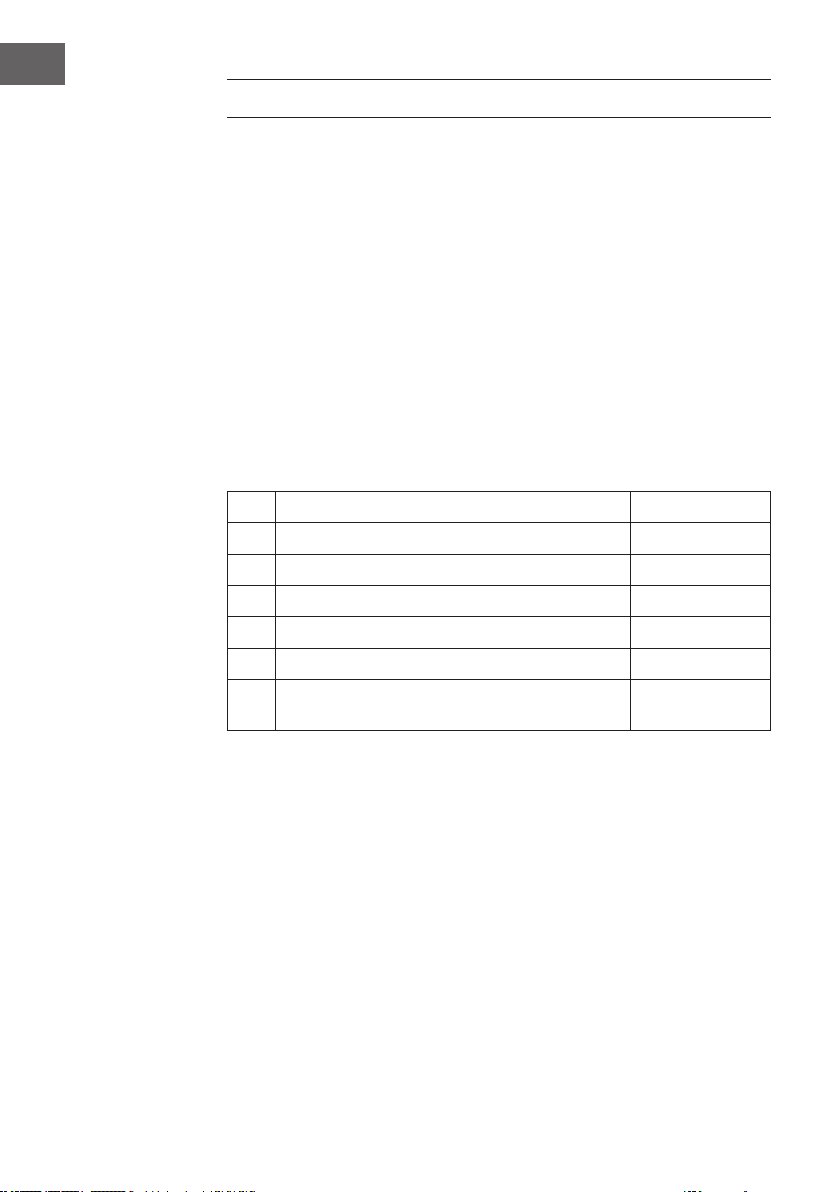
36
EN
OPERATION
The LED ashes 3 times when plugged in power supply. Then it ashes “:”, prompting
you to input the cooking menu and time.
Auto reminder
When your preset cooking procedure has nished, the LED Display will show End and
three beeps sound will be heard to prompt you to take out food. If you do not press
Pause/Cancel button once or open the door, the beep will sound at an interval of 3
minutes.
Clock setting
Clock button make it available for you to input current or preset time when “:” ashes
onto LED display after plugged in, or try to skip it over to continue if unnecessary.
Example: How to set 12:30
Steps Display
1
After power-up, the colon ashes.
:
2
Press Clock button once.
00:00
3
Turn Time/Weight knob to set exact hours.
12:00
4
Press Clock button once again.
12:00
5
Turn Time/Weight knob to set exact minutes.
12:30
6
Press Clock button once again or wait for 5 seconds,
and the numbers will go steadily.
This button is with two functions: set clock and set defrost menu. If you want to set clock,
you need to press and hold this button for 3 seconds, but just press this button once to
enter defrost state.
Loading ...
Loading ...
Loading ...
