Loading ...
Loading ...
Loading ...
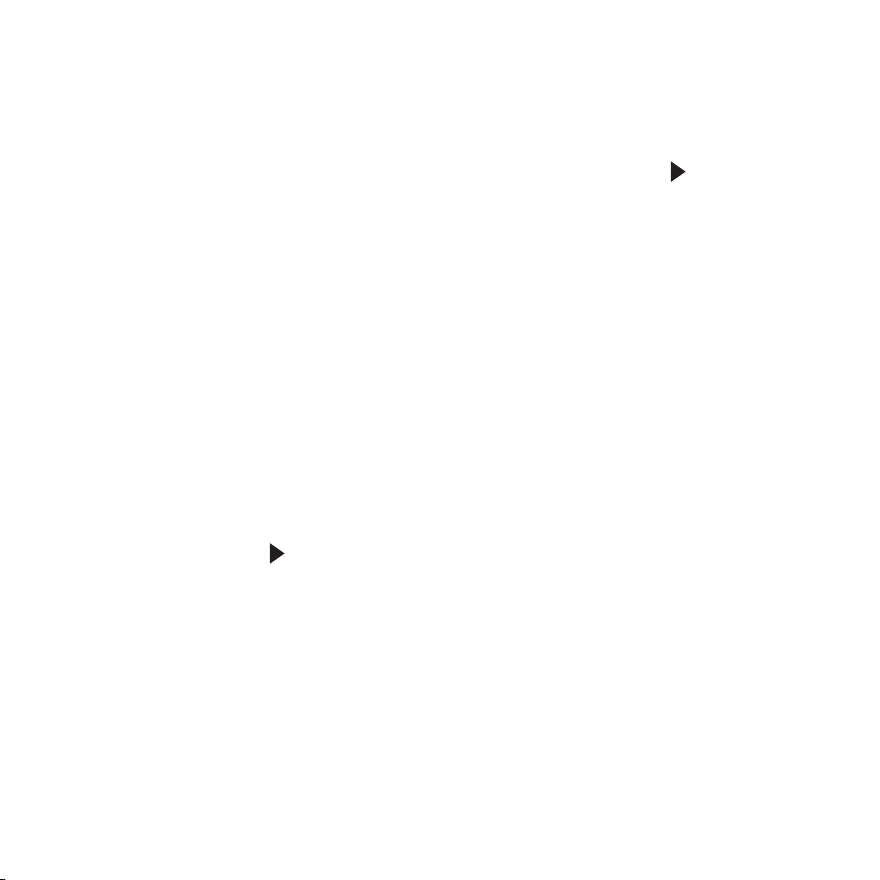
14
8 FOOD MENU (M) PRESETS (FRENCH FRIES | SHRIMP |
ROAST | CHICKEN | FISH | STEAK | CHEESE MELT | BACON)
1. To use food MENU options, simply press (M). Each time MENU (M) is pressed, the next
food option will illuminate.
2. When the desired food menu option icon is illuminated, press the START (
) button to
turn the Air Convection Fryer ON.
IMPORTANT: If (
M) is not pressed again, the Digital Air Convection Fryer will remain in
standby mode.
NOTE: The quantity, density, weight of food will alter the total cooking time necessary.
Remember, frying smaller batches will result in shorter cooking times and higher
food quality.
IMPORTANT: Always check food halfway through cooking time to determine nal cook
TIME and TEMP.
3. To adjust the air frying TIME during operation, press (
+) or (–) on the right side of the
control panel to advance or decrease time in 1 minute increments to 60 minutes. Press the
(
+) or (–) on the right side of the control panel to adjust TEMP in 10 degree increments.
EASY-ASSIST FUNCTION: PREHEAT (P)
Save time and make perfect air frying effortless.
1. PREHEAT: If a recipe calls for a preheated oven, or, when cooking meats or proteins
that benet from a hot initial sear, use PREHEAT (
P) function. Insert the empty air frying
basket/drawer into the body of the Air Convection Fryer. Press MENU (
M) until (P)
illuminates.
• Press the START (
) button to begin.
• The default TIME and TEMP: 3:00 minutes and 400ºF will alternate on the digital
display.
• When 5 beeps sound, place food into frying basket, program the Air Convection Fryer,
and air fry to perfection.
IMPORTANT! When using the PREHEAT (
P) function, reduce nal cooking recipe or
preset TIME by 3 minutes.
SO-315587_90065_BELLA Pro_Air Fryer 5.3QT SS Touchscreen_Best Buy_IMr4.indd 14 2018-07-17 9:50 AM
Loading ...
Loading ...
Loading ...