Loading ...
Loading ...
Loading ...
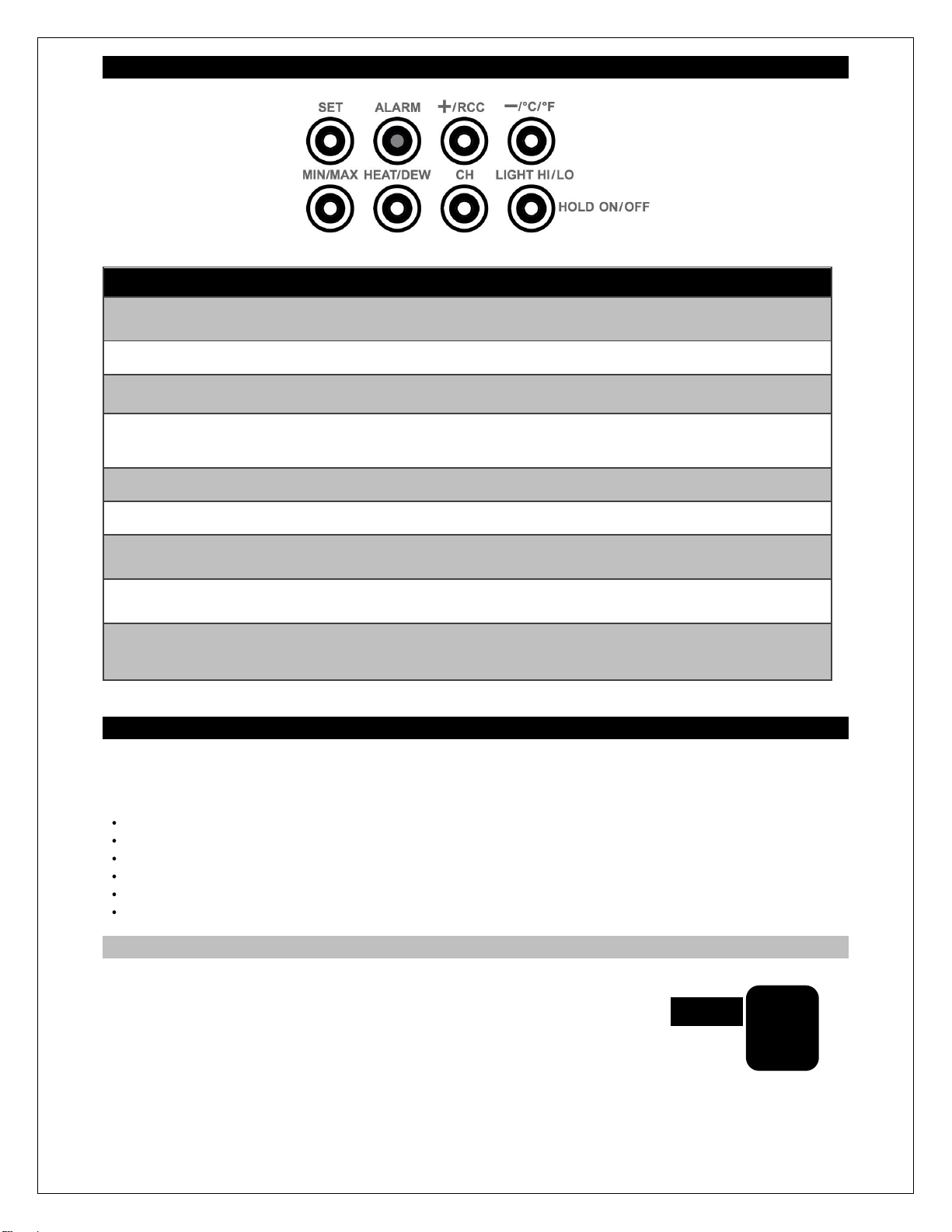
Model: 308-146/308146W www.lacrossetechnology.com/support 5
Function Buttons
Button
Press and Release Functions
Hold 3-5 seconds
SET
Move through program menu Confirm
setting.
Enter program menu, set time,
date, etc.
ALARM
View Alarm
Activate/Deactivate Alarm
Alarm set
+/RCC
1 step forward (setup)
Search for WWVB signal
Fast advance (setup)
-/°C/°F
Select temperature in °C/° F
1 step backward (setup)
Fast backward (set)
MIN/MAX
1-time MAX values
2-times MIN values
Resets all MIN / MAX values
HEAT/DEW
1-time Heat Index
2-times Dew Point
CH
Switch channels
(when using multiple transmitters)
Search for remote transmitter
LIGHT HI/LO
HOLD ON/OFF
Dim backlight for night time.
Turn continuous backlight
ON or OFF (a/c adapter)
LIGHT/SNOOZE (top)
Activates backlight when using only
batteries.
Trigger snooze alarm
Program Menu
The SET button will move through the items in the program menu. The +/RCC or -/°C/°F button will
change these values.
WWVB reception ON or OFF
Time Zone (Seven Time Zones)
Daylight Saving Indicator
12/24 hour time format
Manual time set (Hour, Minutes)
Calendar set (Year, Month, Date)
WWVB Reception ON/OFF
The WWVB time reception defaults to ON. To turn the WWVB reception OFF:
1. Hold the SET button for 5 seconds.
2. WWVB and ON will flash.
3. Press and release the +/RCC or -/°C/°F button to turn this OFF.
4. Confirm with the SET button and move to the Time Zone.
WWVB
ON
Loading ...
Loading ...
Loading ...