Loading ...
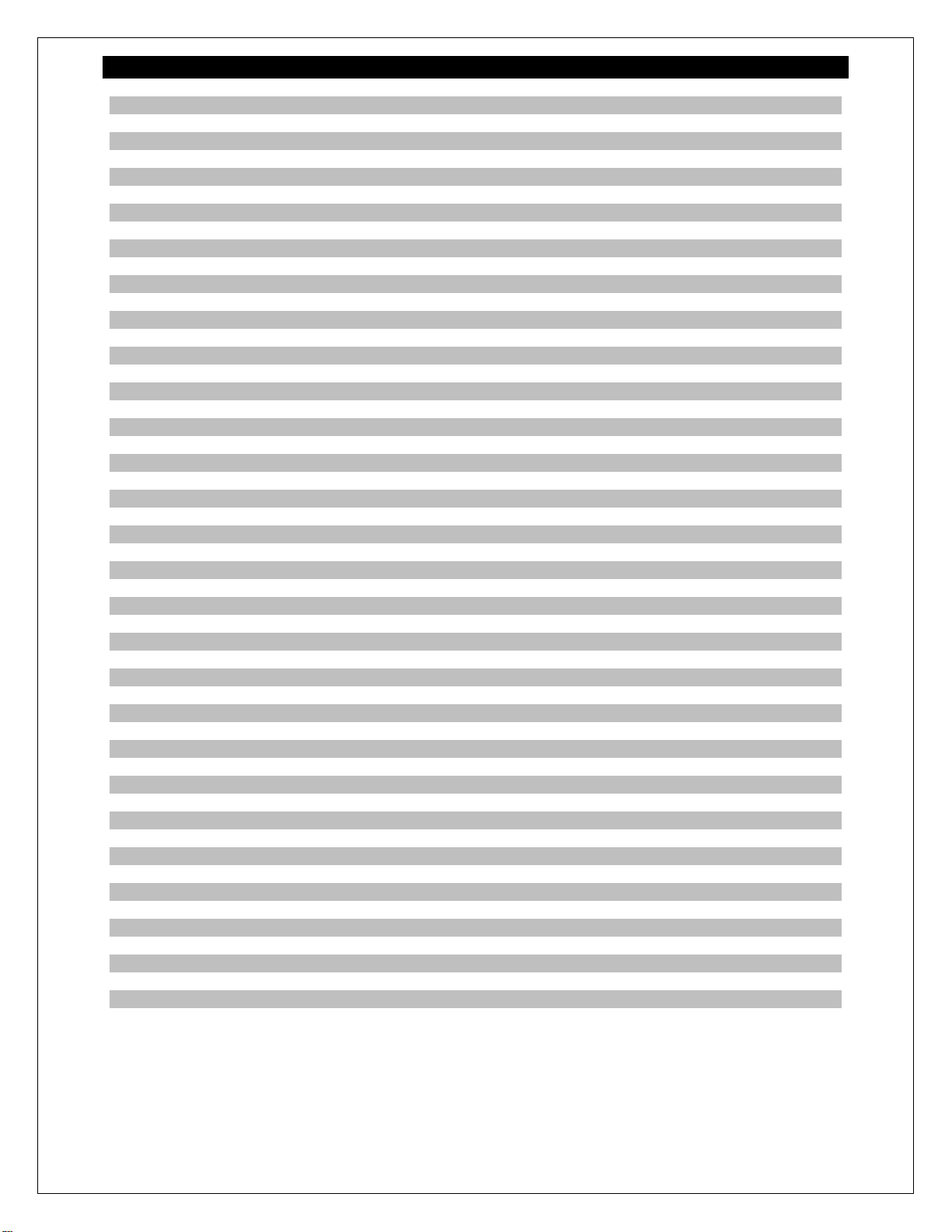
Model: 308-146/308146W www.lacrossetechnology.com/support 2
Table of Contents
Wireless Color Forecast Station 1
Initial Setup 1
Table of Contents 2
Features 3
Power the Forecast Station 3
A/C Power Adapter 3
Batteries 3
Install Batteries in the TX142TH Transmitter 4
Install Batteries in the TX14TH Transmitter 4
LCD Screen 4
Function Buttons 5
Program Menu 5
WWVB ON/OFF 5
Time Zone 6
Daylight Saving Time Indicator 6
12-hour or 24-hour Time Format 6
Set Time 6
Set Calendar 6
Fahrenheit/Celsius 6
Alarm Set 7
Deactivate Alarm 7
Snooze Alarm 7
USB Charge Port 7
Backlight 7
A/C Power Adapter 8
Batteries 8
Weather Forecast Icon 8
Min/Max Temperature Data 8
View Min/Max 8
Reset Min/Max 9
Heat Index 9
Dew Point Temperature 9
Low Battery Icon 9
Use Multiple Outdoor Transmitters 9
Channel Scroll 10
WWVB Radio-controlled Time 10
WWVB Reception Icon 10
Manual Signal Search 10
Care and Maintenance 11
Position the Outdoor Transmitter 11
Outdoor Temperature/Humidity Flashes 12
Position the Forecast Station 12
Specifications 12
Indoor 12
Outdoor 12
Humidity 12
Power Requirements 12
Battery Life 12
Dimensions 12
Warranty Information 13
FCC Statement 13
Loading ...
Loading ...
Loading ...