Loading ...
Loading ...
Loading ...
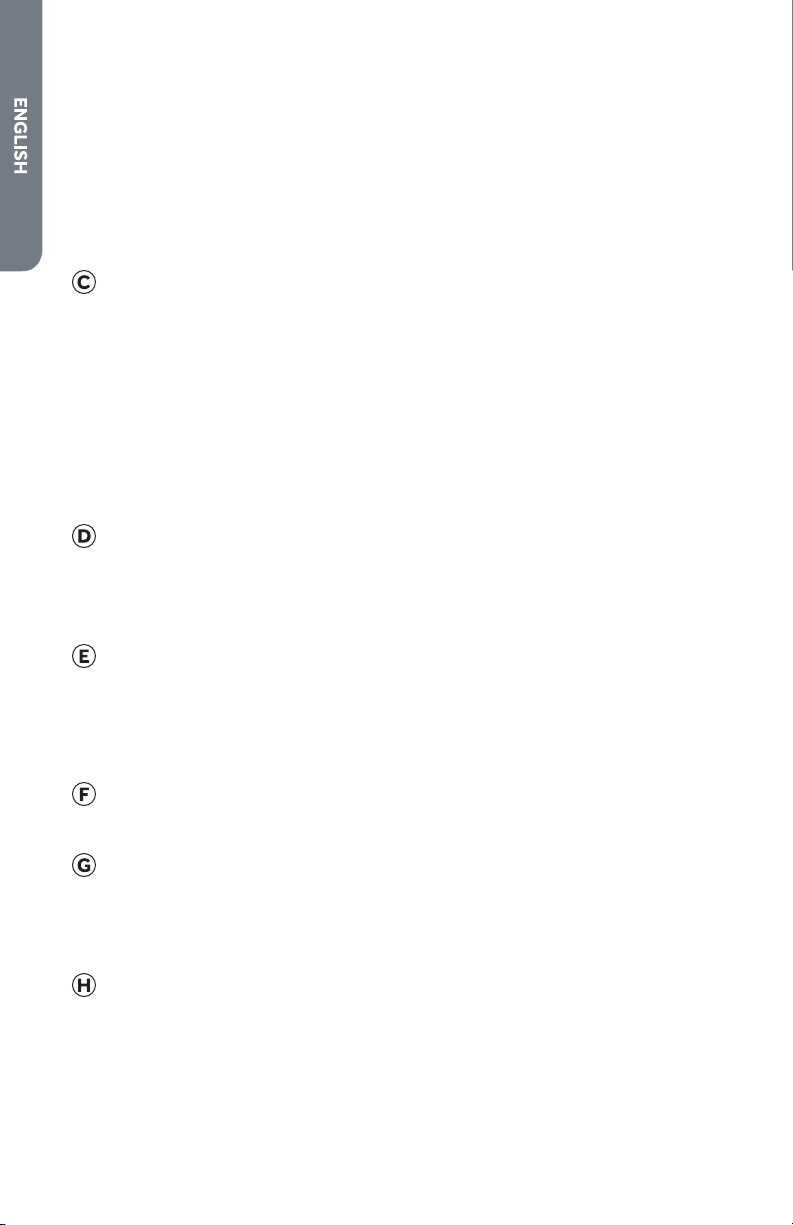
18
Soil Level Button
•
Use this button to select the soil level that is most appropriate for your load.
Based on the soil level, the wash time will increase or decrease by 4-8 minute
increments in the Estimated Time Remaining Display.
•
There are 3 soil levels to choose from - Heavy, Normal, Light
Water Level Button
•
Use this button to select an appropriate water level for your load. Small is the
lowest water level and Super is the highest.
DELAY START BUTTON
•
Press this button to delay the start of your wash cycle between 1 - 24 hours
in one hour increments.
•
Use this button to select a delayed start of the washer. The number of hours
will be shown in the Estimated Time Remaining Display. Each press of the
Delay Start Button will increase the time by 1 hour.
•
One button press after 24 will cancel the Delay Start feature. You can also
cancel the Delay Start feature by turning o power to the washer with the
Power Button.
•
The Start/Pause Button must be selected to begin the countdown.
EXTRA RINSE BUTTON
•
Press to add an extra rinse to your wash cycle.
NOTE: Some cycles have this option as a default. See the Cycle Guide for
details.
ESTIMATED TIME REMAINING DISPLAY
•
The Estimated Time Remaining Display shows the estimated cycle time in
minutes.
•
When the Delay Start option is being used, the Estimated Time Remaining
Display will show the delay time in hours.
CYCLE STATUS INDICATORS
•
The Cycle Status lights indicate the stages of the selected cycle.
START/PAUSE BUTTON
•
Press this button to start a selected cycle or to pause an operating cycle.
NOTE: After starting the wash cycle, you must pause the operating cycle to
change the Wash Temp, Soil Level and Water Level settings.
POWER BUTTON
IMPORTANT: Switching o power with the power button does not disconnect
the appliance from the electrical supply.
•
Press the power button to turn on the washer.
NOTE: If the washer is turned on, but START is not pressed, the power will
automatically turn o after 5 minutes.
Loading ...
Loading ...
Loading ...