Loading ...
Loading ...
Loading ...
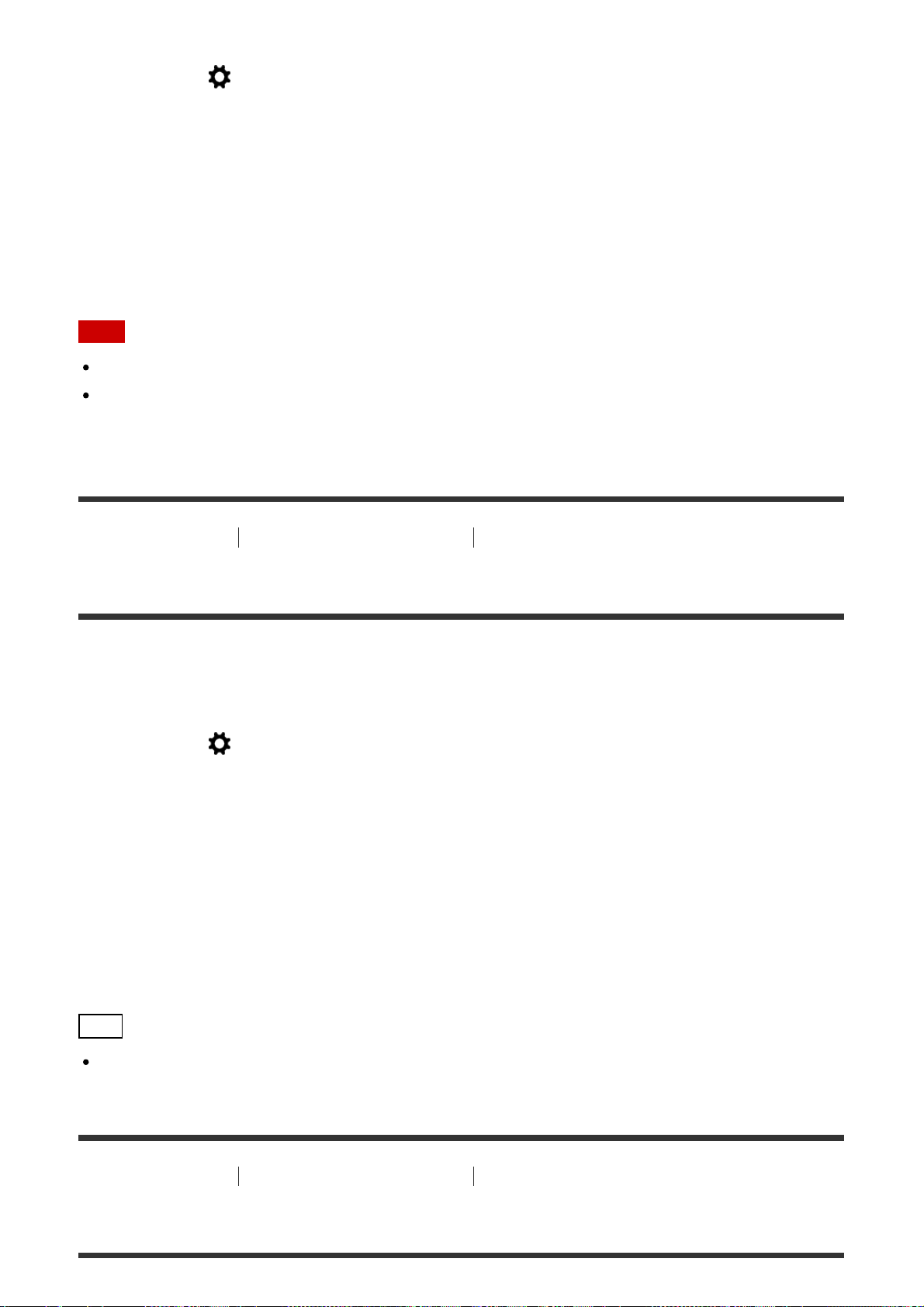
1. MENU → (Custom Settings) → [Lens Comp.] → [Distortion Comp.] → desired
setting.
Menu item details
Auto:
Compensates for distortion of the screen automatically.
Off:
Does not compensate for distortion of the screen.
Note
This function is only available when using an automatic compensation compliant lens.
Depending on the attached lens, [Distortion Comp.] is fixed to [Auto], and you cannot
select [Off].
[174] How to Use
Using shooting functions Setting the other functions of this product
Dial / Wheel Lock
You can set whether the dial and wheel will be locked by pressing and holding the Fn
(Function) button.
1. MENU → (Custom Settings) → [Dial / Wheel Lock] → desired setting.
Menu item details
Lock:
Locks the control dial and control wheel.
Unlock:
Does not lock the control dial or control wheel even if you press and hold the Fn (Function)
button.
Hint
You can release the locked dial/control wheel by holding the Fn (Function) button down.
[175] How to Use
Using shooting functions Setting the other functions of this product
Deactivate Monitor
Loading ...
Loading ...
Loading ...
