Loading ...
Loading ...
Loading ...
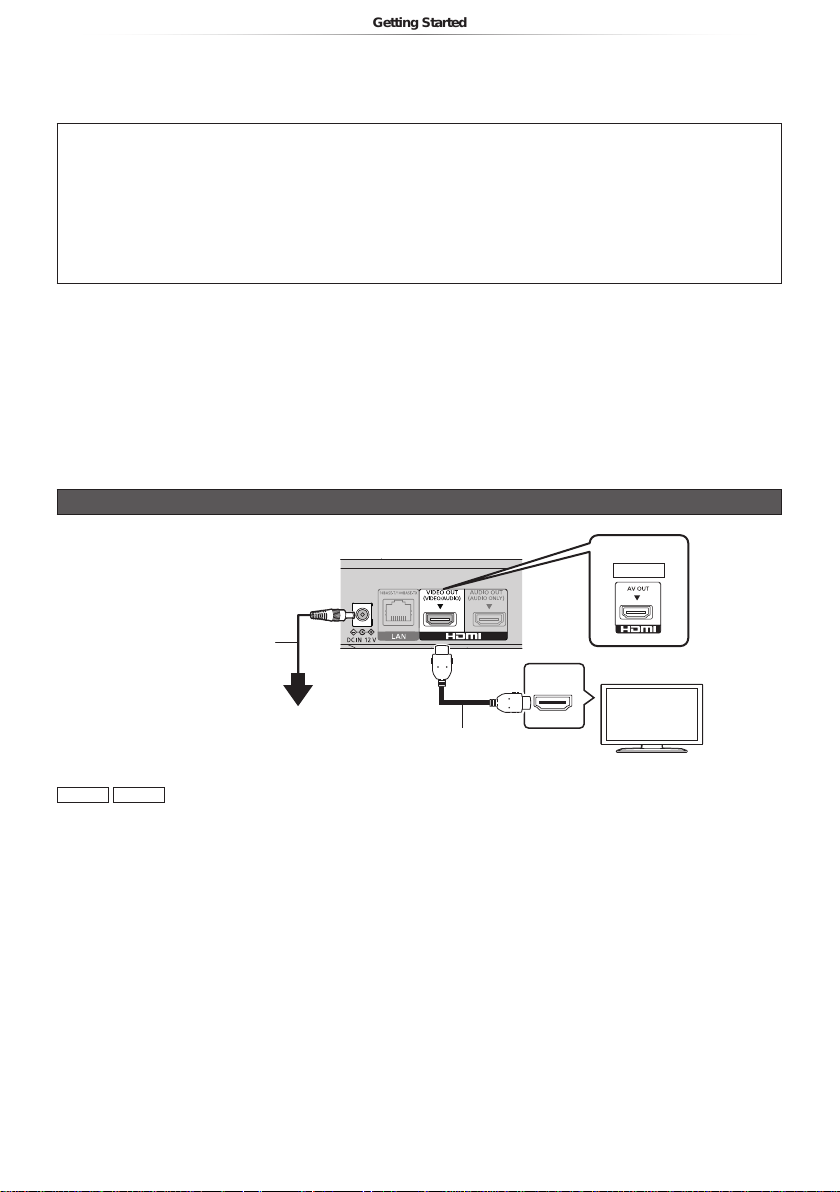
- 10 -
Getting Started
Connecting to a TV
4K images can be played back when this unit is connected to 4K compatible TV.
y
Before making any connections, please disconnect all the units
from AC power.
(Connect the AC adaptor after making all connections.)
y
Use the High Speed HDMI cables. Non-HDMI-compliant cables canno
t be utilized.
y
This unit consumes a small amount of
AC power (
33) even when turned off in standby mode.
For
the purpose of energy conservation, the unit should be disconnected if you will not be using it
for extended period of time.
y
The unit is in the standby condition when the
AC adaptor is connected. The primary circuit is always
“live” as long as the AC adaptor is connected to an electrical outlet.
Enjoying 4K output
y
T
o enjoy images in 4K (50p/60p), you need an HDMI cable that supports 18 Gbps.
When outputting 1080p or 24p (4K) signal, please use HDMI cables 5.0 meters or less.
It is recommended that you use Panasonic’s HDMI cable.
y
If you connect this unit to a 4K-compatible TV and perform “Easy Settings”, 4K (50p/60p) will
be automatically selected. (
14, 27)
y
T
o view Ultra HD Blu-ray content in 4K/HDR format, connect to the HDMI terminal of a device that
supports HDCP2.2, 4K (50p/60p) 4:4:4, and HDR signals that meet Ultra HD Blu-ray standards.
Enjoying video and audio with a 4K-compatible TV
HDMI IN
HDMI Cable
(18 Gbps)
To a household mains socket
AC adaptor
(supplied)
UB150
UB450
UB159
Setting
Set the following item in the setup menu (
23):
y
Set “HDMI(VIDEO) Output Mode” to “Automatic ( V
ideo Only / Video+Audio )”. (
23)
Loading ...
Loading ...
Loading ...