Loading ...
Loading ...
Loading ...
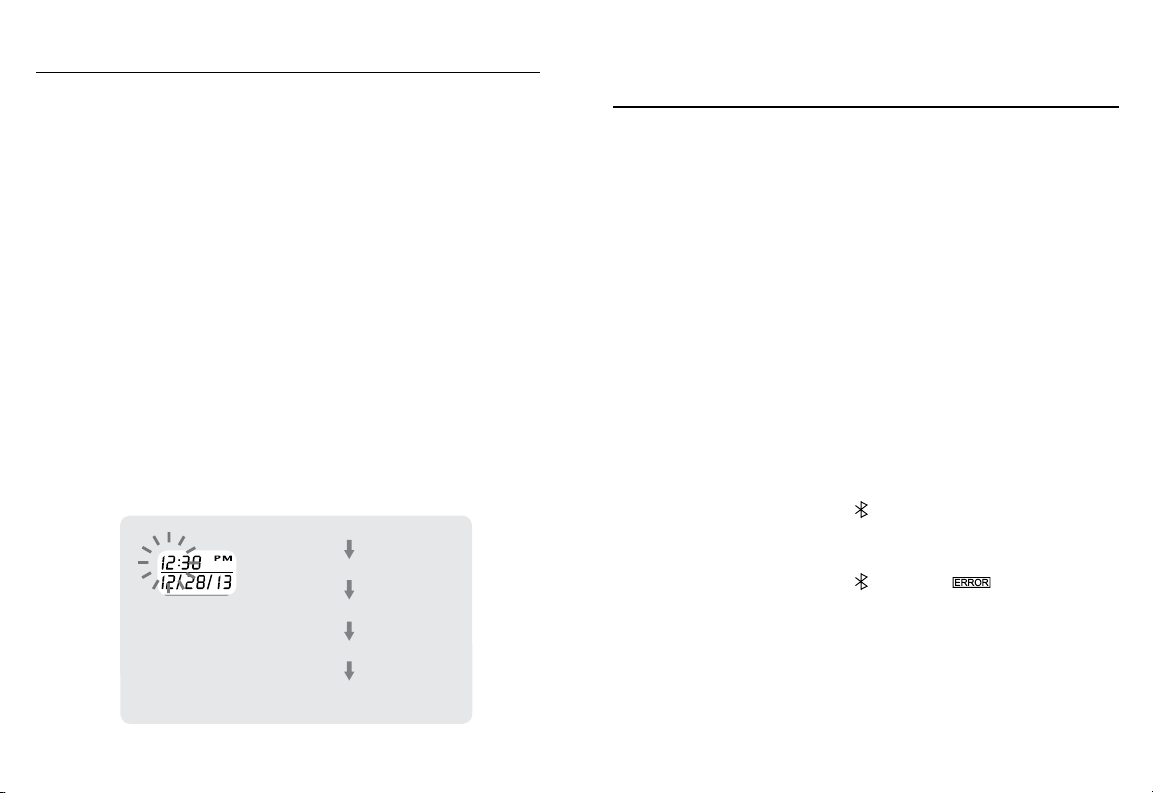
1413
DATE & TIME SET PROCEDURE
1. To adjust the date and time, you can either replace the
batteries, or press and hold the SET button for
2 seconds while the screen is dark.
2. The display will show a blinking number representing
the HOUR. Change the HOUR by pressing the MEM
button. Each press will increase the number by one
in a cycling manner. Press the SET button again to
confirm the entry and the screen will show a blinking
number representing the MINUTE.
3. Change the MINUTE, MONTH, DAY and YEAR as
described in Step 2 above, using the MEM button to
change the numbers and the SET button to confirm
the entries.
4. When this process is completed, the screen will display
“done”.
Press and hold the SET button
blinking HOUR
increasing HOUR
confirm the entry
repeat process to set MINUTE, MONTH,
DAY and YEAR
SET
SET
MEM
TRANSMITTING READINGS TO YOUR
MOBILE DEVICE
This monitor sends your blood pressure readings to the
HoMedics
®
App that is free to download on the App
Store
SM
. Make sure you have this App downloaded and
installed on your mobile device before trying to transmit
your blood pressure measurements.
There are two ways to transmit the data:
1. At the conclusion of the blood pressure measurement,
this monitor will automatically attempt to send your
results to your mobile device.
2. By pressing and holding the START/STOP button
for 3 seconds.
At the conclusion of data transmitting, the screen will
display the following:
• If the transmission was successful, the Data
transmission indicator and “done” will be
displayed on the screen.
• If the transmission was unsuccessful, the Data
transmission indicator and the icon will be
displayed on the screen.
Loading ...
Loading ...
Loading ...
