Loading ...
Loading ...
Loading ...
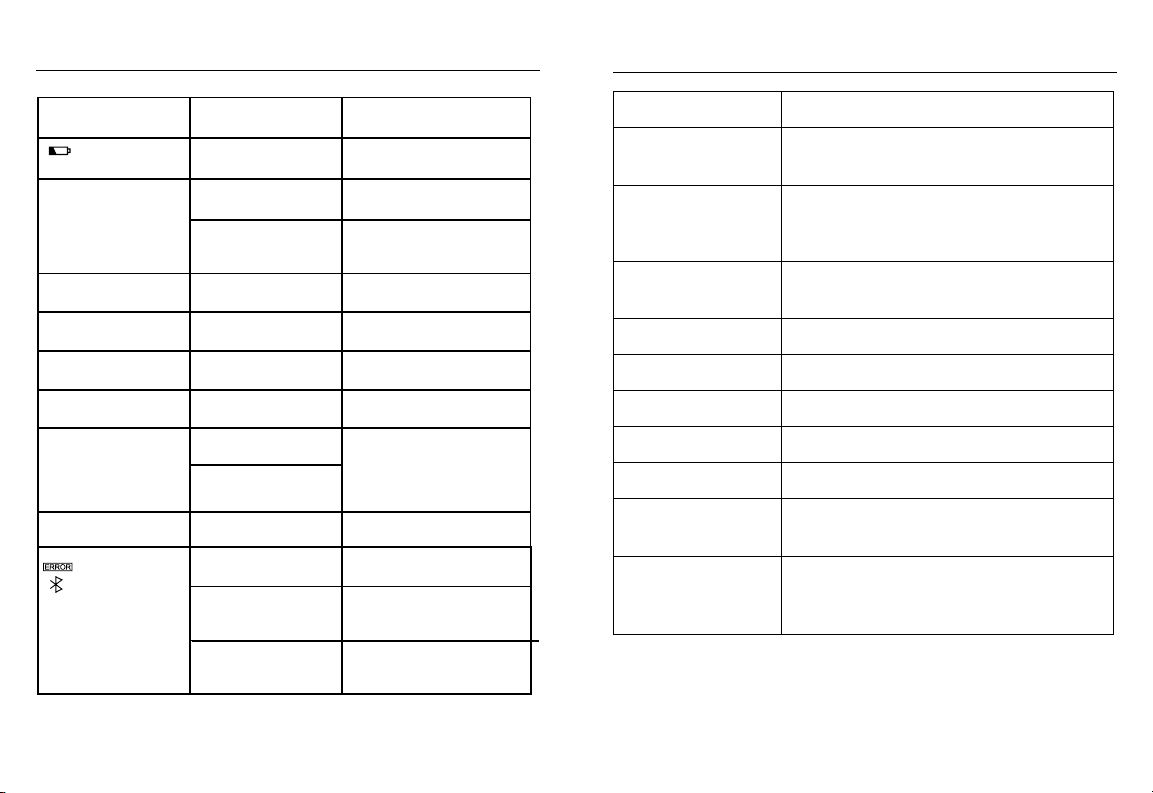
3029
Power Source:
Two 1.5V DC (AAA) Alkaline batteries
Measurement
Method:
Oscillometric
Measurement
Range:
Pressure: 40~280 millimeters Mercury
(mmHg)
Pulse: 40~199 beats/minute
Accuracy:
Pressure: ±3 mmHg
Pulse: ±5% of reading
Pressure Sensor:
MPS3117
Inflation:
Pump driven
Deflation:
Automatic Pressure release valve
Memory Capacity:
60 memories each User (120 total)
Auto-shut-off:
1 minute after last button operation
Operation
Environment:
Temperature: 41°F~104°F (5°C~40°C)
Humidity: Less than 80% RH
Storage/
Transportation
Environment:
Temperature: -4°F~140°F (-20°C~60°C)
Humidity: 10%~93%
SPECIFICATIONS
Note: If the unit still does not work, contact HoMedics Consumer Relations. Under
no circumstance should you disassemble or attempt to repair the unit by
yourself. Contact information for HoMedics Consumer Relations Department
can be found on the warranty page.
TROUBLESHOOTING
If any abnormality arises during use, please check the following points:
SYMPTOMS
POSSIBLE
CAUSES
CORRECTION
+ “LO” is displayed
on the screen.
Batteries need to be
replaced.
Replace them with two new
“AAA” alkaline batteries.
Unit does not turn on
when the START/STOP
button is pushed.
Batteries have run down. Replace them with two new
“AAA” alkaline batteries.
Battery polarities
have been positioned
incorrectly.
Re-insert the batteries in the
correct positions.
E1 error symbol shown
on the display.
The cuff is too loose or
not securely fastened.
Refasten the cuff and measure
again.
E2 error symbol shown
on the display.
The cuff is too tight on
the wrist.
Refasten the cuff and measure
again.
E3 error symbol shown
on the display.
Inflation pressure
exceeding 300mmHg
Switch the unit off, then
measure again.
E5 or E6 error symbol is
shown on the display.
System error. Measure again.
E10 or E11 error symbol
is shown on the display.
Did you talk or move
during measurement?
Shaking of the wrist with
the cuff on.
Switch the unit off to clear,
and measure again. Keep wrist
steady during measurement.
E20 or E21 error symbol
is shown on the display.
Error determining
measurement data.
Measure again.
Data
transmission
indicator and error
symbol shown on
display.
Problems connecting to
the mobile device.
Press and hold the START/
STOP button and try again.
Bluetooth
®
is not active
on the mobile device.
Make sure Bluetooth
®
is turned
ON on your mobile device and
try again.
Mobile device is out of
range.
Keep monitor and mobile
device within 6-9 feet (2-3
meters) of each other.
Loading ...
Loading ...
Loading ...
