Loading ...
Loading ...
Loading ...
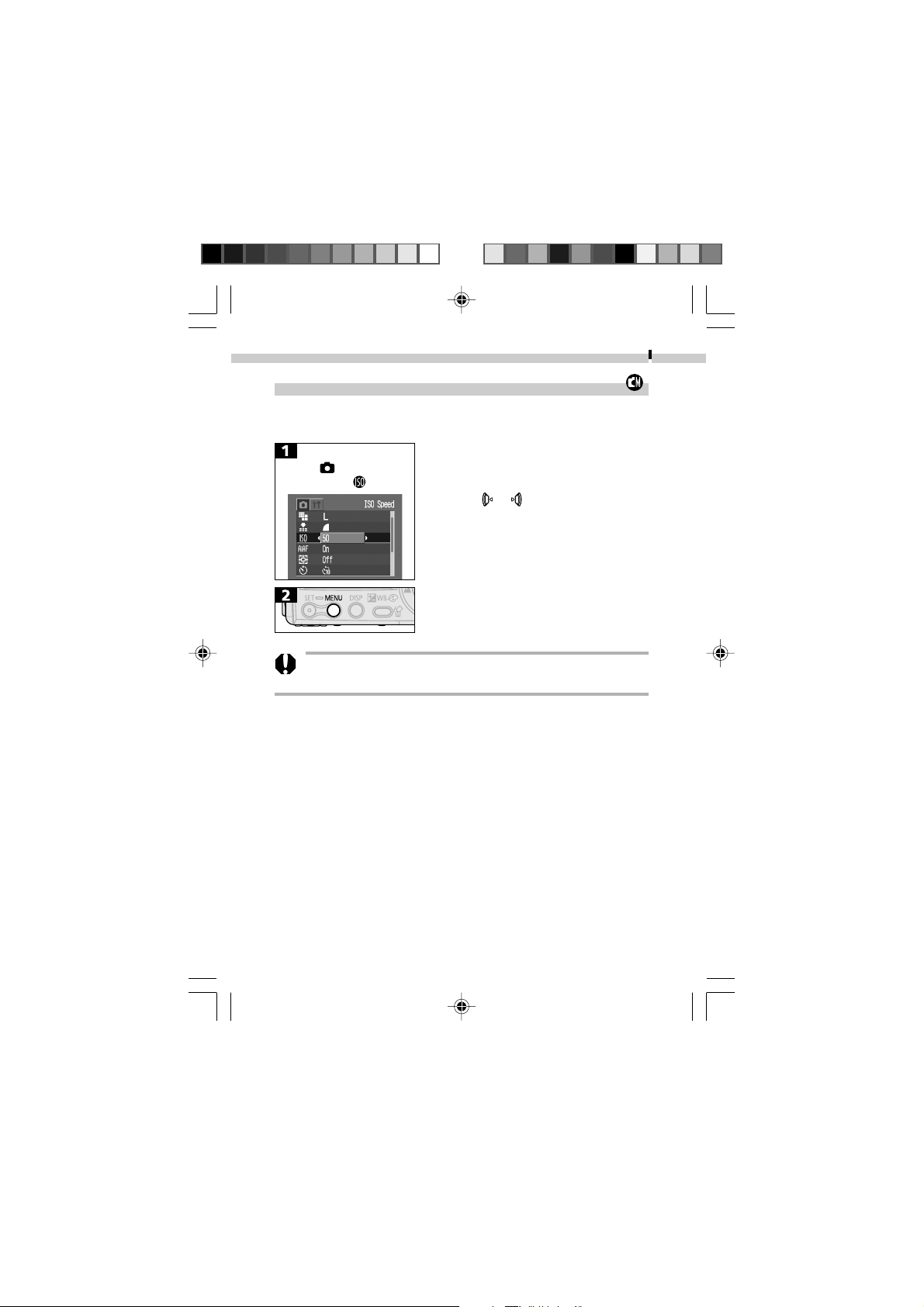
Shooting
71
Adjusting the ISO Speed
Adjust the ISO speed when you wish to shoot in a dark area or use a
fast shutter speed.
• See Selecting Menus and Settings (p. 37).
• Use the
or button to select a
setting.
• The display will return to the Rec. screen.
• Higher ISO speeds increase image noise. To take clean
images, use as low an ISO speed as possible.
In the (Rec.) menu,
select .
05-124usCUGE_060_073_GM.p65 10/7/02, 5:28 PM71
Loading ...
Loading ...
Loading ...