Loading ...
Loading ...
Loading ...
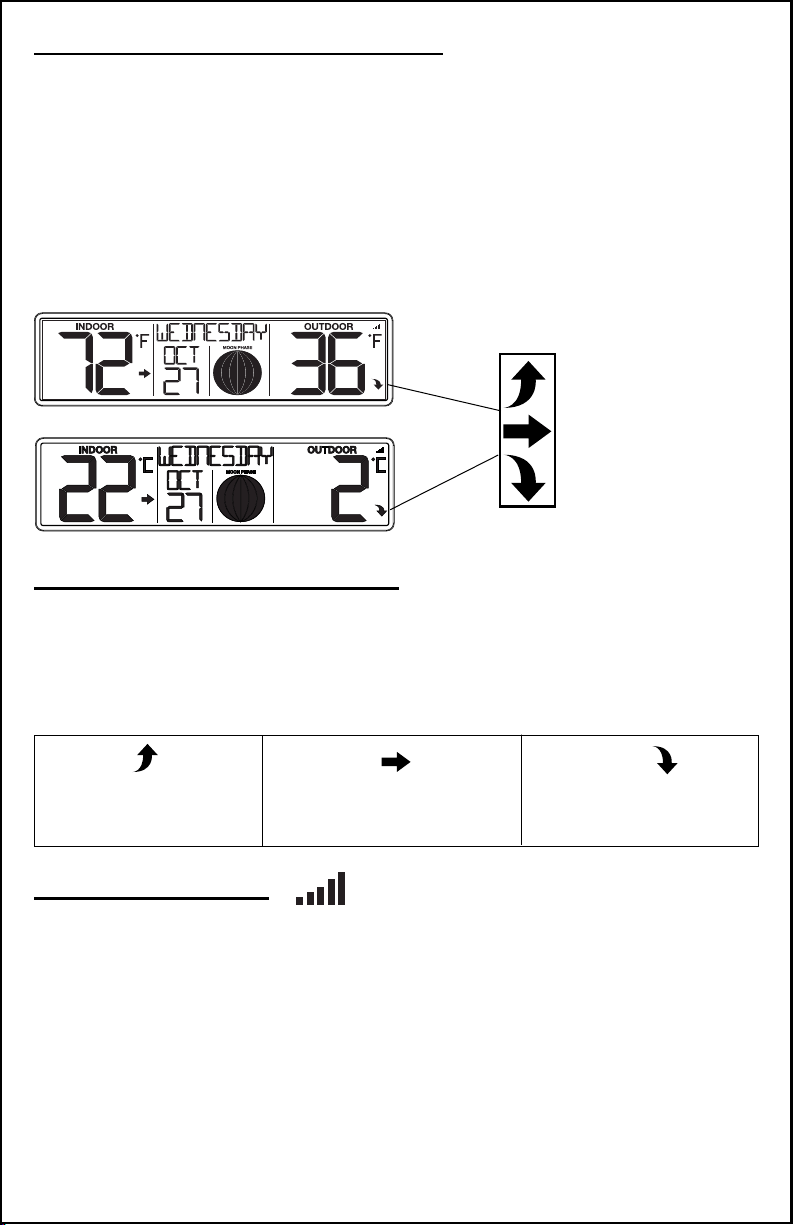
Temperature Trend Arrows
The outdoor temperature (2°F / 1°C) trend indicators update every 15
minutes or less. This provides a 1 hour comparison which changes on
every 15 minutes:
Example: At 3:00 - compare to 2:00 data;
at 3:15 -compare to 2:15 ….. etc.
Temperature rose over
the past hour
Temperature is
unchanged over the
past hour
Temperature fell over
the past hour
Indoor/Outdoor Temperature
• Indoor and outdoor temperature are displayed in the lower section of
the clock.
• Select Fahrenheit or Celsius in the Settings menu.
• Temperature trend arrows track temperature over the past hour.
• The outdoor sensor reception signal indicates the connection strength
between sensor and clock.
Sensor Reception
• Hold the - button 3 seconds to search for the sensor.
• The strength signal icon will ash until the sensor signal is received
or for 3 minutes if no signal available.
• The signal will show solid when connected to the sensor.
Temperature
Temperature
Trend
Arrows
Page 7 www.lacrossetechnology.com/support 513-1417
Loading ...
Loading ...
Loading ...