Loading ...
Loading ...
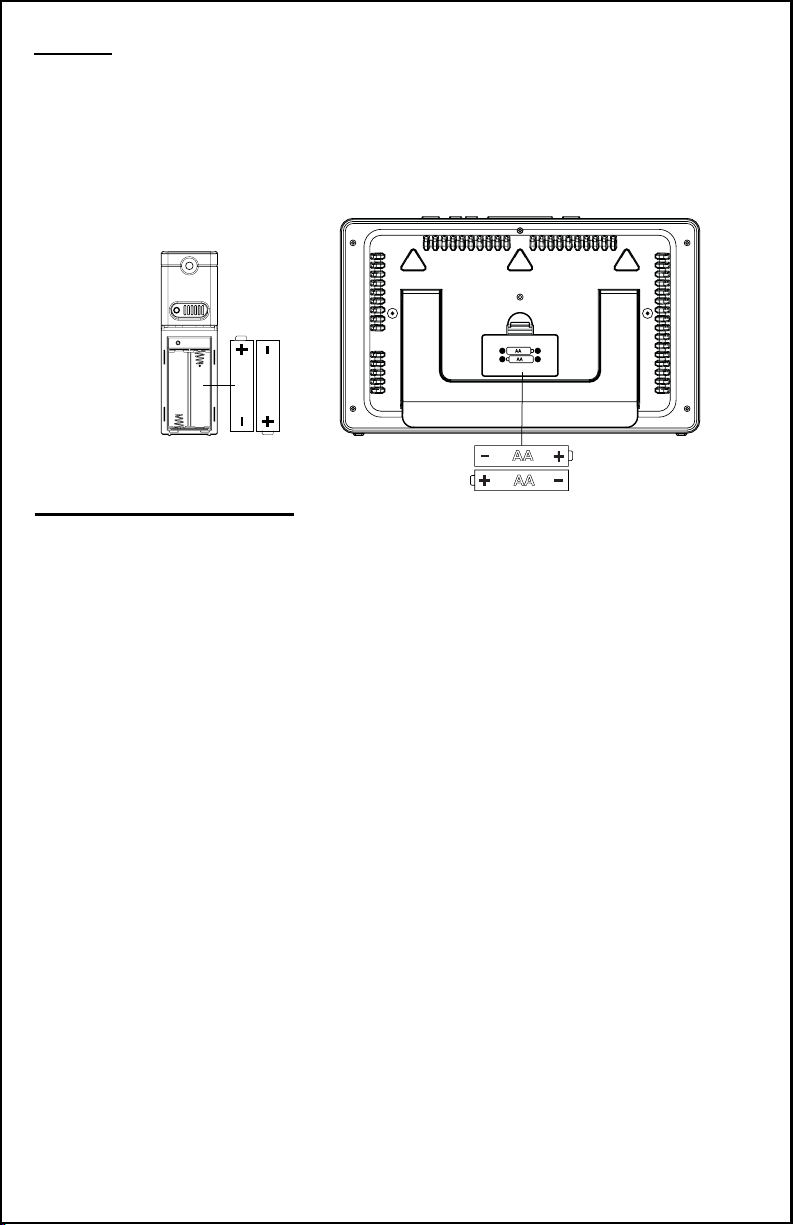
AA
AA
• Once batteries are installed, the clock will automatically search for
the atomic time signal at UTC 7:00, 8:00, 9:00, 10:00, and 11:00.
• If there is no WWVB reception, the clock will search for the atomic
time signal every 2 hours until the WWVB time is received.
• After reception, this clock will only search for the atomic signal
after midnight.
• Press and release SET to search for the WWVB time signal.
• Select your proper time zone. When the Atomic time signal is
received, the clock will set to the time zone selected.
• For information about WWVB visit: http://bit.ly/AtomicTime
Note: If your clock advances one hour in December it is due to a leap
second adjustment that was programmed incorrectly. If this happens
your clock will automatically correct itself Jan 1st.
There are two easy ways to immediately correct the hour.
1.Use the setting menu to select DST OFF then set the hour back one hour
– or the clock will correct the hour overnight with the next WWVB reception.
Then in January use the setting menu to turn DST ON and resume normal use.
2.Use the setting menu to turn WWVB OFF and set the correct hour
Either way your clock will resume normal WWVB functions Jan 1st with the
DST ON setting.
We apologize for the inconvenience caused by our programing error.
Atomic Time Signal
513-1417 www.lacrossetechnology.com/support Page 2
Setup
1. Insert 2-AA batteries into the TX141-Bv2 sensor according to
polarity.
2. Insert 2-AA batteries into the clock.
4. After 5 minutes place sensor in a shaded outdoor location.
5. Set time and date.
AA
AA
Loading ...
Loading ...
Loading ...