Loading ...
Loading ...
Loading ...
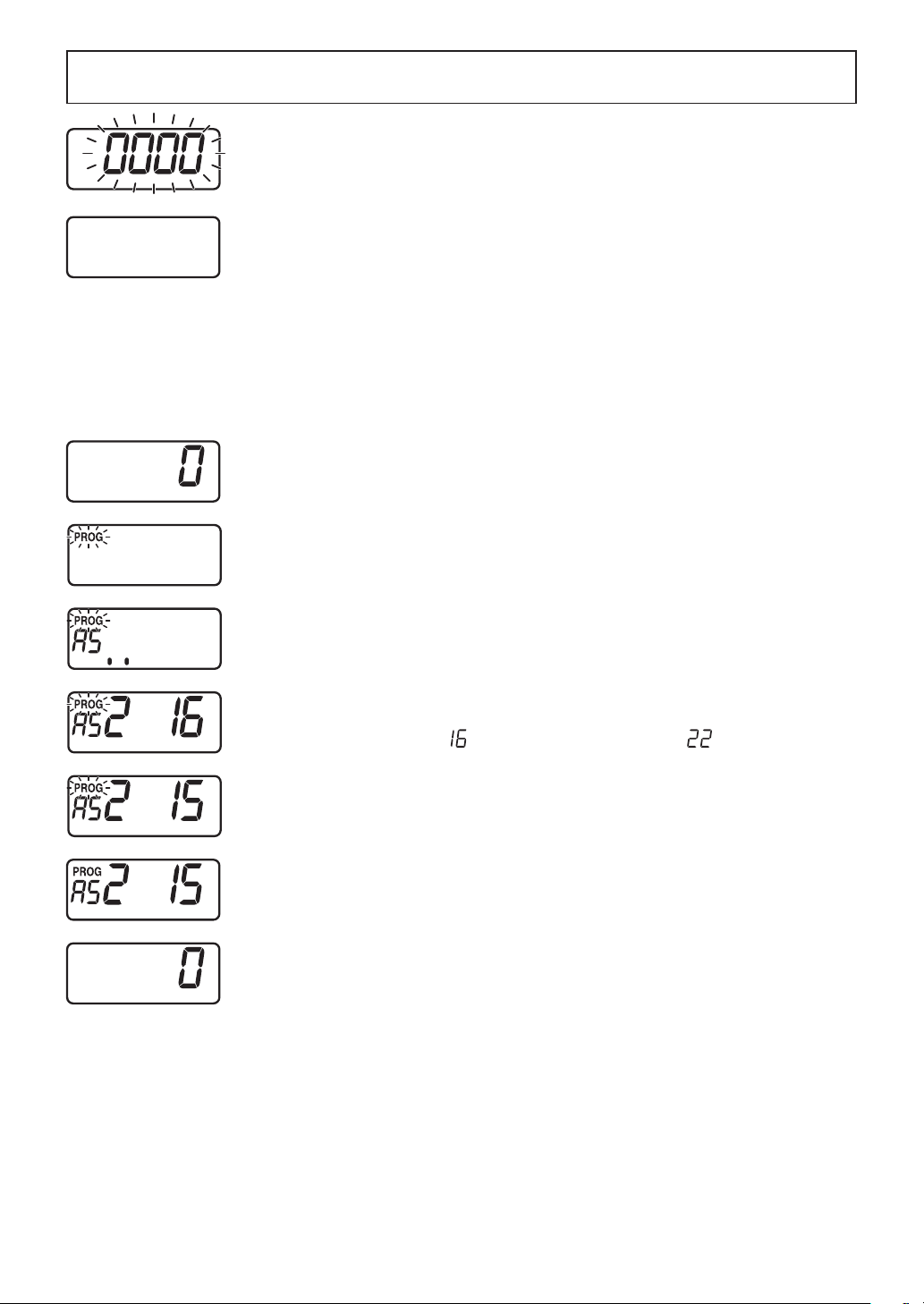
– 23 –
6. When all the time expires, the end of the cycle beep tone will sound. All heating
will stop. The oven lamp will turn off. The time display will blink “0000” until the
door is opened. 1 minute later, cooling fan will stop.
7. Open the door and take the food out.
The oven lamp will turn on.
8. Close the door.
The oven lamp will turn off and 1 minute later the Digital Display Window will go
blank.
Note: To use B or C side Program, touch Shift (A/B/C) Pad before touching
Program Number Pad.
F. Programming Double/Triple Quantity Pad
(The oven can not be programmed until the program lock feature is deactivated.)
1. Open the door and leave it open.
The oven lamp will turn on, and “0” will appear.
2. Touch Prog Pad.
“PROG” will blink in the Digital Display Window.
3. Touch Memory Pad for the desired program.
The pad number and the previously programmed information will appear in the
display. “PROG” will start to blink.
4. Touch Double/Triple Quantity Pad once.
The previously selected magnification number will appear in the display.
[Example]: 1.6 times is
. (Double quantity) 2.2 times is . (Triple quantity)
5. Set the desired magnification by touching the appropriate Number Pad.
[Example]: 1.5 times; Touch Number Pads “1” and “5”.
6. Touch Prog Pad again.
The “PROG” will stop blinking. This means that you have completed
programming the selected Memory Pad for appropriate double quantity.
7. After 3 seconds later, “0” will appear.
Note: If you want to change appropriate time for triple quantity, you touch Double/
Triple Quantity Pad twice as in Step 4 above. The magnification is preset.
Each magnification must be programmed separately for alterations.
N.B. Please test for correct times when setting the program to achieve correct
temperatures.
How to Operate NE-1853
Loading ...
Loading ...
Loading ...