Loading ...
Loading ...
Loading ...
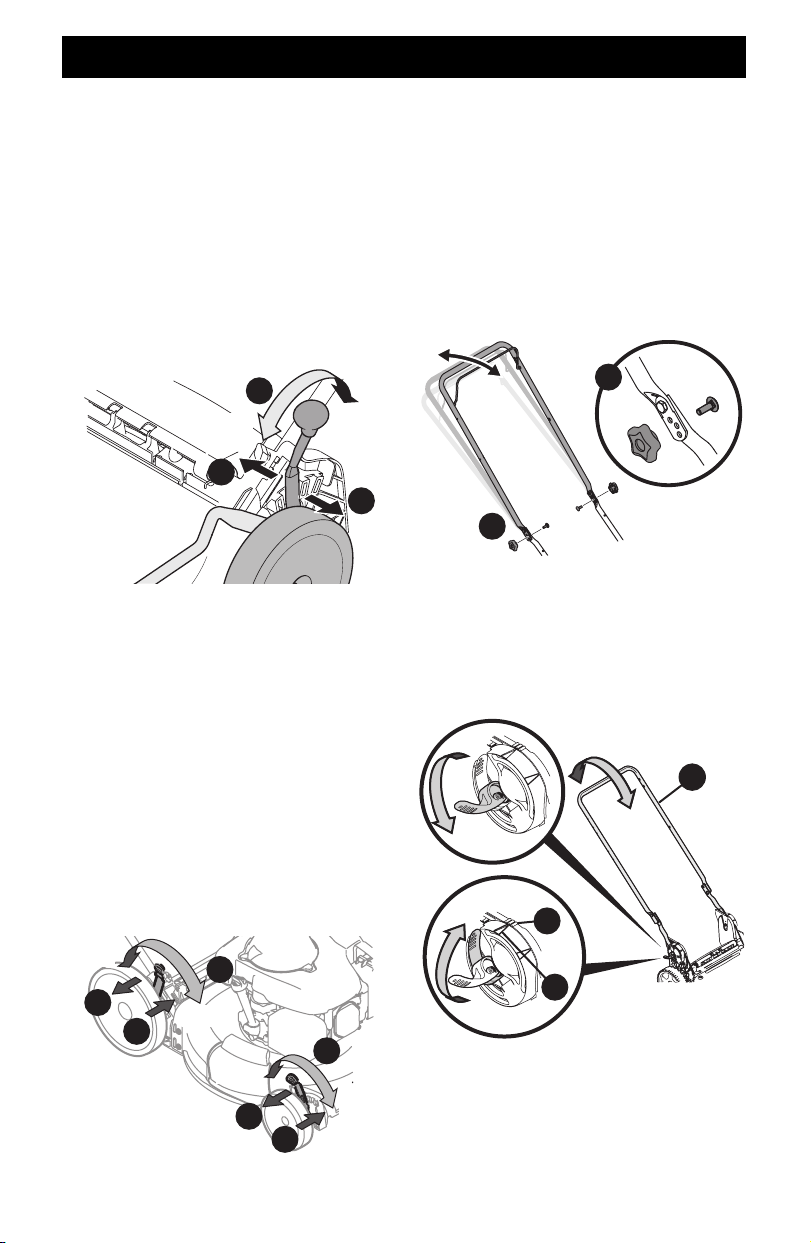
10
ADJUSTMENTS
Cutting Height Adjustment
There are two cutting height adjustment configurations. Refer to
the section applicable to your mower.
SINGLE LEVER IF EQUIPPED
The single lever cutting height adjustment is located above the
rear left wheel (Figure 15).
1. Carefully pull the height adjustment lever outward towards
wheel (mower will tend to fall when lever is moved
outward).
2. Move lever to desired position for a change in cutting height.
3. Release lever towards deck.
1
2
Lower
Higher
3
Figure 15
DUAL LEVER IF EQUIPPED
The dual lever cutting height adjustment levers are located
above the front and rear right wheel (Figure 16).
1. Carefully pull the height adjustment lever outward towards
wheel (mower will tend to fall when lever is moved
outward).
NOTE: The front and rear height adjustment levers move in
the opposite direction to adjust.
2. Move lever to desired position for a change in cutting height.
3. Release lever towards deck.
IMPORTANT: To avoid uneven cutting, all wheels must be placed
in the same cutting height position. For rough or uneven lawns,
move each height adjustment lever to a higher position. This will
prevent you from cutting the grass too close to the ground.
Lower
Lower
Higher
Higher
1
1
2
2
3
3
Figure 16
Handle Pitch Adjustment (If Equipped)
For convenience of operation, you may adjust the pitch of the
handle. Perform one of the following.
PULLOUT HANDLES
1. Remove two knobs or wing nuts and carriage bolts from
handle (Figure 17).
2. Position the handle in one of the three positions that is most
comfortable. See inset, Figure 17.
3. Secure into position with two knobs or wing nuts and
carriage bolts removed in STEP 1.
Knobs
Shown
1
2
Figure 17
VERTICAL STORAGE HANDLES
1. Unlock the two handle release levers. See inset, Figure 18.
2. Move the upper handle (a) to align the position indicator (b)
with the most comfortable of the three handle positions (c).
3. Lock the two handle release levers. See inset, Figure 18.
c
b
Lock
Unlock
a
Figure 18
Loading ...
Loading ...
Loading ...