Loading ...
Loading ...
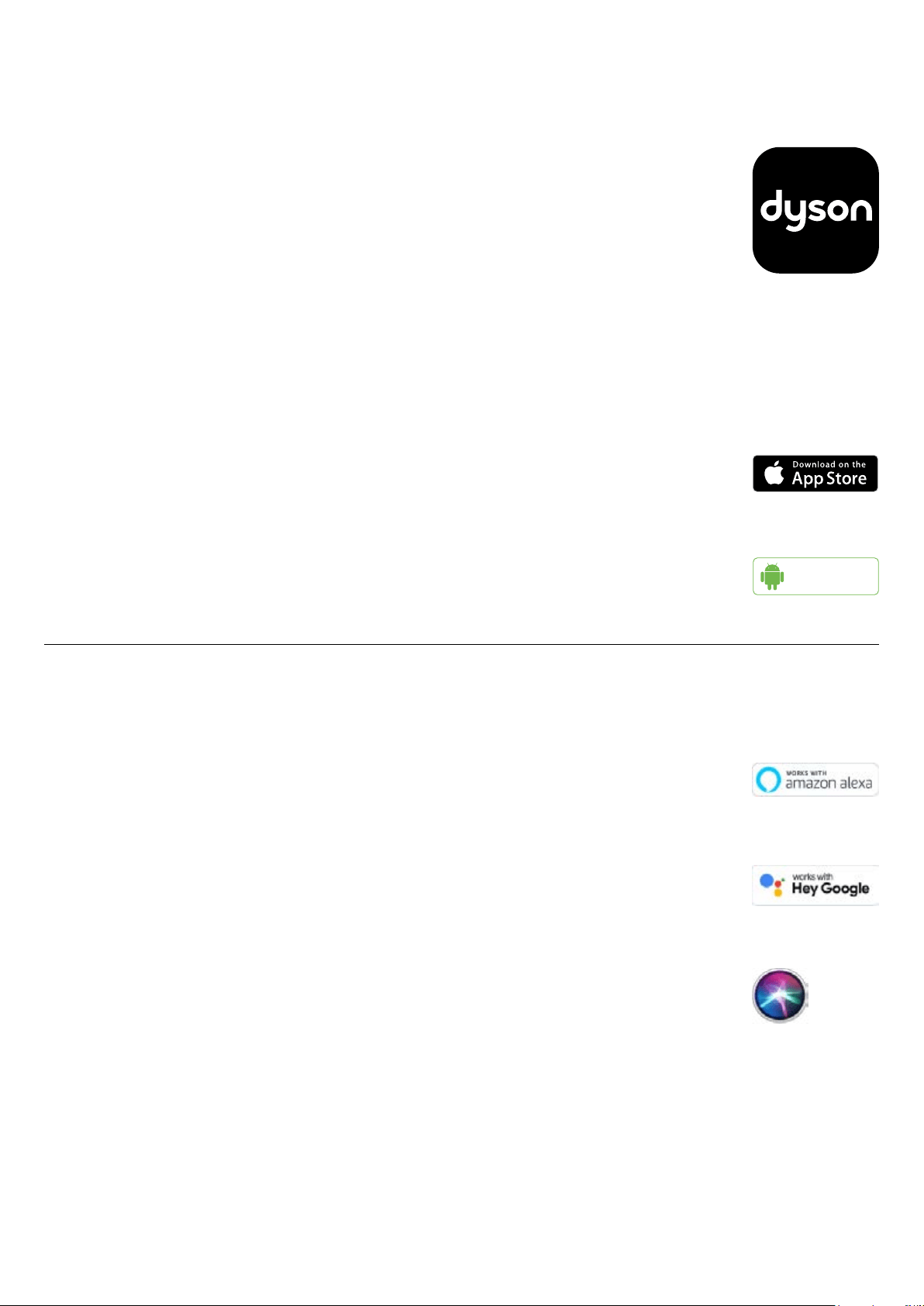
Connecting to the Dyson Link app
Take full control with the Dyson Link app and access step-by-step setup and
support, control how and when your Dyson purifying fan heater operates,
monitor air quality with visual updates and automatically keep up to date
with the latest software updates.
Download the Dyson Link app from the App Store or Google Play.
Opentheapp and follow the on-screen instructions to create a new account.
Apple and the Apple logo are trademarks of Apple Inc., registered in the U.S. and othercountries.
App Store is a service mark of Apple Inc., registered in the U.S. and other countries.
GooglePlayandthe Google Play logo are trademarks of Google Inc.
The Android robot is reproduced or modified from work created and shared by Google and used
according to terms described in the Creative Commons 3.0 Attribution License.
Connecting to your smart home
Using Amazon Alexa
Ask Alexa to enable the Dyson skill, to control your Dyson purifier or purifier
humidifier. And set a routine that automates how your machine works with
other devices in your home.
Using Google Assistant
Control all of your connected purifiers with Google or set a routine to
automate how your machine works with other devices in your home. Just say
“Hey Google” to get started.
Using Siri
Connect your Dyson machines to Siri Shortcuts and you’ll be able
to control them with your voice, on your Apple device.
Available on
Android™ stores
Loading ...
Loading ...
Loading ...