Loading ...
Loading ...
Loading ...
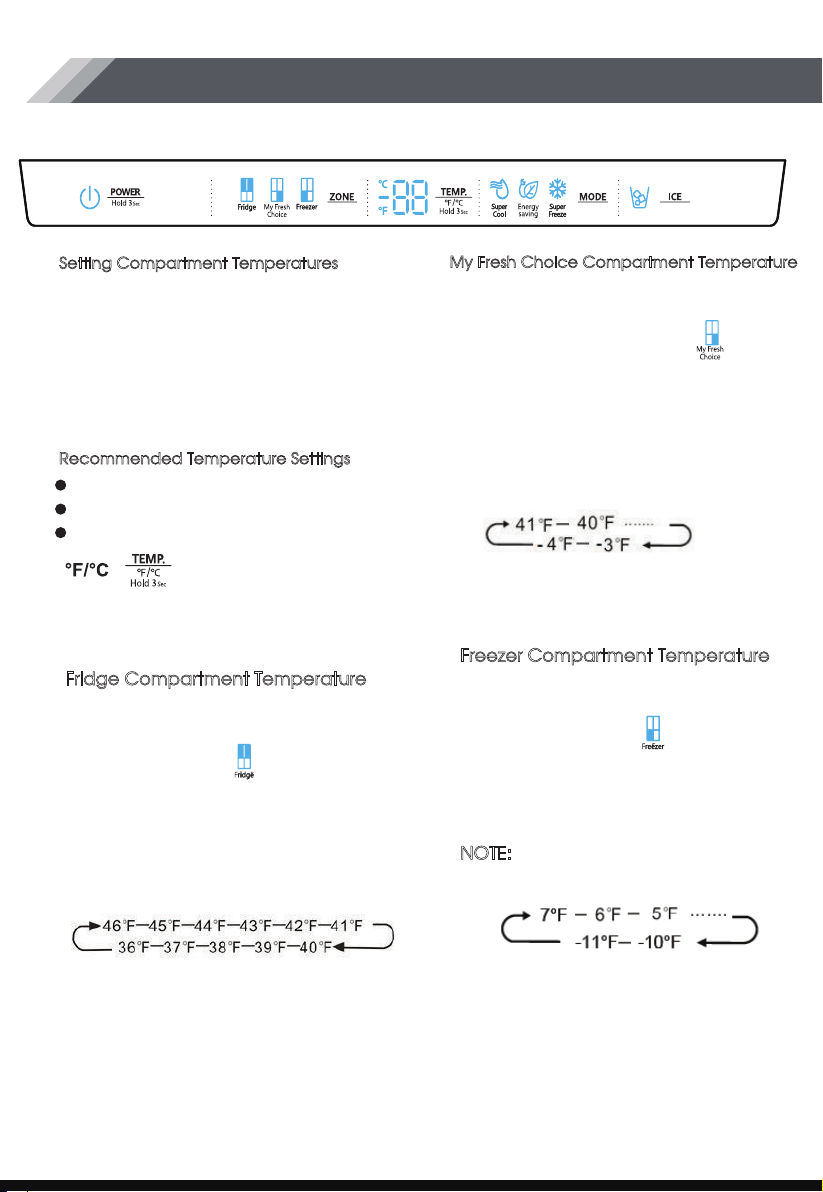
Display Controls
Your product has one control panel which is installed on the fridge door. Use your
appliance according to the following control guidelines.
My Fresh Choice Compartment: 19°F (-7°C)
2. When Fridge is on, icon is
Freezer Compartment: 0°F (-18°C)
Fridge Compartment: 39°F (4°C)
When you set a temperature, you are
setting an average temperature for the
entire compartment. The actual
compartment temperatures may vary from
the temperatures displayed depending on
the amount and placement of stored food,
and the surrounding room temperature.
To toggle between Celsius and Fahrenheit
on the display, press and hold the “TEMP.”
button for three seconds.
1. Press “ZONE” button repeatedly until
the Fridge icon appears.
illuminated and then press “TEMP.” button
repeatedly to cycle through the available
temperature settings from 46°F to 36°F.
NOTE: Each press of the button decrease
the setting by one degree.
3. Release the “TEMP.” button control
when the desired temperature setting
appears.
the setting by one degree.
NOTE: Each press of the button decrease
the My Fresh Choice icon appears.
1. Press “ZONE” button repeatedly until
(5°C) to -4°F( -20°C).
avaiable temperature settings from 41°F
button repeatedly to cycle through the
is illuminated and then press “TEMP.”
2. When My Fresh Choice is on, icon
3. Release the“ZONE”button control
when the desired temperature
setting appears
Freezer Compartment Temperature
1. Press “ZONE” button repeatedly
until the Freezer icon appears.
2. When Freezer is on,
icon is
illuminated and then press “TEMP."
button repeatedly to cycle through
the available temperature settings,
from 7°F(-14°C) to -11°F( -24°C) .
NOTE:
Each press of the button
advances the setting by one degree.
3. Release the"TEMP."control when
the desired temperature setting
appears.
My Fresh Choice Compartment Temperature
Setting Compartment Temperatures
Recommended Temperature Settings
Fridge Compartment Temperature
10
Loading ...
Loading ...
Loading ...