Loading ...
Loading ...
Loading ...
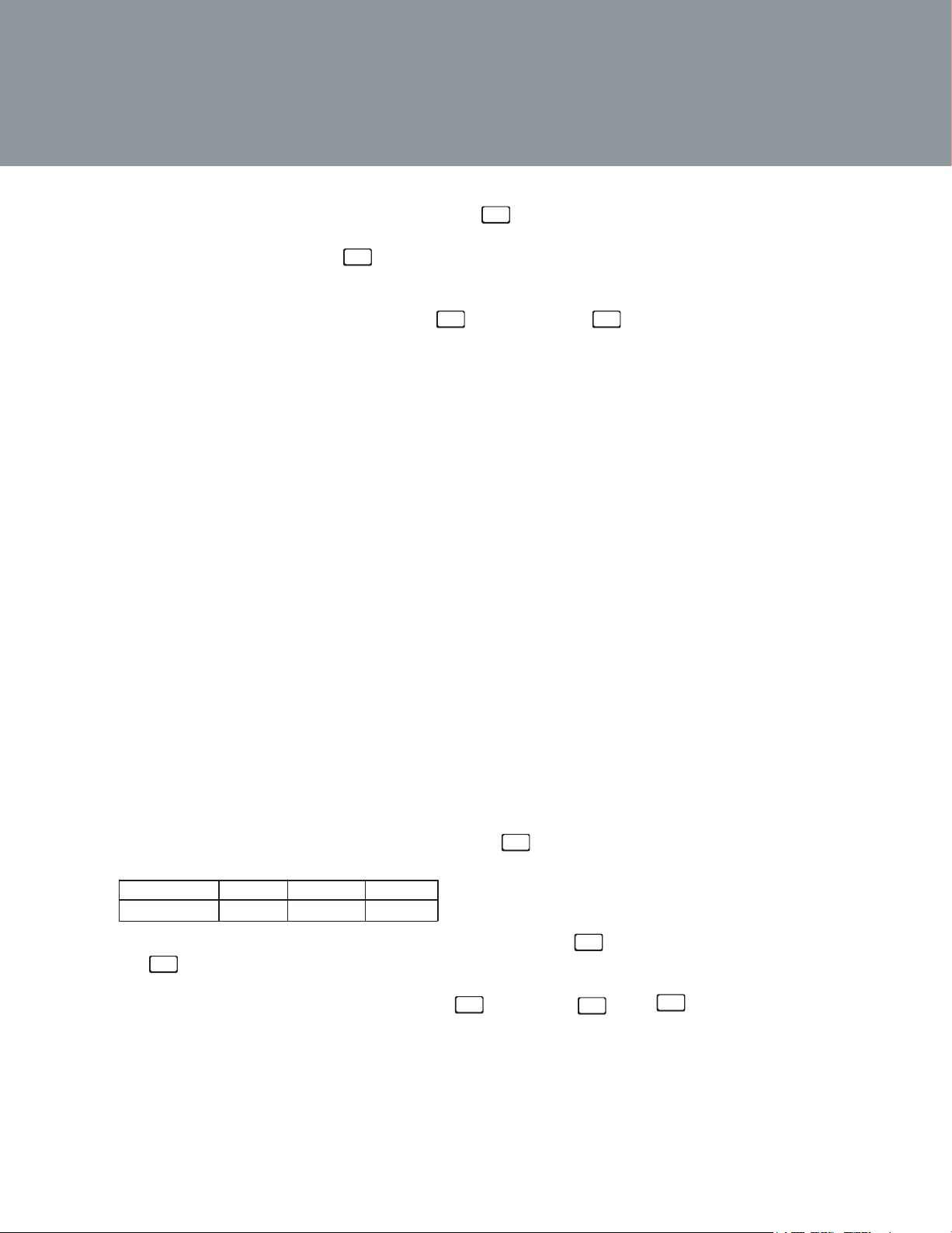
4. Microwave cook
(1) Press COOK TIME, LED will display "00:00", will be lighted.
(2) Press number keys to enter the cooking time; the maximum cooking time is 99
minutes and 99 seconds, will flash.
(3) Press POWER LEVEL, LED will display "PL10". The default power is 100%
power. Now you can press number keys to adjust the power level.
(4) Press START/+30SEC. to start cooking. will flash and will go out.
Example: to cook the food with 50% microwave power for 15 minutes.
a. Press COOK TIME ,"00:00" displays.
b. Press "1","5","0","0" in order to enter the cooking time.
c. Press POWER LEVEL, then press "5" to select 50% microwave power.
d. Press START/+30SEC. to start cooking.
Note:
During the microwave setting, if the STOP/Cancel button is pressed or no operation
within 1 minute, the oven will go out to the setting state.
5. One Touch Start
(1) In waiting state, instant cooking at 100% power level can be started by select a cooking
time from 1 to 6 minutes by pressing number pads 1 to 6. Press START/+30SEC. to
increase the cooking time up to 99 minutes and 99 seconds.
(2) In waiting state, instant cooking at 100% power level with 30 seconds' cooking time can
be started by pressing START/+30SEC. . Each press on the same button will increase
cooking time by 30 seconds. The maximum cooking time is 99 minutes and 99 seconds.
Note:
1. During microwave cooking, press START/+30SEC. button to increase cooking time by
30 seconds.
2. In the cooking of kitchen timer and weight defrost, time cannot be added.
6. Auto Defrost Function
(1) Press Auto DEFROST , LED will display "dEF1", will be lighted.
Press the same button repeatly, "dEF2", "dEF3", "dEF1" will display in order.
(2) Press number buttons to enter the weight to be defrosted. will be lighted and
will flash. The weight range should be between 0.1-6.0 Lbs.
If the weight input is not within 0.1-6.0 Lbs, the input will be invalid.
(3) Press START/+30SEC. to start defrosting, will flash. and will go out.
And the remaining cooking time will display.
Note:
When half of the defrosting time passes, the oven will beep once to remind you to turn over
the food. Open the door to pause operation. Turn over food, close the door and press
START/+30SEC. to resume defrost cycle. If you do not open door to pause operation, the
oven will continue the defrost cycle without interruption.
dEF1
dEF2
dEF3LED display
Food
Meat Poultry
Fish
Clock
Clock
Start
Start
Start
Start
DEF.
DEF.
Lbs
Lbs
14
Loading ...
Loading ...
Loading ...
