Loading ...
Loading ...
Loading ...
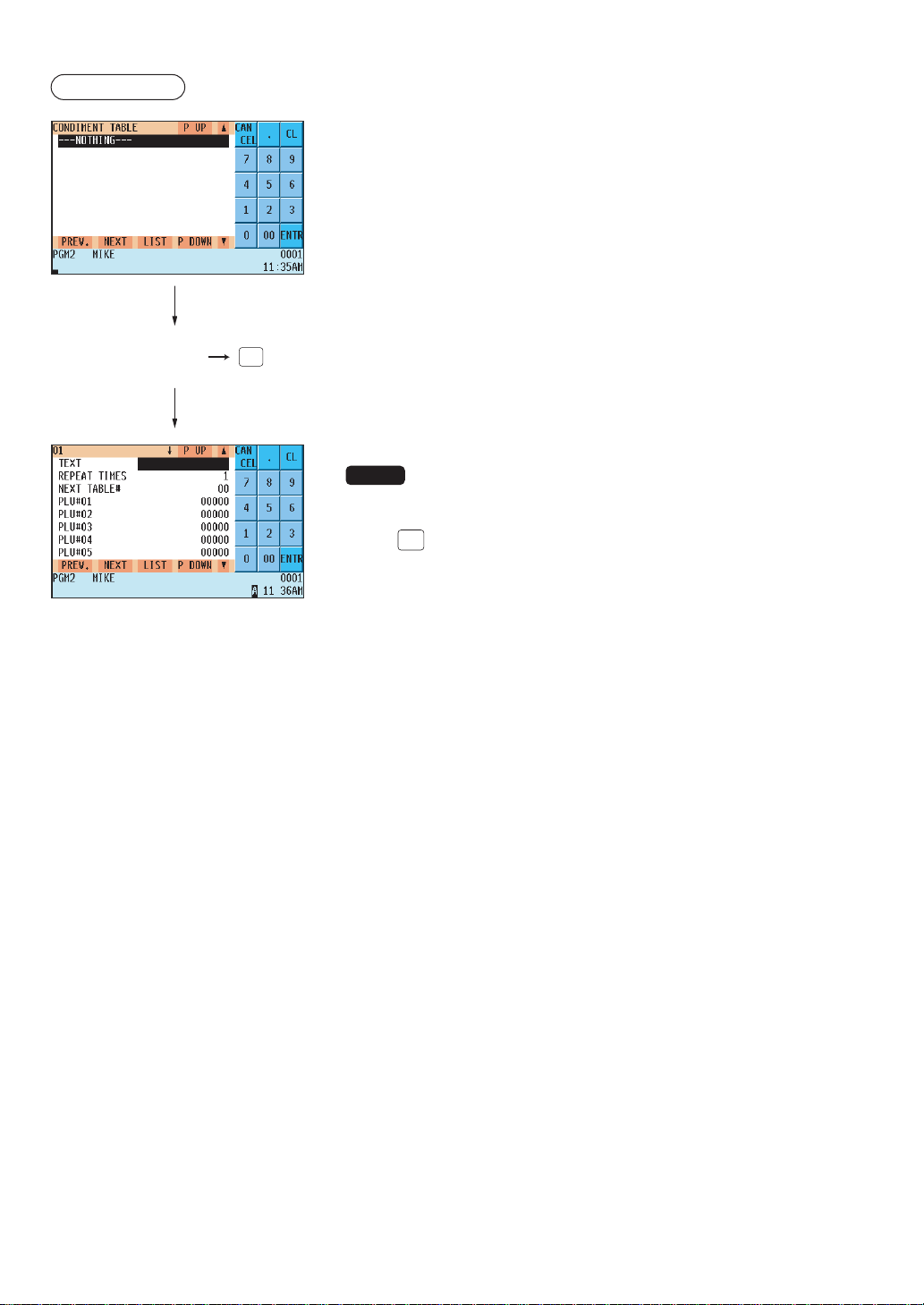
— 136 —
Procedure
Program each item as follows:
• CONDIMENT TABLE. (Use the numeric entry method)
Condiment table number (1 thru 99)
• REPEAT TIMES (Use the numeric entry method)
Repeat times (1 thru 9)
When the REPEAT TIMES (2 thru 9) is programmed, the table is
shown repeatedly as many times as programmed, then the next table
will be shown.
• NEXT TABLE# (Use the numeric entry method)
Enter the next condiment table number (max. 2 digits).
• PLU#1-28 (Use the numeric key)
Select condiment PLUs contained in the table (max. 28 PLUs) from
the list.
NOTE
• The description of the first PLU is used as the display prompt.
• PLU codes should be defined before programming a condiment table.
• If the
(DEL)
key is pressed on the table number selection menu, the table
in the cursor position will be deleted.
Selected
condiment table
(ENTER)
number
The screen continues.
Loading ...
Loading ...
Loading ...
