Loading ...
Loading ...
Loading ...
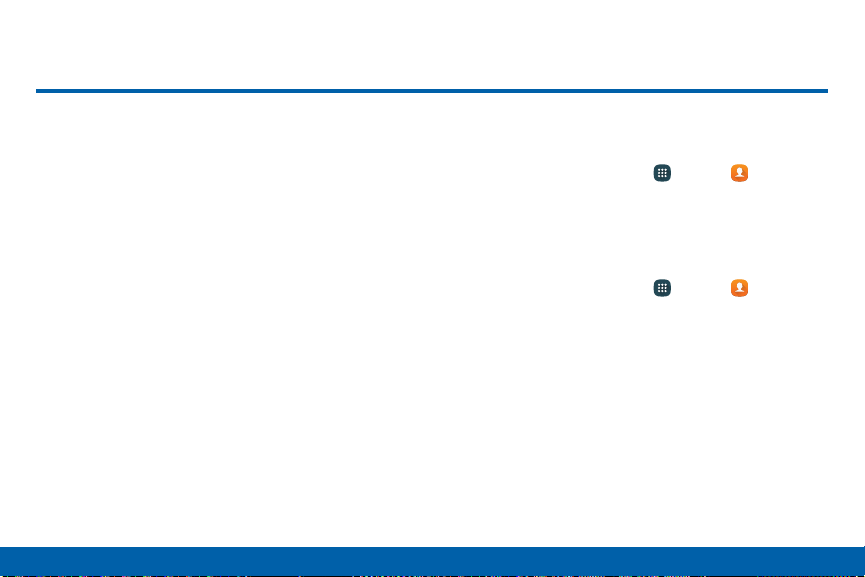
87
Applications
Contacts
Your device provides the ability to
synchronize information, from a variety of
accounts, including Google, Email, and your
Samsung account.
Depending on the account, you can choose
to synchronize your calendar, contacts, and
other types of content.
Manage Contacts
The Contacts app lets you store and manage contacts
from a variety of sources, including contacts you enter
and save directly on your device as well as contacts
synchronized with your Google Account, compatible
email programs (including Microsoft Exchange
Server), and your Facebook friends.
Access Contacts
You can delete an alarm that you created.
► From a Home screen, tap Apps > Contacts.
Find a Contact
You can search for a contact, or scroll the list to find
one by name.
1. From a Home screen, tap
Apps >
Contacts.
2. Tap the Search field, and then enter characters to
find contacts that match.
3. Tap a letter on the side of the list to go directly to
that letter in the alphabetical list.
Contacts
Loading ...
Loading ...
Loading ...