Loading ...
Loading ...
Loading ...
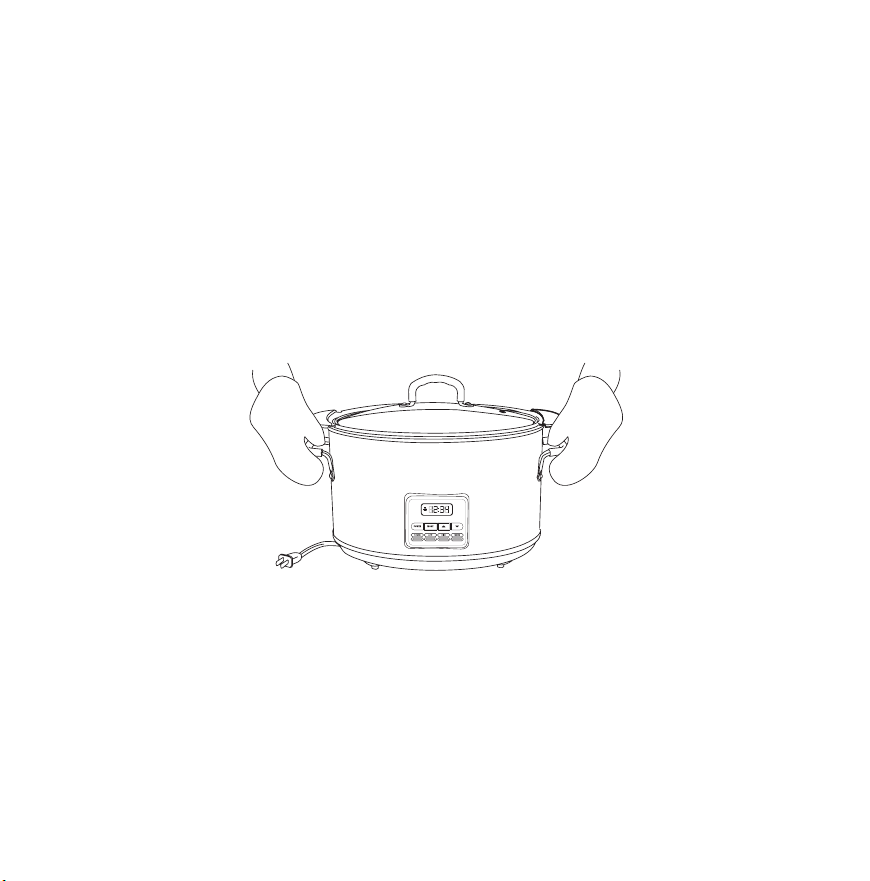
12 13
SLOW COOKING
1. Prepare recipe according to instructions.
NOTE: Your extra-large 10 Quart Slow Cooker can accommodate large roasts and whole
chickens; as long as the lid ts snugly onto the cooking pot.
2. Place food into the cooking pot and cover with the glass lid.
DO NOT OVER -FILL THE COOKING POT WITH FOOD. For best results, avoid over crowding.
Fill the Slow Cooker should be at least half-lled. If cooking soups or stews, allow a 2-inch
space between the food and the top of the cooking pot, to allow ingredients to come to a
simmer.
NOTE: When cooking a meat and vegetable combination, place the vegetables in the bottom
of the cooking pot rst. Then add the meat and other ingredients.
NOTE: When cooking on HIGH, check progress, as some soups may come to boil.
Remember that frequent lifting of the lid during cooking delays the cooking time.
3. Plug cord into a 120V AC outlet. The timer display, cooking icon, and POWER indicator light
will ash.
4. Press the POWER button.
NOTE: After the POWER button is pressed, the LOW indicator light will illuminate; the
cooking icon will animate; 08:00 hours will appear on the timer display.
5. To change modes, press the MODE button until the HIGH or WARM program indicator light
illuminates; the default cook time 04:00 hours will appear on the timer display.
6. To change the default cook time, press the UP or DOWN button until the target cooking
time appears on the timer display. The Programmable Slow Cooker can be programmed in
30minute increments from 00:30 (30 minutes) to 20:00 (20 hours).
NOTE: Any HIGH or LOW or WARM cook time may be adjusted at any time by pressing the
UP or DOWN button to a maximum time of 20:00 (20 hours).
NOTE: Modes may be changed (LOW, HIGH, or WARM) at any time by pressing the MODE
button until the desired mode is illuminated.
NOTE: Press the POWER button at any time to turn the Programmable Slow Cooker OFF.
7. Cook according to recipe instructions.
8. Using oven mitts, carefully remove the glass lid. Lift the lid slightly away from you. This will
allow the steam to escape before removing the lid. Place the lid on the lid rest.
9. Allow a few seconds for all steam to escape. Test food to make sure it is fully cooked.
10. This elegant Programmable Slow Cooker is ideal for serving. Press the MODE button until
WARM 04:00 appears on the timer display. Adjust time up to 20:00 (20 hours) as needed.
Stir food well, replace lid. Provide utensils, place lid on the lid rest when serving.
11. When service is complete, press the POWER button to turn the Programmable Slow Cooker
OFF and unplug cord. Allow to cool completely before cleaning, see Cleaning Instructions.
IMPORTANT: To move the Programmable Slow Cooker, grasp the unit by the base unit
handles; use pot holders or oven mitts. (See Figure 4.)
Figure 4
CAUTION: Even when turned OFF and unplugged, the Slow Cooker base unit remains hot for
some time after using; set aside and allow unit to cool before cleaning or storing.
SO-315475_90067_BELLA_ProSeries_10qt Prog Slow Cooker_Best Buy_IM_R9.indd 12-13 2018-07-17 11:10 AM
Loading ...
Loading ...
Loading ...