Loading ...
Loading ...
Loading ...
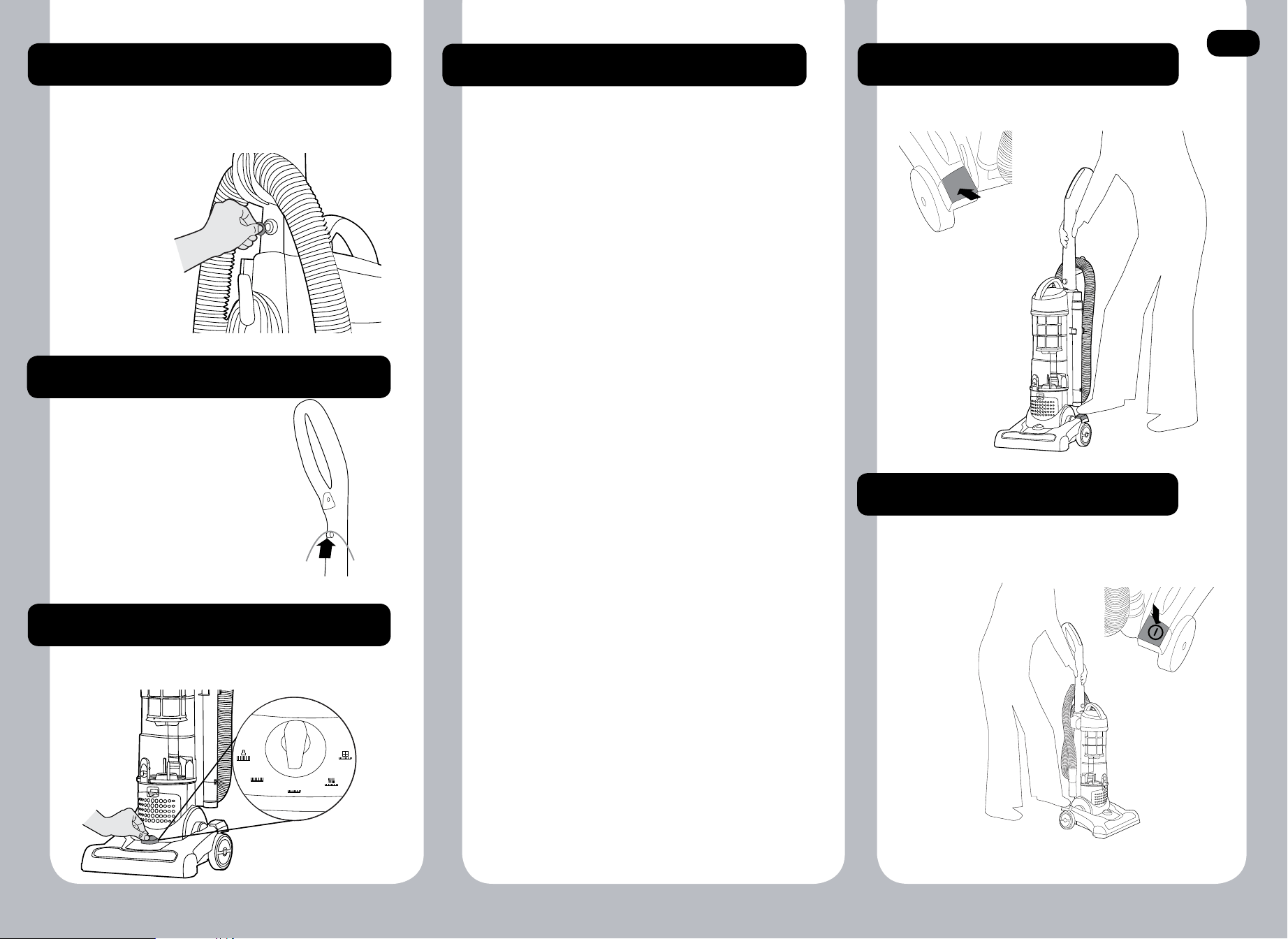
PREPARING YOUR CLEANER
SUPPLY CORD
Insert the main handle in the cleaner body
and then x it with the screw provided.
To tighten the screw you can use a
standard coin.
Do not run over the supply
cord.
Clip the supply cord in the cord
clip at the back of the handle
to avoid accidentally running
the cleaner over the cord and
causing any damage.
CARPET CARE CONTROL SELECTOR
CARPET CARE CONTROL SELECTOR
The carpet care control selector raises and lowers
the height of the nozzle.
CLEANER RELEASE
Unlock the cleaner by pressing down on the left pedal
with your foot.
POWER SWITCH
To switch the cleaner on or off press down on the right
pedal with your foot.
- 4 -
1
3
4
2
5
* Certain models only
RELEASE
Ensure that the cleaner is in the upright (parked)
position and move the selector to the required
setting for the carpet type or oor covering.
To obtain the best performance and efciency
it is
recommended that the adjustment setting position
1 is used for the main cleaning operations. The
other adjustment settings are for ease of use, use
on longer pile carpets, or for specialist cleaning
tasks.
Settings
1. Best performance and energy efciency, short to
medium pile carpets, hard wooden oors, wooden
oor boards with crevices, ceramic tiles.
2. Medium pile carpets, delicate oor coverings
such as vinyl or linoleum, parquet ooring.
3 or 4. For longer pile carpets the motion
resistance may increase. Use these intermediate
settings to reduce the force required to push the
vacuum cleaner.
5. Luxury carpet and Tool mode
IMPORTANT: Using this cleaner for loop pile
carpets with pile greater than 30mm is not
recommended. Please consult the oorcare/carpet
manufacturer’s recommended cleaning instruction
before vacuuming.
IMPORTANT: When cleaning delicate hard oors
such as vinyl or linoleum the selector switch must
be moved to position 2. Failure to do so may cause
damage to the oor surface.
GB
Loading ...
Loading ...
Loading ...