Documents: Go to download!
- User Manual - (English)
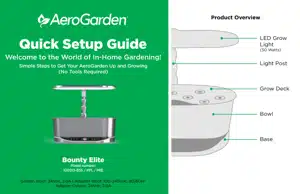
- Product Overview
- Get Growing in 4 Fast & Easy Steps!
- Control Panel
- Garden Settings
- Good To Know
Table of contents
User Manual Hydroponic Herb Garden
Product Overview
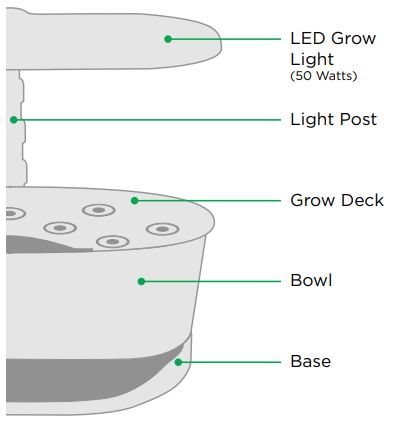
Get Growing in 4 Fast & Easy Steps!
1. Insert Post into base making sure it faces the front and until the line is leveled with the base
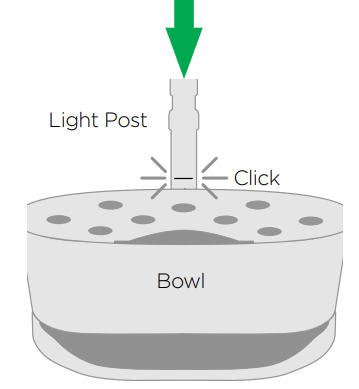
2. Insert hood unto post until the mark line is covered by the LED Grow Light.
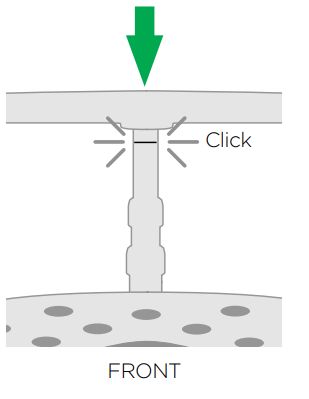
3. Plug pump & power cord into base.

4. Plug garden's power cord into electrical outlet. Touch the 'QUICK PLANT' button, then follow on-screen instructions.
What’s Inside
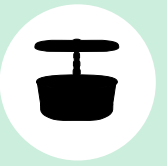 Garden With LED Grow Light
Garden With LED Grow Light
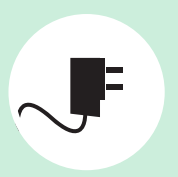 Power Cord Adapter
Power Cord Adapter
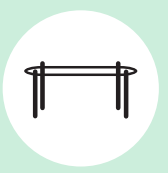 Trellis System
Trellis System
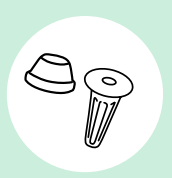 Seed Pods & Grow Domes
Seed Pods & Grow Domes
 Plant Food
Plant Food
Good To Know
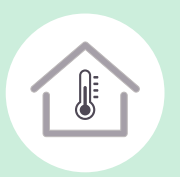 65-76°F/ 16-24°C Ideal Temperature
65-76°F/ 16-24°C Ideal Temperature
 Min / Max Height
Min / Max Height
 Keep Seed Pod Labels On
Keep Seed Pod Labels On
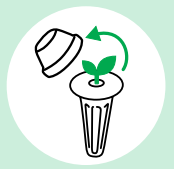 After Sprouting
After Sprouting
What You Need
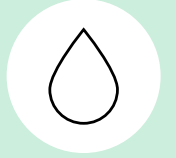 What You Need
What You Need
Control Panel
Buttons
Touch the  icon to access all the Menu options on your touchscreen. From here you can access all the aspects of your AeroGarden: Garden Settings, Lights, Water and Pump, Plant Food and Tips.
icon to access all the Menu options on your touchscreen. From here you can access all the aspects of your AeroGarden: Garden Settings, Lights, Water and Pump, Plant Food and Tips.
Touch the  button to turn Vacation Mode On or Off. Switching to Vacation Mode shortens your Light On period, which cuts about in half the amount of water your garden will use. While it also reduces overall yields, many people also like it for day-today low maintenance gardening.
button to turn Vacation Mode On or Off. Switching to Vacation Mode shortens your Light On period, which cuts about in half the amount of water your garden will use. While it also reduces overall yields, many people also like it for day-today low maintenance gardening.
Touch the 'QUICK PLANT' button when you want to start a new garden. This refreshes timers and settings.
Touch the 'GARDEN TIPS' button to read the scheduled tip that may be available on your screen, or to read a new tip at any time.
Touch the  and
and  buttons to activate your LED Grow Light dimming capabilities and customize your light level. Once selected, the light will remain dimmed at the percentage selected until the next time it is set to go Off. Occasional use will not harm your plants
buttons to activate your LED Grow Light dimming capabilities and customize your light level. Once selected, the light will remain dimmed at the percentage selected until the next time it is set to go Off. Occasional use will not harm your plants
Touch the 'LIGHT ON/OFF' button to temporarily turn LED Grow Light On/Off. Once selected, this will not affect the timing of your light cycle. Occasional use will not harm your plants. Touch to access the Sunrise/Sunset feature of your garden.
to access the Sunrise/Sunset feature of your garden.
Wi-Fi: A connection to Wi-Fi is not needed to enjoy your garden, but the AeroGarden App does unlock new features on your AeroGarden. Download the AeroGarden App by searching for 'AeroGarden' in your mobile App Store. Follow the instructions in the App to connect your garden to Wi-Fi.
The  icon will remain Off if you do not connect your AeroGarden to your local Wi-Fi network. The icon will turn blue when your AeroGarden is connected, and it will turn yellow if the connection to your local Wi-Fi network is interrupted or stopped. You can touch it to access your AeroGarden's Wi-Fi settings page.
icon will remain Off if you do not connect your AeroGarden to your local Wi-Fi network. The icon will turn blue when your AeroGarden is connected, and it will turn yellow if the connection to your local Wi-Fi network is interrupted or stopped. You can touch it to access your AeroGarden's Wi-Fi settings page.

Garden Settings
Garden Settings allow you access your AeroGarden's clock, days planted, Wi-Fi, vacation mode, audio alerts, garden status and restore defaults.
Plant Food allows you to view and customize your AeroGarden's Plant Food cycle. Pump allows you to view and customize your AeroGarden's Pump cycle and test it
Light allows you to view and customize your AeroGarden's Light On/Off cycle. Gives you the Sunrise/Sunset feature and access to your garden's infinite dimmer.
Tips/Contact Us provide you with an array of gardening tips, answers to the most commonly asked questions and a way to contact us, should you have a question we have not addressed here.
Good To Know
Plant Food
Add Liquid Plant Food to the Water Bowl when you first plant your Seed Pod Kit and when the 'Add Plant Food' alert activates, every 2 weeks.
Follow the directions on the Liquid Plant Food bottle for feeding amounts, and top off the water level to 'Fill to Here.'
Touch the Plant Food Added icon on your touchscreen to turn off the alert and reset the Plant Food timer.
Pump
When you first start your garden, your pump is set to run 1 hour every 11 hours, while it is in Germination Mode. After 2 weeks, it shifts automatically to the best pump cycle for the plants in your garden.
There is a 'Test Pump' feature under Menu/Pump.
Watering
Your garden will show when water levels are High, Medium and Low. A 'Low Water' alert will appear when the water level is too low. For best results, keep the water level topped up to the 'Fill to Here.' Do not overflow
Lights
Your AeroGarden has a built-in timer for its Grow Light that automatically provides your plants with the perfect amount of 'sunlight.' As long as your plants get this amount of light, it does not matter what time the light is Off. You can customize the time your light comes On or Off during the day under Menu/Light

