Loading ...
Loading ...
Loading ...
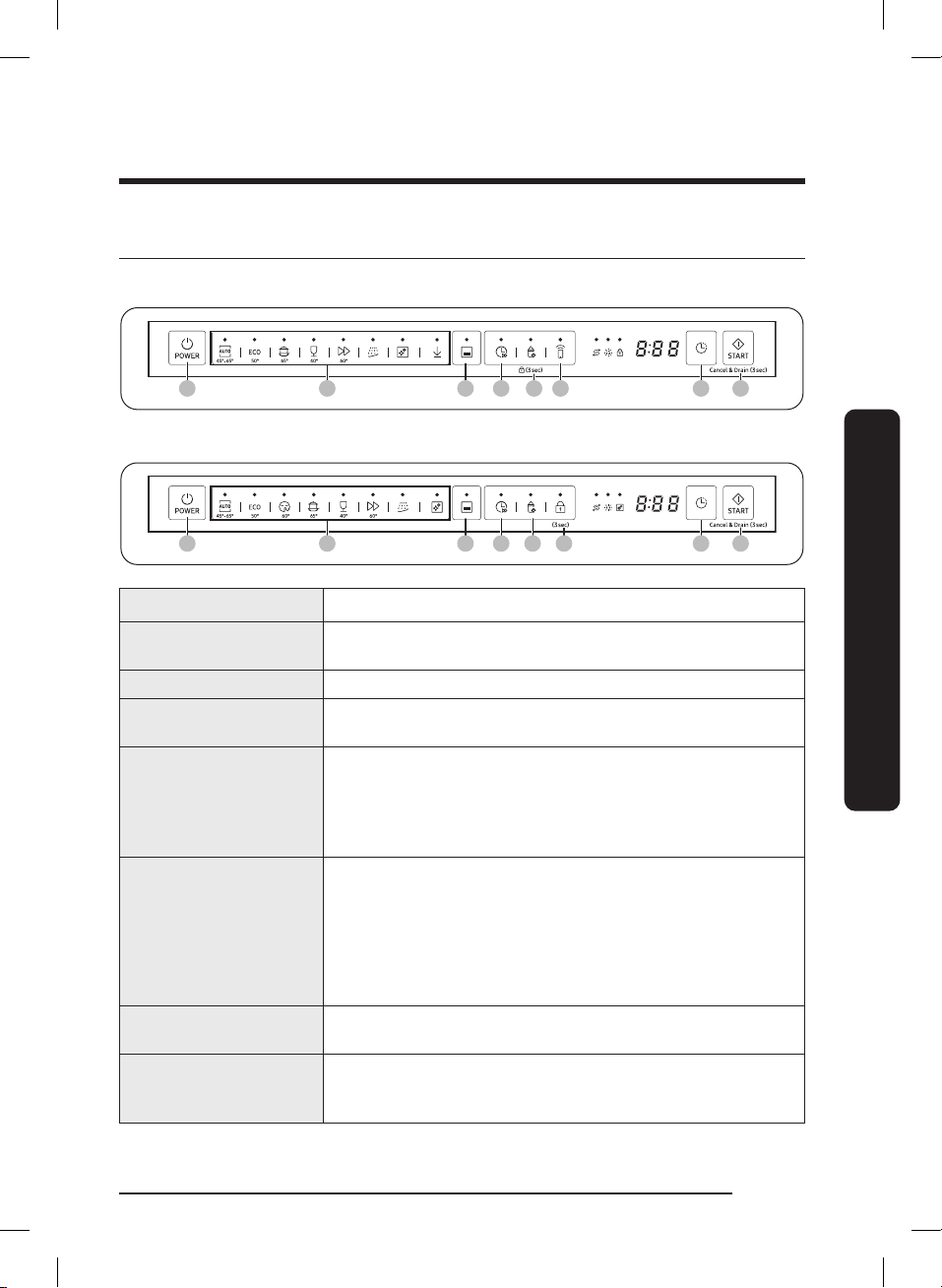
English 57
Operations
Operations
Control panel
DW60A807*/DW60A806*/DW60A805* models
01 02 0403 05 06 08
07
DW60A804* models
01 02 0403 05 06 08
07
01 POWER Press to turn the dishwasher on or off.
02 Cycle
Press to select a desired wash cycle. For more information,
see the “Cycle overview” section on page 59.
03 Lower rack only Press to wash items using only the lower rack.
04 Speed Booster
Select this option to reduce the cycle time. This is available
only with the AUTO, ECO, Intensive, and Delicate cycles.
05 Sanitize
Press to increase the water temperature up to 70 °C in the
nal rinse process for high temperature sanitization.
This option is not available with Delicate and Pre Wash.
To activate Control Lock, press and hold Sanitize for
3 seconds. (DW60A807*/DW60A806*/DW60A805* models)
06 Smart Control
(DW60A807*/
DW60A806*/
DW60A805* models)
Control Lock
(DW60A804* models)
You can check product operation remotely by using
Smart Control. For more details, see the separate manual
included with the product.
Control lock allows you to lock the buttons on the control
panel except for the POWER button. For more information,
see the “Control Lock” section on page 64.
07 Delay Start
You can delay the cycle starting time up to 24 hours. For
more information, see the “Delay Start” section on page 64.
08 START
(Cancel & Drain)
Press START to start operation. Make sure the door is closed.
Cancel & Drain: To cancel the current cycle and drain the
dishwasher, press and hold START for 3 seconds.
DW8500AM_DW60A8070BB_EU_DD81-03206B-01_EN.indd 57DW8500AM_DW60A8070BB_EU_DD81-03206B-01_EN.indd 57 2021-03-24 �� 1:25:372021-03-24 �� 1:25:37
Loading ...
Loading ...
Loading ...
