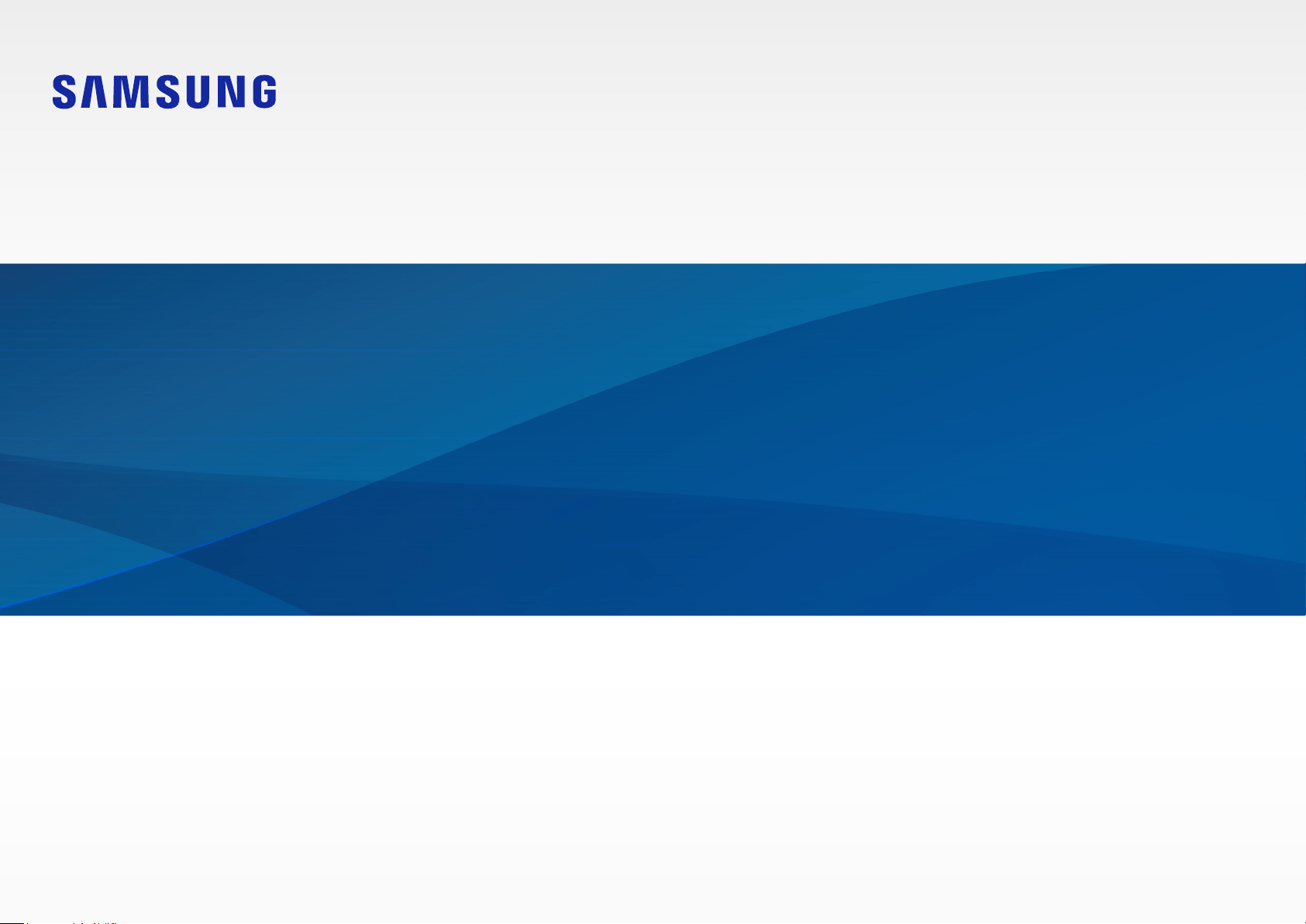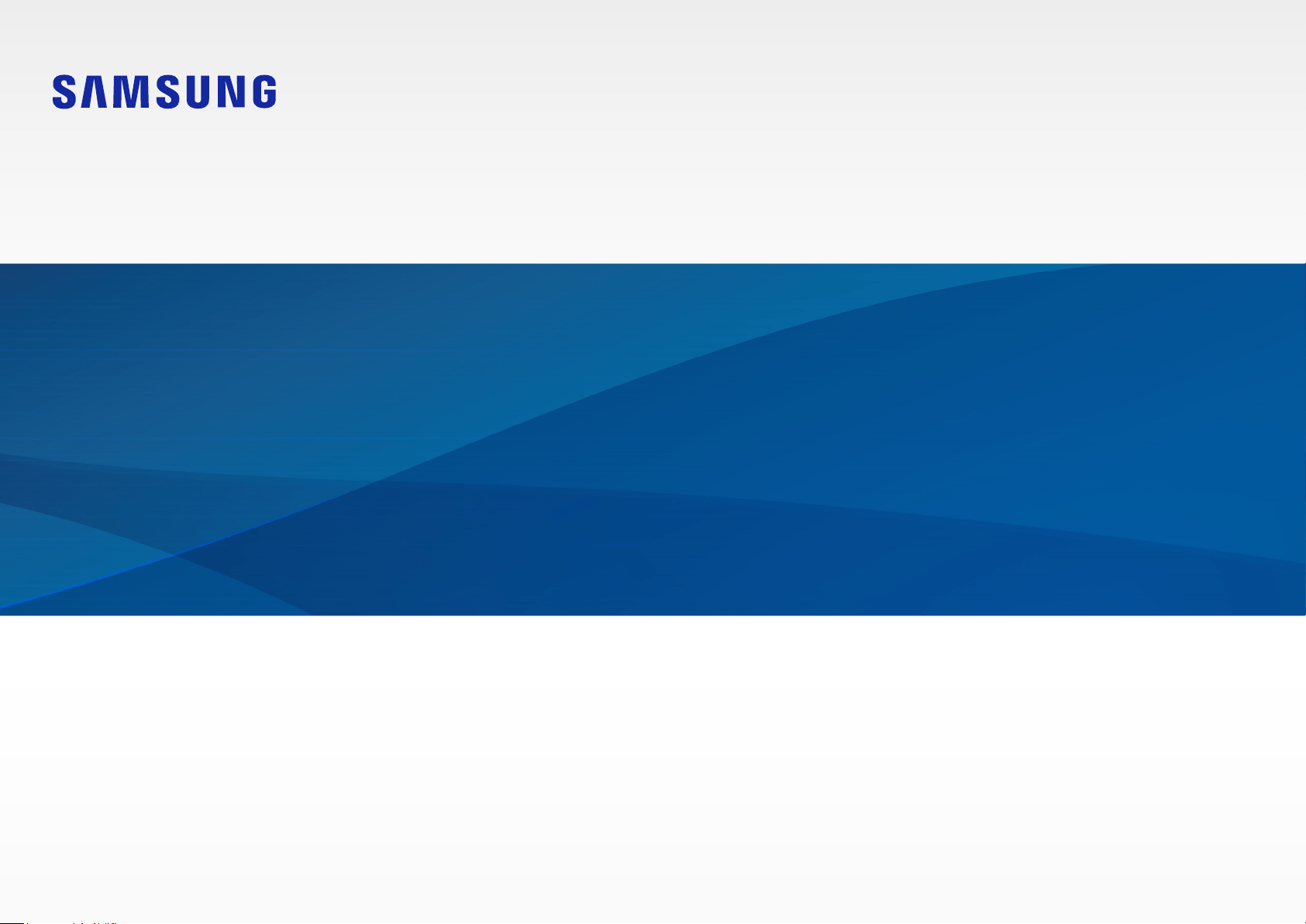#1 What is Quick Share and how do I use it on my Galaxy Book?
Quick Share is a new feature found on Galaxy Book, Galaxy Book Pro and Galaxy Book Pro 360 which allows you to share your photos, videos, files and more without the need for a cable or internet connection.
Quick Share allows you to transfer files between your Galaxy book, tablet and phone, no matter where you are. Follow the steps below to learn more about how to use Quick Share.
Please note: Quick Share is also available on the Galaxy S20 series and other Galaxy models when upgraded to Android 10. Conditions needed to support Quick Share are.
Galaxy mobile device (excluding the Android Go model).
Android 10: On Galaxy mobile devices with OneUI 2.1 or higher, Quick Share v.12.1.0 or higher and MDE Service Framework 1.1.37 or higher versions must be installed.
Android 11: On Galaxy mobile devices with Quick Share v.12.1.0 or higher and MDE Service Framework 1.2.11 or higher versions must be installed.
Supported book models: Galaxy Books released from May 2021 onwards with Windows 10 version 20H2 or higher. Galaxy Book Go, Galaxy Book Pro, Galaxy Book Pro 360.
Quick Share is available on Windows 10 and 11.