Loading ...
Loading ...
Loading ...
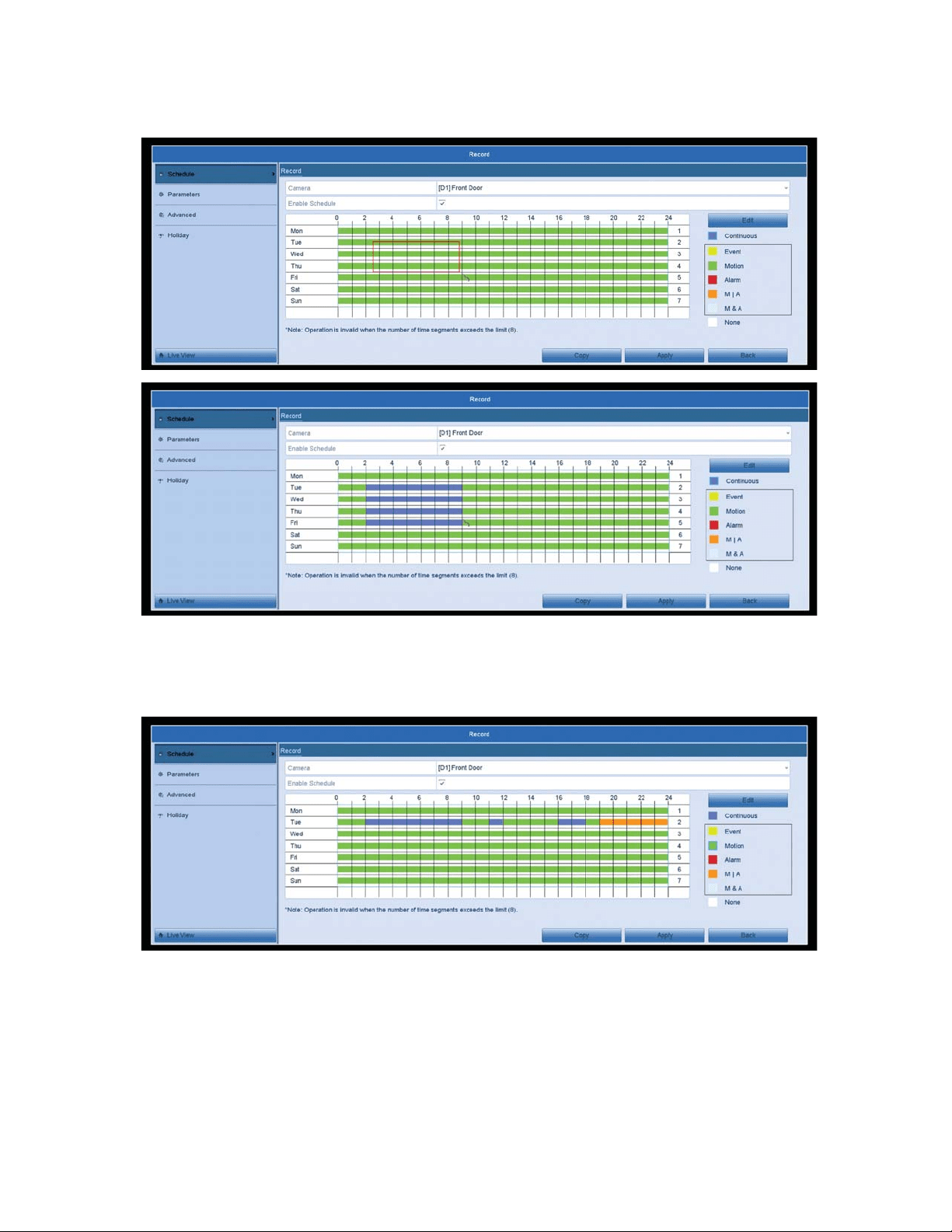
7
4. After selecting your desired recording type, draw a box on the sections
you’d like to change. The section should change colors to the desired
recording type.
<RXFDQKDYHXSWRUHFRUGLQJVHFWLRQVRQDVLQJOHGD\7KHVHFWLRQVDUH
divided by same color boxes next to each other, until the next color. Once you
are done with this camera, click apply at the bottom right.
Recording Types:
Continuous: Will record 24/7
Event: Will record when an “Event” was triggered. “Events” are special
features that certain cameras have, an example would be “Line Crossing” or
“Face Detection”. If you have a camera that supports any special features, you
can set them up within the VCA section of the NVR. In the Record Schedule
section, this option will only record when such “Events” are triggered.
Loading ...
Loading ...
Loading ...
