Loading ...
Loading ...
Loading ...
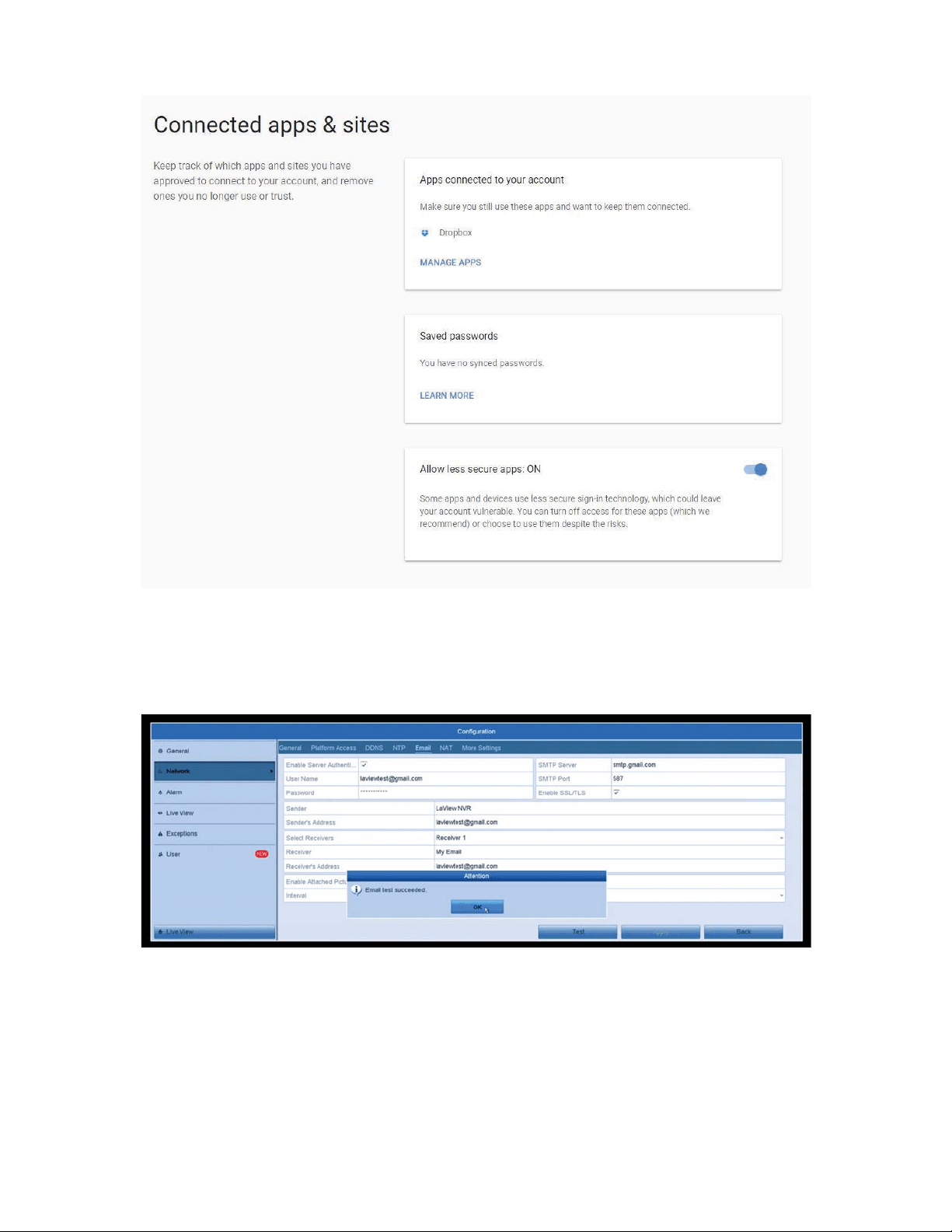
24
9. Once in the Security options, scroll all the way down and turn on “Allow
Less Secure Apps” Under the “Connected Apps & Sites” section.
10. Then go to back to the NVR’s Email Settings. At the bottom click on “Test”
DQG\RXVKRXOGJHWDȤ7HVW6XFFHHGHGȥ1RWLˋFDWLRQ,I\RXUWHVWIDLOVSOHDVH
check all SMTP settings from your provider and make sure the password is
correct.
7KH195ZLOOQRZVHQG(PDLO1RWLˋFDWLRQVRXWIURPHDFKFKDQQHOWKDW
has Motion Detection Enabled and the “Linkage Action” is setup for Email
1RWLˋFDWLRQV
*Notes:
1. If you want to check your “Linkage Action” settings, please see Steps 5 & 6
in the Motion Detection Section.
Loading ...
Loading ...
Loading ...
