Loading ...
Loading ...
Loading ...
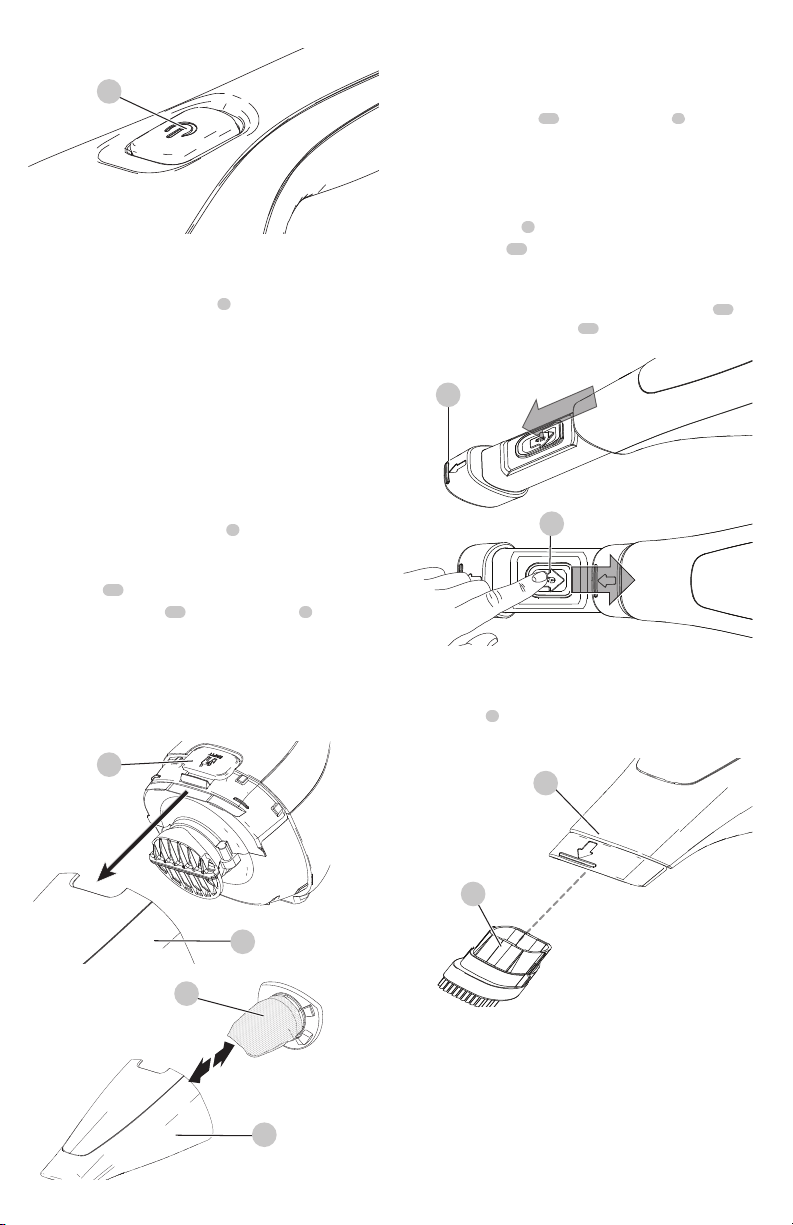
ENGLISH
4
Fig. C
1
Dry pick up
For everyday spills of dry material.
- Do not fill the dust bowl
3
beyond the end of the
intake chute.
Optimizing the suction force
In order to keep the suction force optimized, the filters must
be cleared regularly during use.
Emptying and cleaning the product
Removing the dust bowl and filter (Fig. D, E)
WARNING: The filter is reusable and
should be cleaned regularly.
1. Press the bowl release button
2
and pull the dust bowl
3
straight off as shown in Fig. D.
2. While holding the dust bowl over a trash can, pull out
the filter
10
to empty the contents as shown in Fig. E.
3. Insert cleaned filter
10
into the dust bowl
3
.
4. To replace the dust bowl, push it back onto the handle
until it clicks firmly into place.
WARNING: Never use the appliance
without the filters. Optimum dust collection will only
be achieved with a clean filter.
Fig. D
2
3
Fig. E
10
3
Cleaning the dust bowl and filter
The dust bowl and filter can be washed in warm soapy
water.
1. Make sure the filter
10
and the dust bowl
3
are dry
before installing.
Accessories (Fig. F)
Your hand vac may be supplied with some of the following
accessories:
- A brush tool
5
for furniture and stairs.
1. A crevice tool
11
is built into the dust bowl and can be
extended as shown in Figure F by pulling the extension
piece until it locks into position.
2. To store the crevice tool, press the release button
12
and push the crevice tool
11
into the dust bowl as
shown in Figure F.
D
Fig. F
11
12
Fitting
1. Insert the appropriate accessory into the front of the
dust bowl
4
as show in Figure G.
2. Make sure the accessory is fully pushed in.
Fig. G
4
7
Replacing the filters
The filters should be replaced every 6 to 9 months and
whenever worn or damaged. Replacement filters are
available from your BLACK+DECKERdealer.
Visit www.blackanddecker.com to locatedealers.
• Remove the old filters as describedin Cleaning theFilters.
• Fit the new filters as describedin Cleaning the Filters.
(cat. no: HNVCF10)
Loading ...
Loading ...
Loading ...