Loading ...
Loading ...
Loading ...
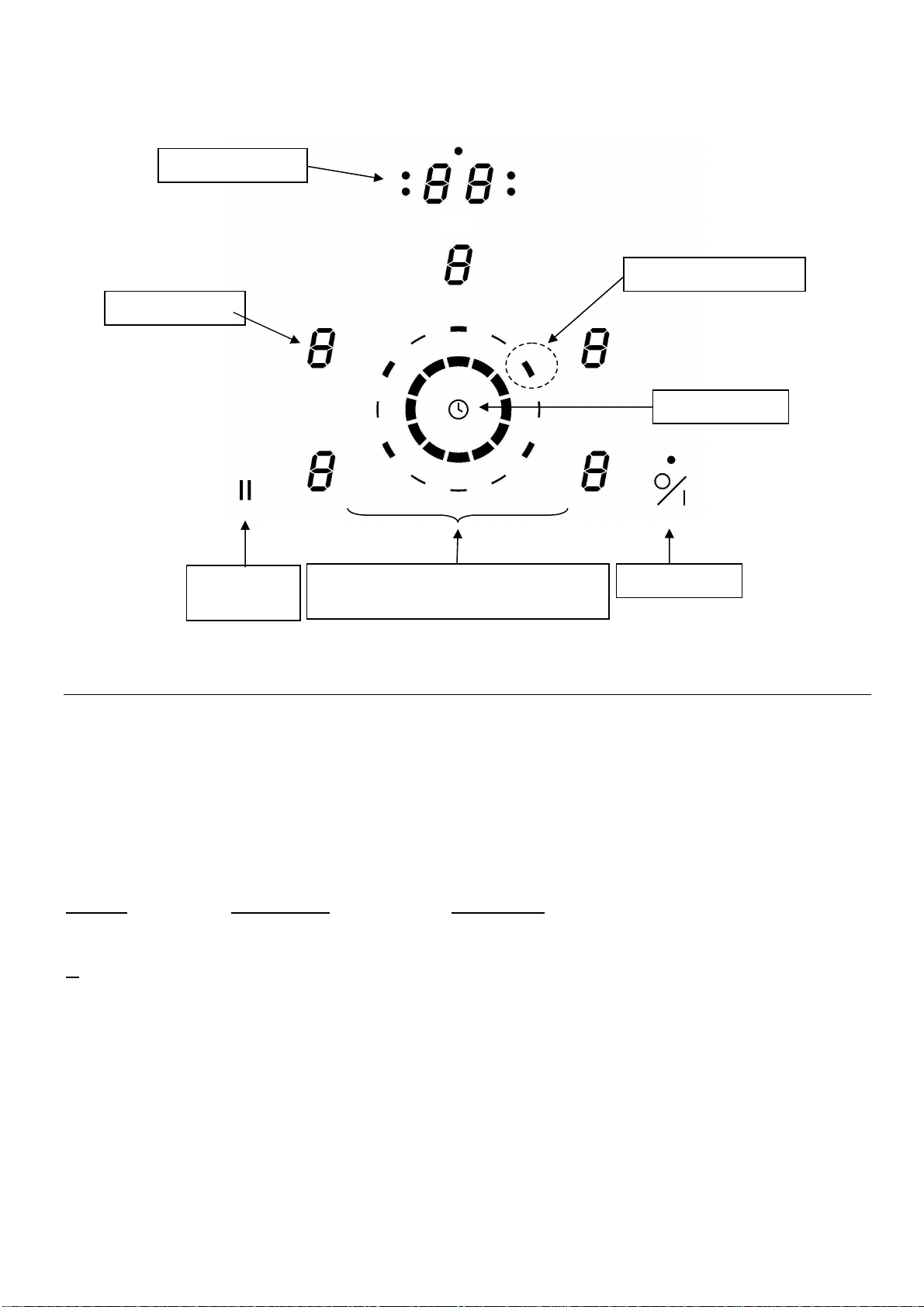
9
Control panel
USE OF THE APPLIANCE
Sensitive touch
Your ceramic hob is equipped with electronic controls with sensitive touch keys. When your finger
presses the key, the corresponding command is activated. This activation is validated by a
control light, a letter or a number in the display and/or a “beep” sound.
In the case of a general use press only one key at the same time.
Display
Display Designation Description
0. Zero The heating zone is activated.
1…9 Power level Selection of the cooking level.
U No pan detection No pan or inadequate pan.
A Heat accelerator Automatic cooking.
E Error message Electronic failure.
H Residual heat The heating zone is hot.
P Power The boosted power is activated.
L Locking Control panel locking.
U Keep warm Maintain automatically of 70°C.
II Stop&Go The hob is in pause.
Power display
S
election area
Timer key
Timer display
Power selection zone “SLIDER”
and timer setting zone
On/off
key
Stop & Go
key
Loading ...
Loading ...
Loading ...