Loading ...
Loading ...
Loading ...
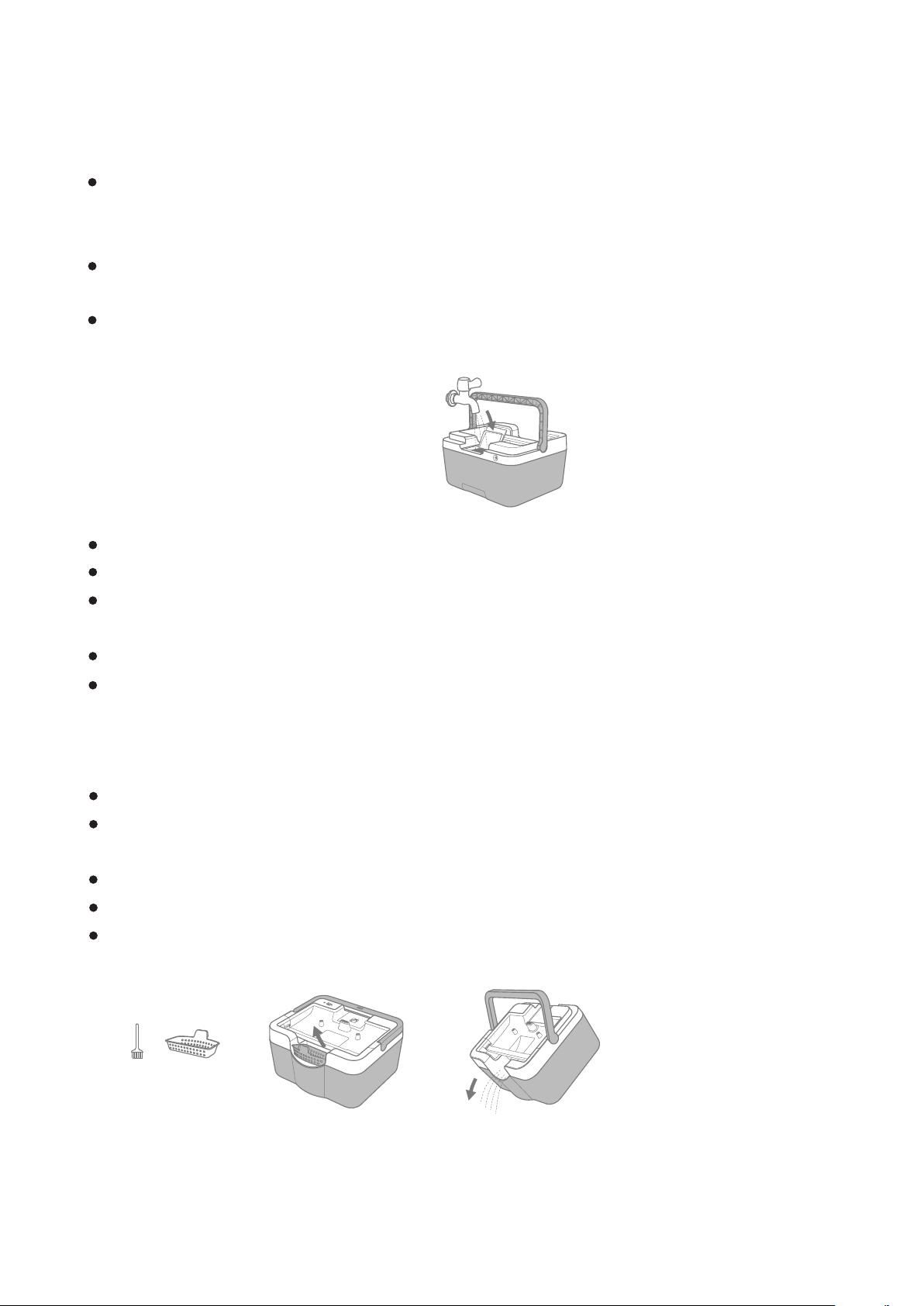
First, add about a gallon of clean water to the Docking Station clean water tank through the
water inlet opening on top (raise Docking Station Carrying Handle to access the opening
flap).
The Water Tank Indicator light on the left rear side of the Docking Station will be orange
if the water tank is low or empty.
Non-foaming or low-foaming cleaning solution can be added to the clean water to provide
enhanced cleaning. (One gallon of clean water will allow you to run 3 Self-Clean cycles.)
Remember to put the small Waste Basket in Docking Station before you begin Self-C lean.
Place the SweepMOP on the Docking Station, making sure it is locked in place.
Press the Self-Clean button to start the cleaning process. The Self-Clean procedure
takes about 30 seconds, which includes 2 flushes of clean water through the SweepMOP.
The white Indicator light will be flashing during this process.
After Self-Clean is over, the cycle will end automatically.
When the cleaning is completed, remove the SweepMOP from the Docking Station.
Lift out the Waste Basket from the Docking Station, and empty out the trash using the
Mini Brush provided.
Lift the Docking Station and empty the wastewater. Rinse a couple of times as needed.
Using a paper towel or cloth, wipe up the wet areas on the SweepMOP.
It is now ready to charge and be ready for the next time you use the SweepMOP.
Fill clean water
in Docking Station
Empty Waste Basket
after each use
Pour out wastewater
after 3 self-clean cycles
(When fresh water is empty)
Self-Clean
When you have completed sweeping and mopping the floor, the SweepMOP can be easily
cleaned.
Cleaning Out Waste
Loading ...
Loading ...
Loading ...
