Loading ...
Loading ...
Loading ...
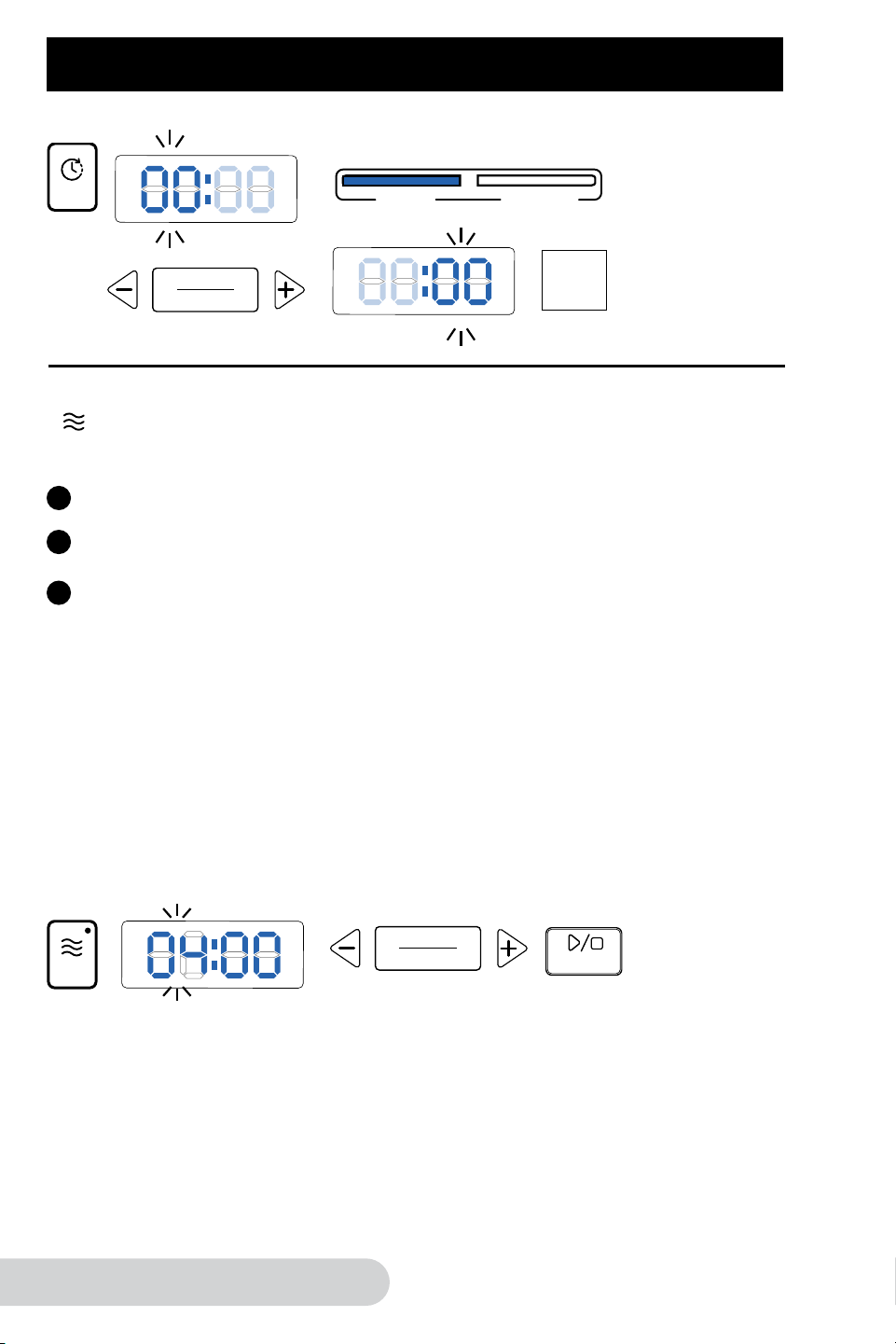
24 25
Owner’s ManualOwner’s Manual
FUNCTIONS (Continued)
Warm: This function will let you manually adjust the time you would like to keep
your food warm.
Directions:
Press the “warm” button, and the display will show “04:00”.
Press “+” or “-” to increase or decrease the time. See “hours/minutes”
section for instructions on adjusting the time.
Press “start/stop” to start.
1
2
3
Example:
beans
poultry
meat/
stew
soup
multi
grain
rice
canning
start/stop
bake
potatoes
steam/
veggies
sh
Pressure Cooker UI
time
texture
delay
warm
sear
slow
cook
delay manual
less normal more
minutes
hours
beans
poultry
meat/
stew
soup
multi
grain
rice
canning
start/stop
bake
potatoes
steam/
veggies
sh
Pressure Cooker UI
time
texture
delay
warm
sear
slow
cook
delay manual
less normal more
minutes
hours
beans
poultry
meat/
stew
soup
multi
grain
rice
canning
start/stop
bake
potatoes
steam/
veggies
sh
Pressure Cooker UI
time
texture
delay
warm
sear
slow
cook
delay manual
less normal more
minutes
hours
Step
5
Note:
• The default time for the warm function is 4 hours, the minimum time is
1 hour, and the maximum time is 24 hours.
• Warm function can be used when Lid is open, closed, or closed and locked
into place.
• Time can be adjusted in 1-hour increments.
The pressure cooker will automatically go to the warm function when a desired
preset has completed. Refer to the Auto Warm Feature chart on page 20 for
default warm times.
Example:
beans
poultry
meat/
stew
soup
multi
grain
rice
canning
start/stop
bake
potatoes
steam/
veggies
sh
Pressure Cooker UI
time
texture
delay
warm
sear
slow
cook
delay manual
less normal more
minutes
hours
beans
poultry
meat/
stew
soup
multi
grain
rice
canning
start/stop
bake
potatoes
steam/
veggies
sh
Pressure Cooker UI
time
texture
delay
warm
sear
slow
cook
delay manual
less normal more
minutes
hours
beans
poultry
meat/
stew
soup
multi
grain
rice
canning
start/stop
bake
potatoes
steam/
veggies
sh
Pressure Cooker UI
time
texture
delay
warm
sear
slow
cook
delay manual
less normal more
minutes
hours
FUNCTIONS (Continued)
beans
poultry
meat/
stew
soup
multi
grain
rice
canning
start/stop
bake
potatoes
steam/
veggies
sh
Pressure Cooker UI
time
texture
delay
warm
sear
slow
cook
delay manual
less normal more
minutes
hours
beans
poultry
meat/
stew
soup
multi
grain
rice
canning
start/stop
bake
potatoes
steam/
veggies
sh
Pressure Cooker UI
time
texture
delay
warm
sear
slow
cook
delay manual
less normal more
minutes
hours
beans
poultry
meat/
stew
soup
multi
grain
rice
canning
start/stop
bake
potatoes
steam/
veggies
sh
Pressure Cooker UI
time
texture
delay
warm
sear
slow
cook
delay manual
less normal more
minutes
hours
Sear: This function lets you “sear” your food before cooking under pressure
or before using the slow cook function.
Directions:
Press “sear” button. Display will show "00:05".
Press “start/stop” button to begin.
See “hours/minutes” section for manually adjusting the time.
Note:
• Do not close the Lid when using “sear” function. "Err" will be displayed
when pressure cooker reaches 70kPa.
• Use optional glass lid when using sear cook function.
• The minimum time is 1 minute (00:01).
• The maximum time is 20 minutes (00:20).
beans
poultry
meat/
stew
soup
multi
grain
rice
canning
start/stop
bake
potatoes
steam/
veggies
sh
Pressure Cooker UI
time
texture
delay
warm
sear
slow
cook
delay manual
less normal more
minutes
hours
1
2
3
Example:
Example:
beans
poultry
meat/
stew
soup
multi
grain
rice
canning
start/stop
bake
potatoes
steam/
veggies
sh
Pressure Cooker UI
time
texture
delay
warm
sear
slow
cook
delay manual
less normal more
minutes
hours
beans
poultry
meat/
stew
soup
multi
grain
rice
canning
start/stop
bake
potatoes
steam/
veggies
sh
Pressure Cooker UI
time
texture
delay
warm
sear
slow
cook
delay manual
less normal more
minutes
hours
Slow Cook: This function lets you cook various recipes slowly at
low temperatures.
Directions:
Press “slow cook” button. Display will show "04:00".
Press “start/stop” button to begin.
See “hours/minutes” section for instructions on adjusting the time.
Note:
• Do not close the Lid when using “slow cook” function.
• Use optional glass lid when using slow cook function.
• The minimum time is 2 hours (02:00).
• The maximum time is 9 hours (09:00).
beans
poultry
meat/
stew
soup
multi
grain
rice
canning
start/stop
bake
potatoes
steam/
veggies
sh
Pressure Cooker UI
time
texture
delay
warm
sear
slow
cook
delay manual
less normal more
minutes
hours
1
2
3
CAUTION
DO NOT attempt to close and lock Lid while cooking in "sear"
"Err" is displayed when 70kPa
is reached during "sear"
function with a closed Lid.
Loading ...
Loading ...
Loading ...
