Loading ...
Loading ...
Loading ...
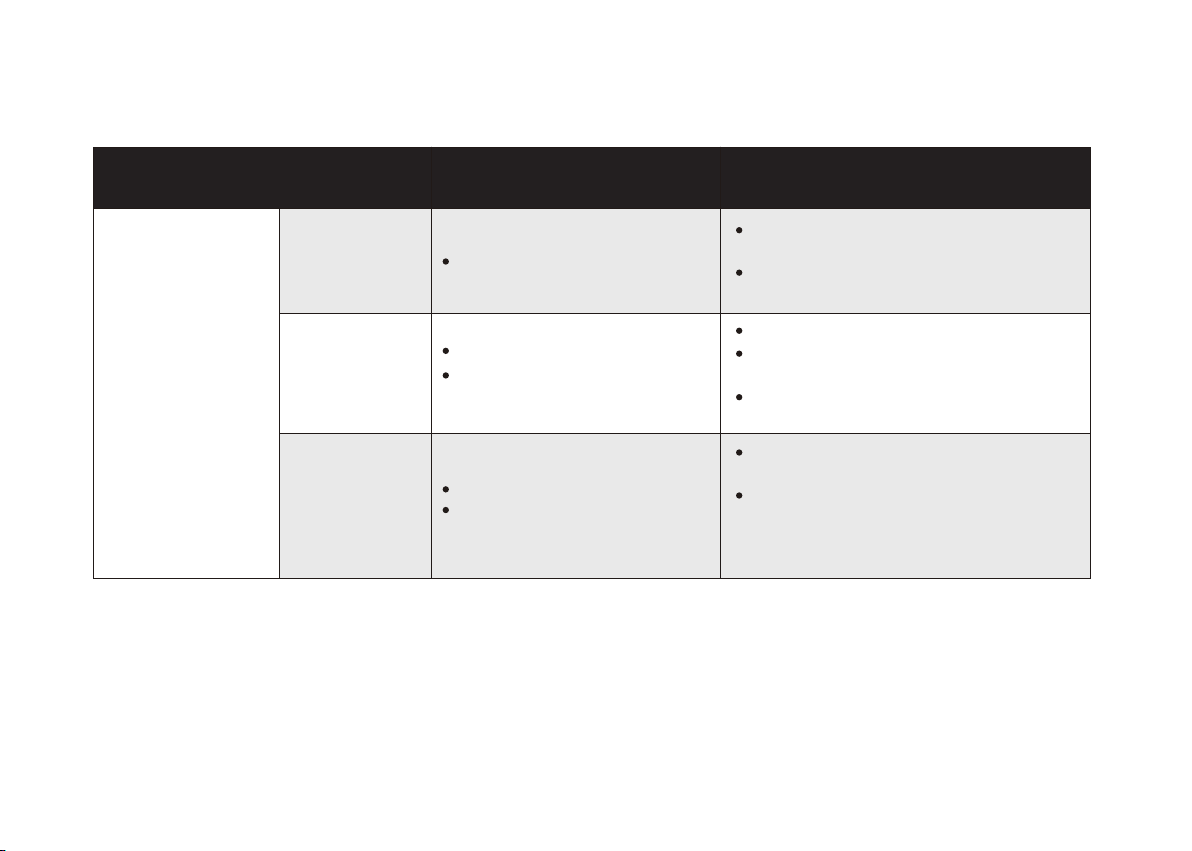
29
Indicator Flashing Red
Clean robot's cliff sensors gently with a dry cloth.
Start cleaning in a new location if robot is
hanging over a drop, or on a dark surface.
Use a physical barrier to block
off the problem area.
Robot's cliff sensors are dirty.
Robot is hanging over a drop,
or it is stuck on a dark surface.
Three beeps
Tap robot's bumper several times to dislodge
any debris that might be trapped underneath.
Press robot's bumper 5-10 times to ensure
bumper contracts freely.
Two beeps
Manually take the robot on the charging dock to
charge.
Ensure there are no obstacles in front of the
charging dock or starting position, wipe the
charging contacts on both of the charging dock
and robot with a clean, dry cloth.
Robot's battery power level is too low.
Robot cannot return to its charging
dock.
Four beeps
Indicator Flashing Red
Robot Blinks and Sounds Likely Cause What to Do
Robot's bumper is stuck.
Loading ...
Loading ...
Loading ...