Loading ...
Loading ...
Loading ...
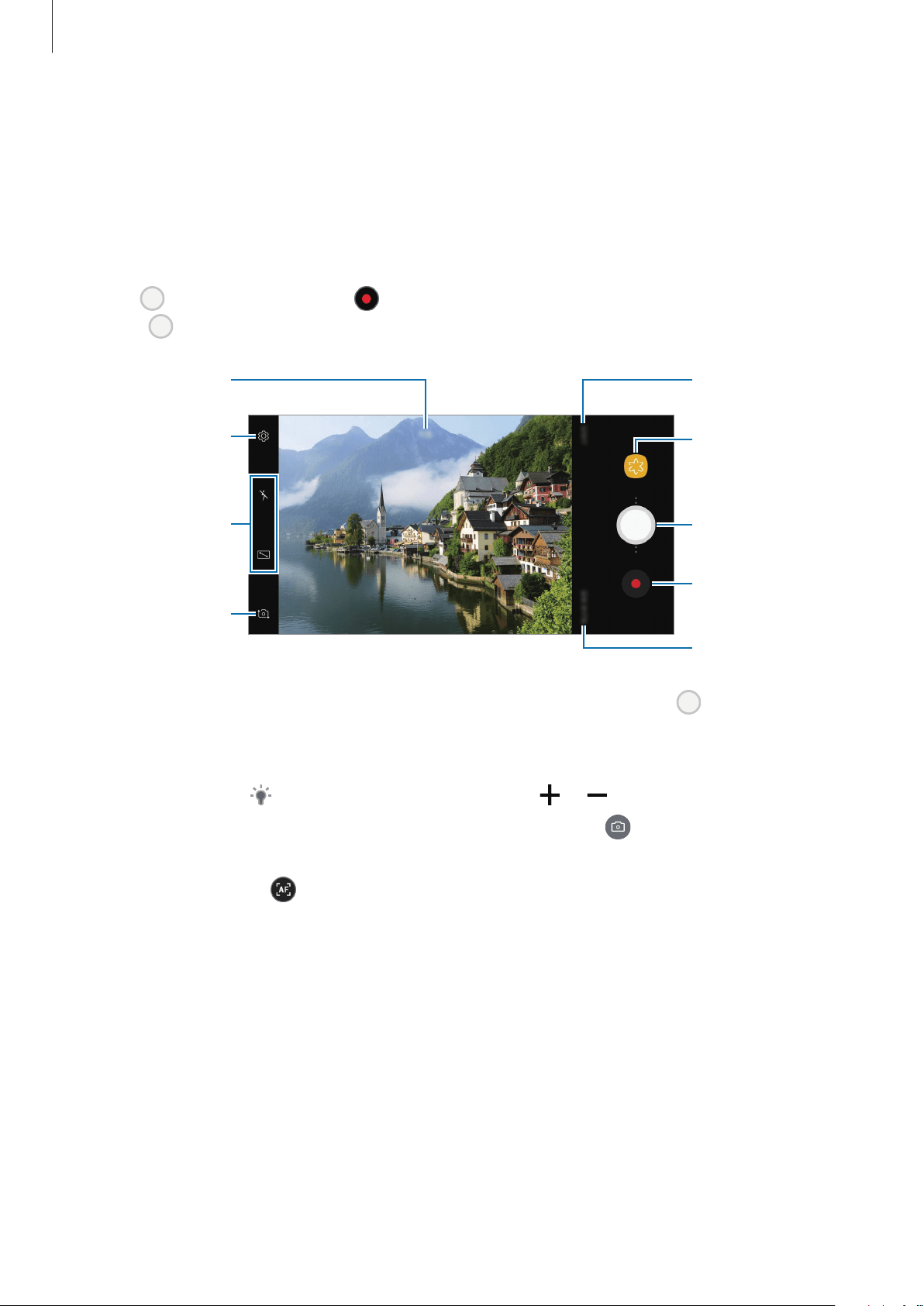
Apps and features
87
Basic shooting
Taking photos or recording videos
1
Tap the image on the preview screen where the camera should focus.
2
Tap to take a photo or tap to record a video. To take a series of photos, tap and
hold
.
Camera settings
Switch between
the front and rear
cameras.
Options for
current shooting
mode
Record a video.
Take a photo.
Bixby Vision
Preview
thumbnail
Stickers list
Current mode
•
You can add another camera button on the preview screen. Drag
to the location
you want on the screen. This feature is available only in
Auto
and
Selfie
modes.
•
To adjust the brightness of photos or videos, tap the screen. When the adjustment bar
appears, drag
on the adjustment bar towards or .
•
To capture an image from the video while recording, tap .
•
To change the focus while recording a video, tap where you want to focus. To use auto
focus mode, tap
.
•
To use the Bixby Vision features, tap
BIXBY VISION
. Use the camera to recognise
objects or locations to search for products online or nearby places. You can also detect
text and translate it. Refer to Bixby Vision for more information.
Loading ...
Loading ...
Loading ...