Loading ...
Loading ...
Loading ...
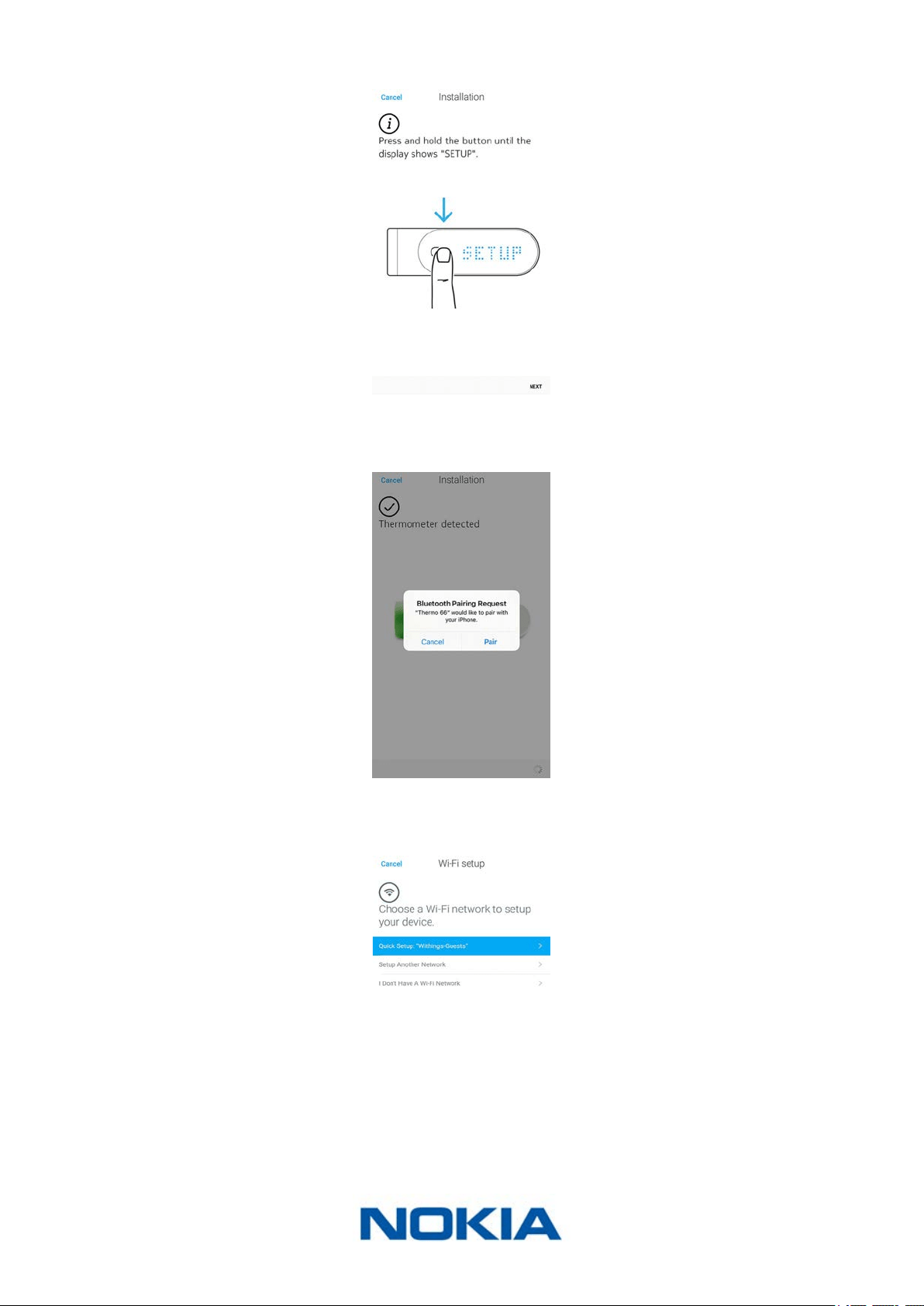
EN-13
Nokia Thermo
v2.0 | April 2018
6. Press and hold the button for 8 seconds until the display shows “SETUP”.
7. Tap Next.
8. Tap the Nokia Thermo you want to install from the popup window (iOS only).
9. Tap Quick setup to use the Wi-Fi network congured on your device or Setup another
network if you want to use another one.
Loading ...
Loading ...
Loading ...