Loading ...
Loading ...
Loading ...
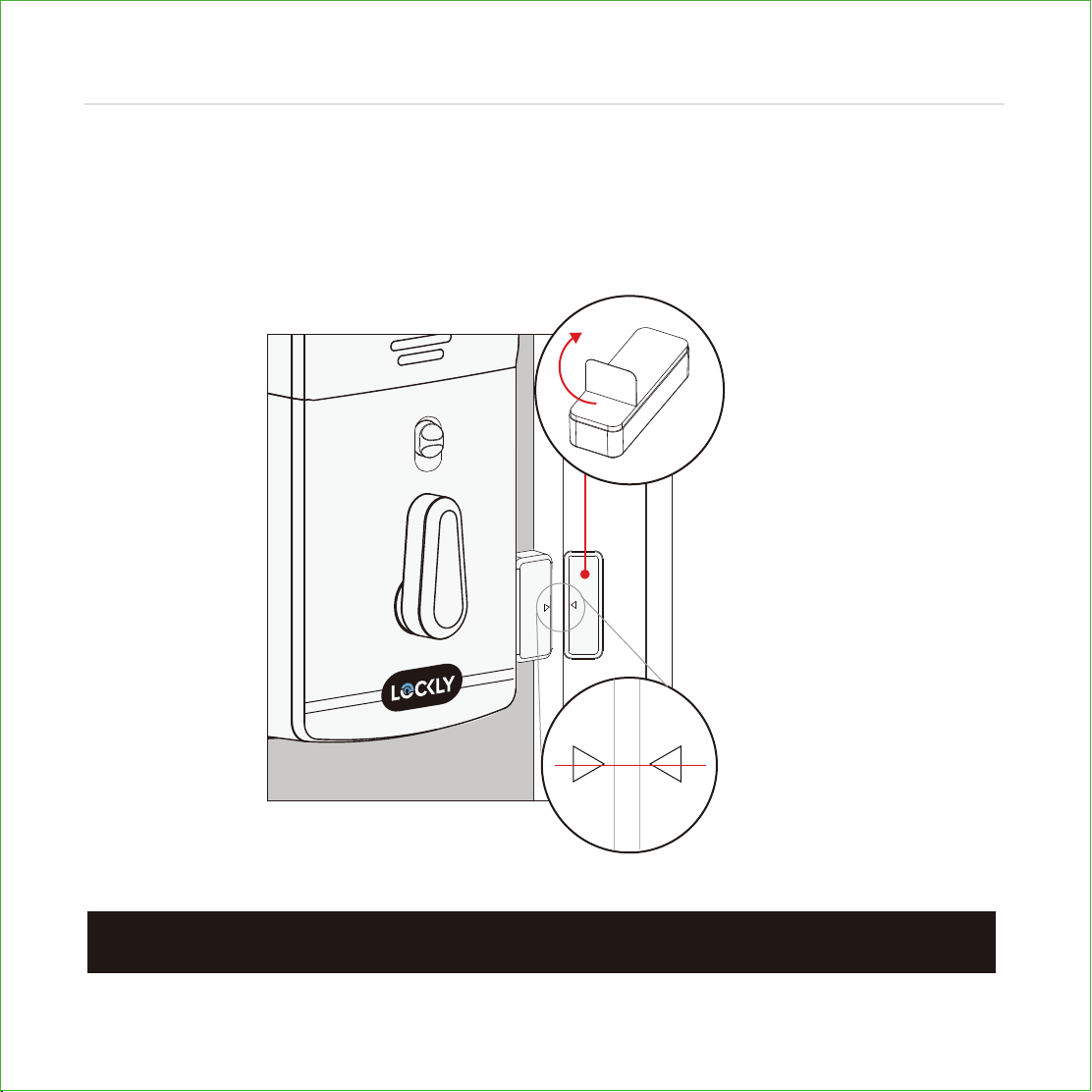
NOTE:
When properly installed, the LOCKLY
®
logo blinks red when door opens and closes.
DOOR FRAME SENSOR (Q)
Manually retract deadbolt and close door. Dry fit sensor (Q) to door frame and check
for alignment. If needed, raise the height of the sensor to be more level with sensor (P)
by adding 1 or 2 of the included adhesive foam pads. Once satisfied both sensors are
as level as possible, remove film from adhesive and install with arrows aligned to each
other with less than a 3/4" gap between each sensor.
16
INSTALLING THE DOORS SENSOR
Step 7
(Q)
Loading ...
Loading ...
Loading ...
