Loading ...
Loading ...
Loading ...
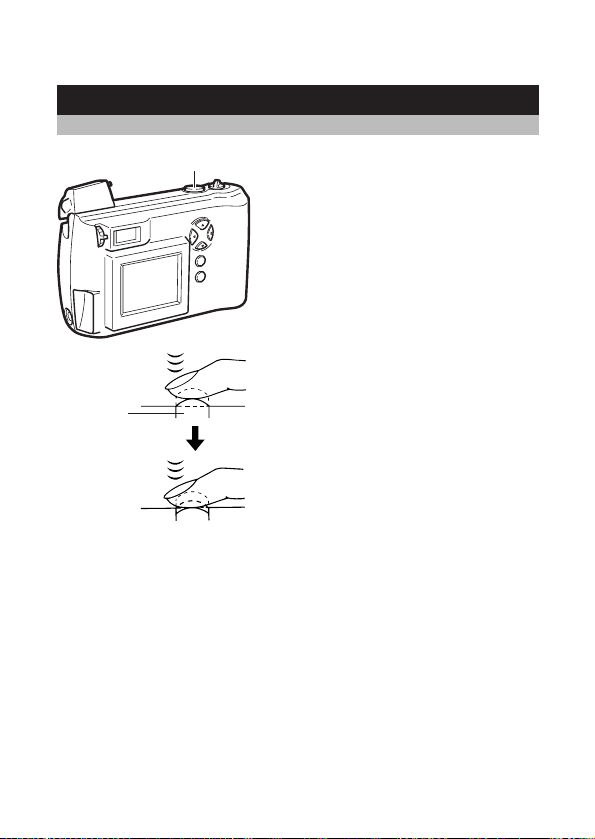
26
Taking Pictures
Full-press
3 Having half-pressed the
shutter button, press it further
all the way down (full-press).
• Press the shutter button
gently. If you press it too hard,
the camera will move and blur
the shot.
• The shot is taken and the
camera beeps.
• When the orange lamp next to
the viewfinder lights, the flash
will fire. Also, the green lamp
next to the viewfinder blinks for
a few moments and then goes
off.
4 When the green lamp goes
off, you can take another
picture.
• If you attempt to take a picture
before the green lamp goes
off, the camera does not beep
but you still cannot take the
picture. Wait for a few seconds
and make sure the green lamp
goes off before taking another
shot.
CAUTION
• Never remove the batteries or card, or disconnect the AC adapter while the
green lamp is blinking. This could damage the pictures you have already
taken, as well as the one currently being written to the card.
3
Shutter
button
Loading ...
Loading ...
Loading ...
